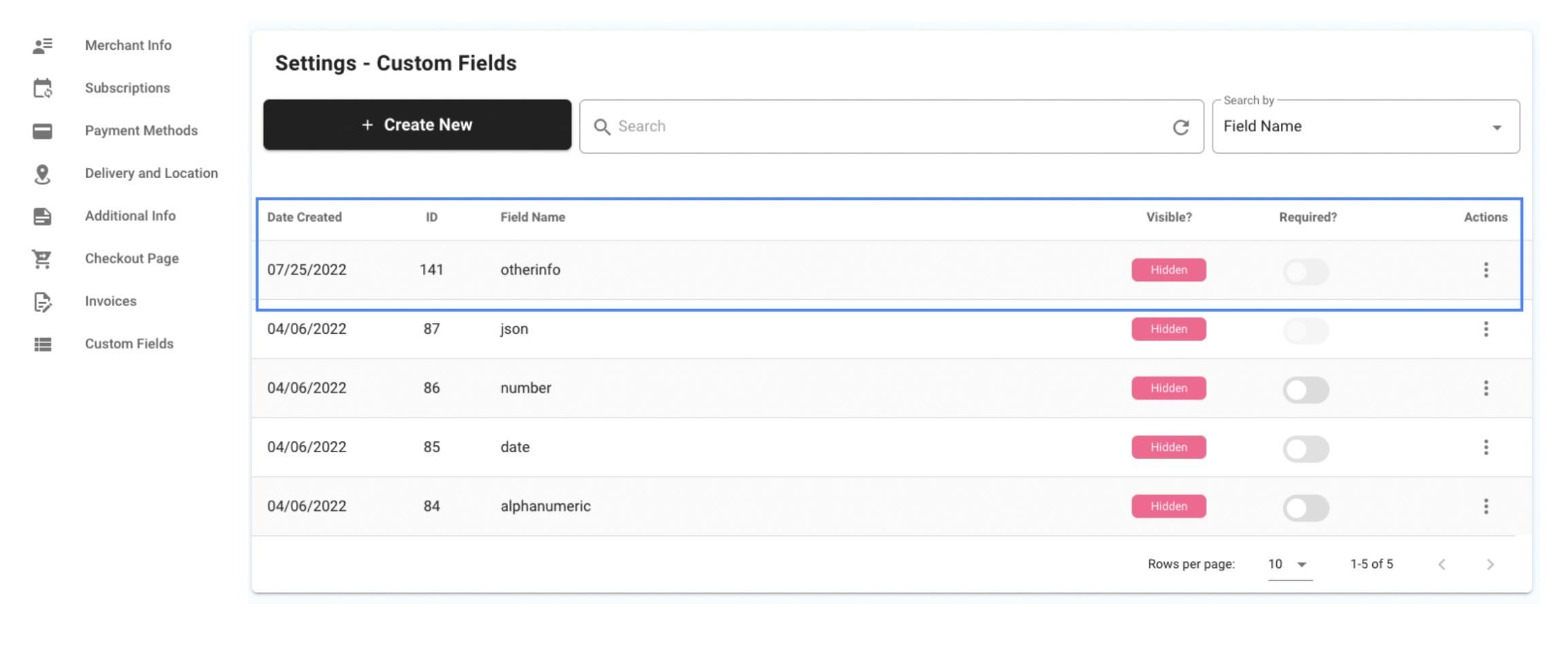HelixPay provides custom fields creation on the subscription level which is useful to track data for merchant's internal use.
How to create JSON Custom Field
-
Login to Merchant Console.
-
Go to Settings -> Custom Fields. Click the Create New button.
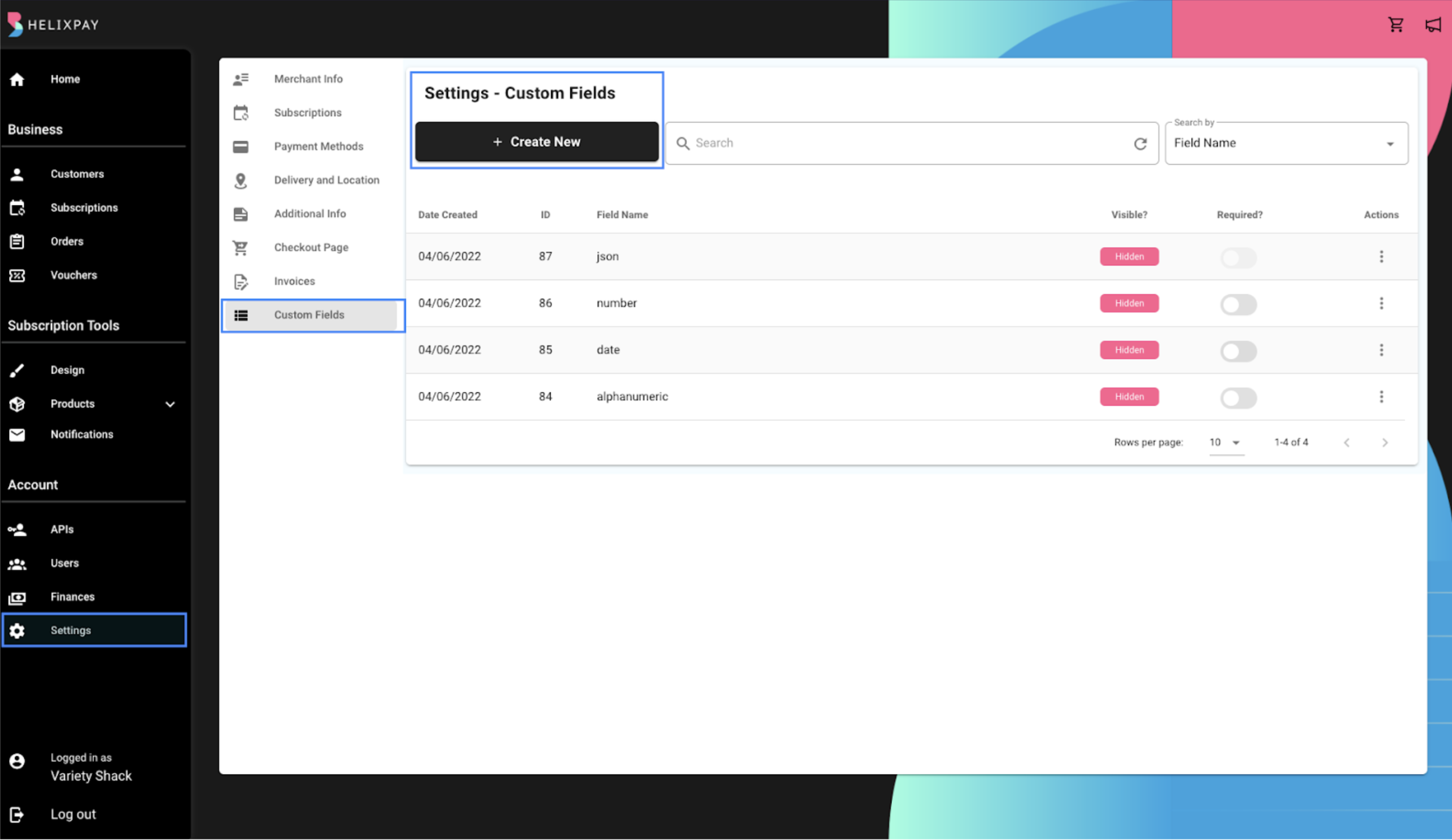
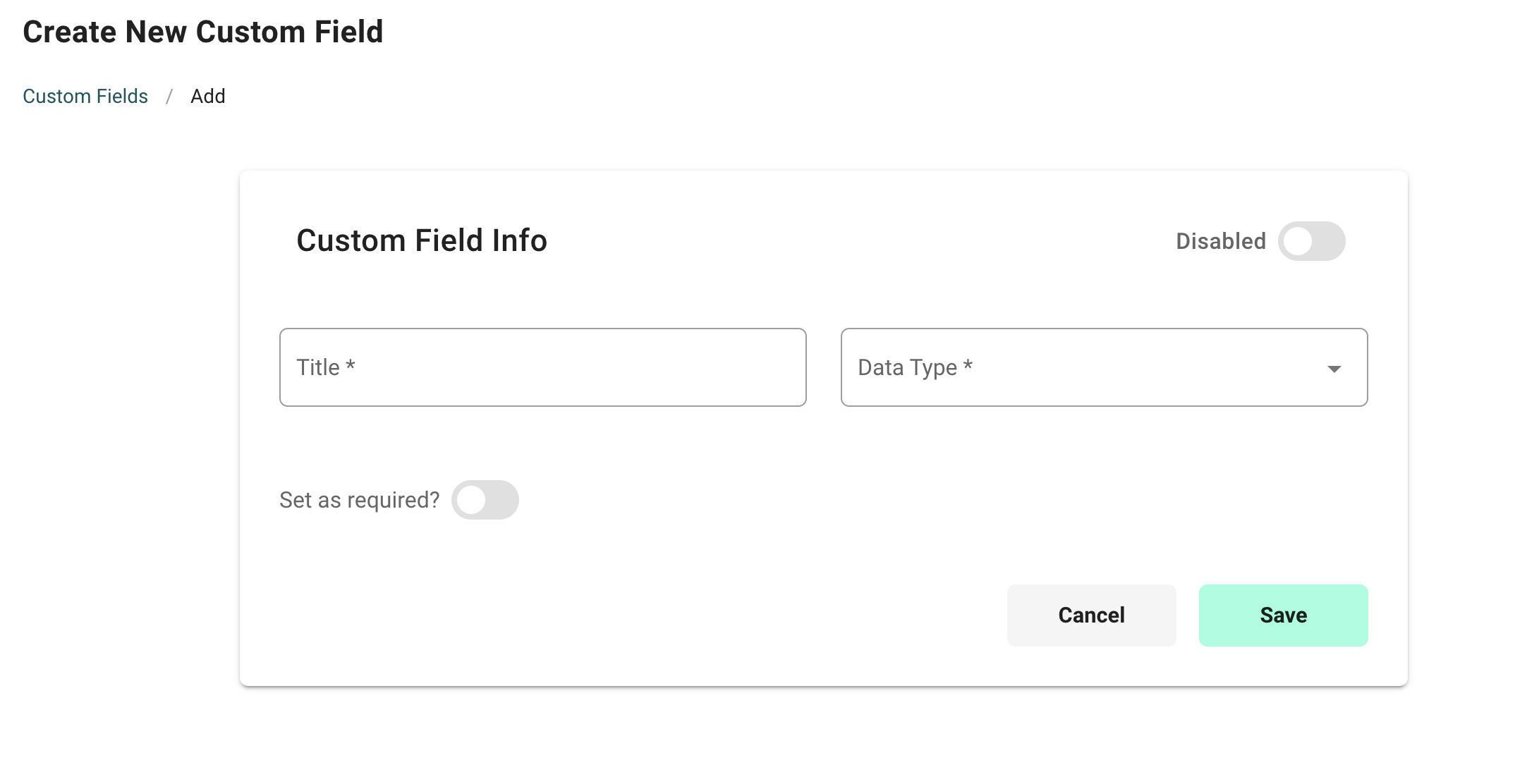
- Input desired custom field title. Select JSON as the custom field type. JSON custom fields won’t be disabled and are not visible on the Storefront. Note: JSON type custom field is hidden in the storefront/checkout pages.
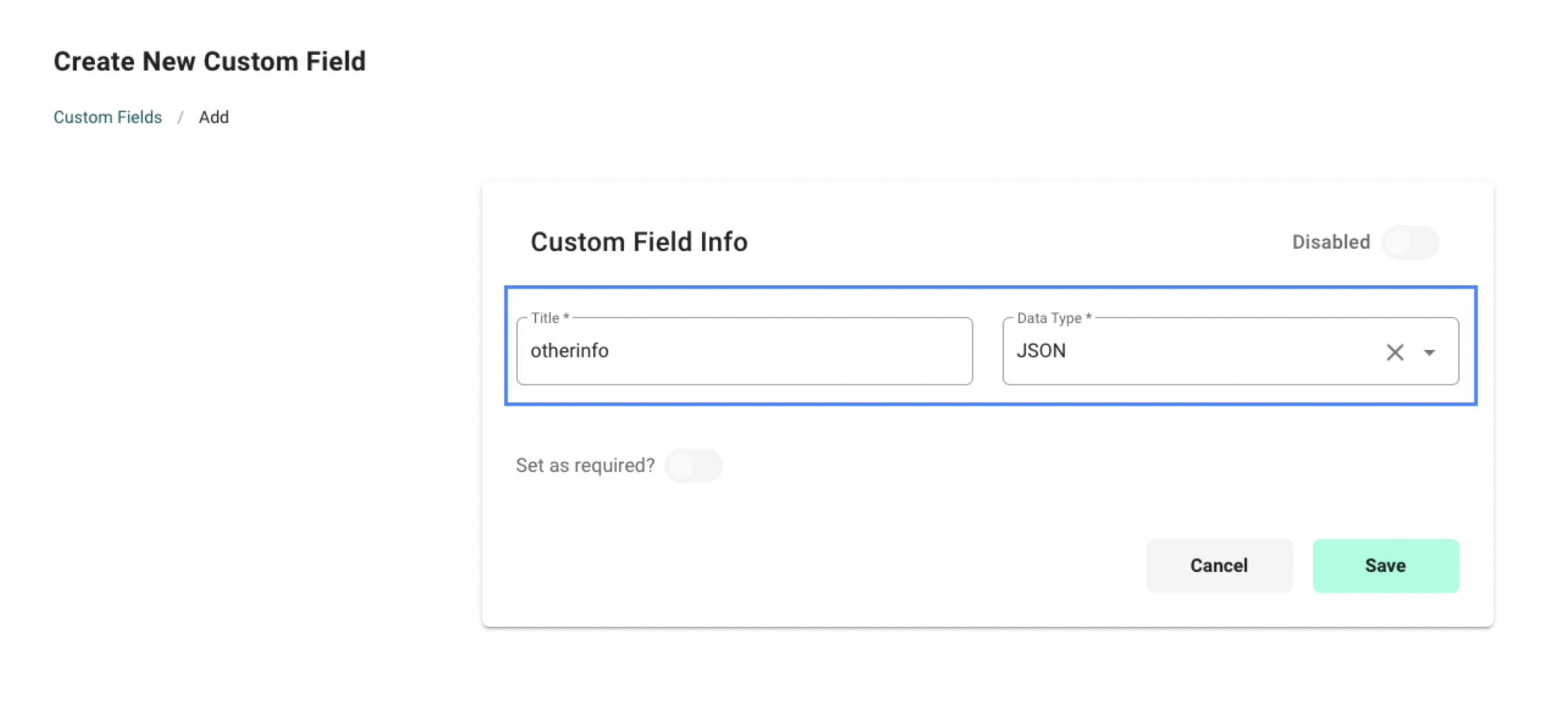
- Click save, then check that the custom field is displayed on the list.