A Walkthrough of the User Experience
HelixPay provides a secure, desktop and mobile-optimized payment experience for businesses and organizations providing a recurring subscription service to their customers. HelixPay provides powerful subscription and recurring revenue management technology while following the look and feel of each unique brand throughout the user journey.

HelixPay Storefront Checkout
HelixPay Storefront is a standalone website that can be directly accessed by anyone from social media platforms like Facebook and Instagram or from anywhere the storefront link is shared to. It can also be added to any existing website by adding a simple button that users can click to start browsing through the merchant's offers that feels like a built-in experience.
1. Simplified Storefront Experience
HelixPay designed the storefront to be straightforward and easy to understand in order to help any type of users not only browse through different merchant offers but to also subscribe to products effortlessly. The storefront layout is similar to GrabFood and other popular e-commerce stores which are proven to have high conversion rates.
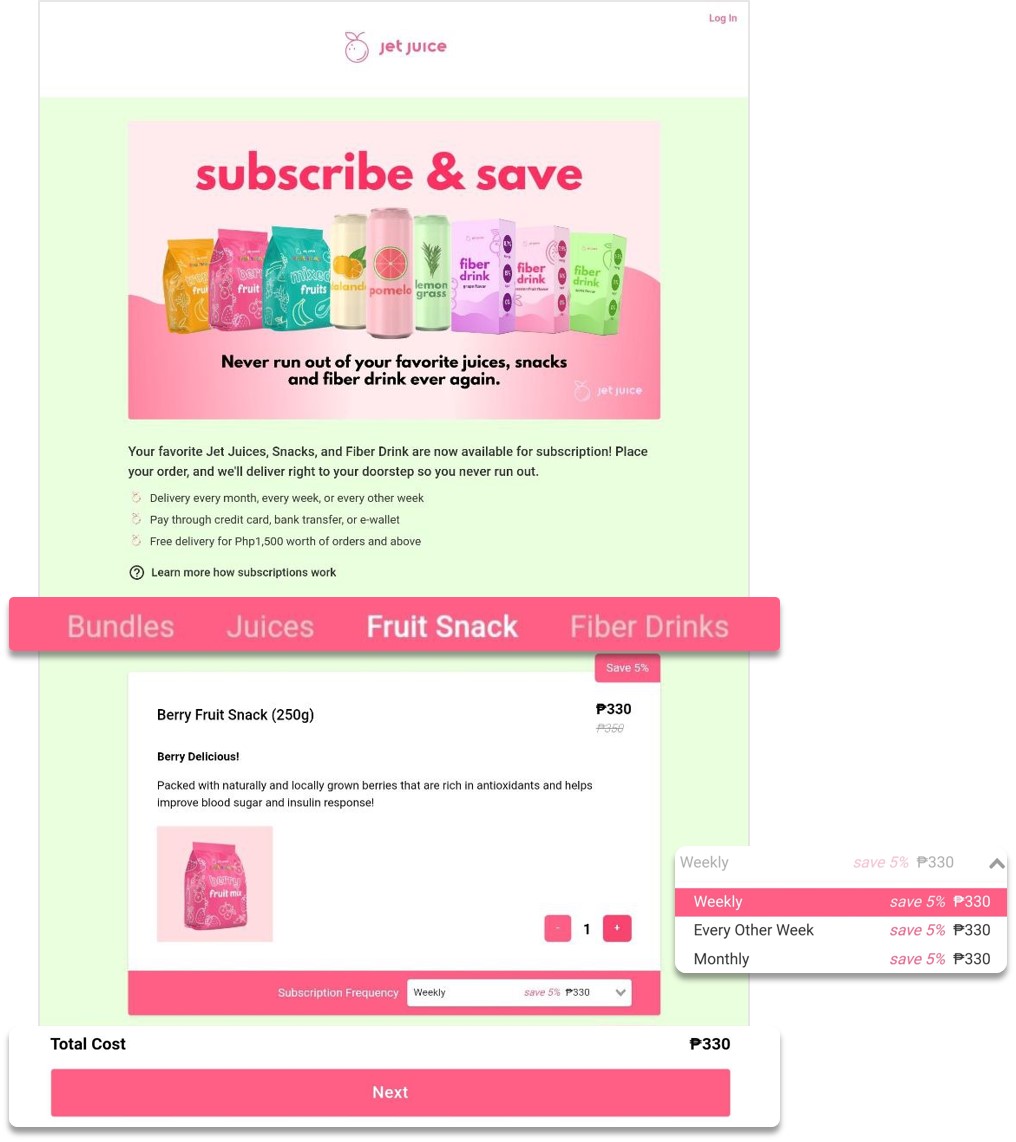
Starting on the top part of the storefront, the customers can shop by "group" to see similar products and services. These groups can be customized by the business in the HelixPay Console. Customers can select the product and subscription frequency they want to subscribe to. The total cost is automatically computed as customer add more products
2. Smooth Checkout and Secure Payment
HelixPay's Checkout is designed to let the customers fill in necessary information as quickly as possible to lead to the highest possible revenue conversion for businesses. New customers only need to type in their personal information and shipping details and HelixPay saves this information so it is available for convenient future orders with a seamless log-in flow on their next transactions based on the customer's phone number.
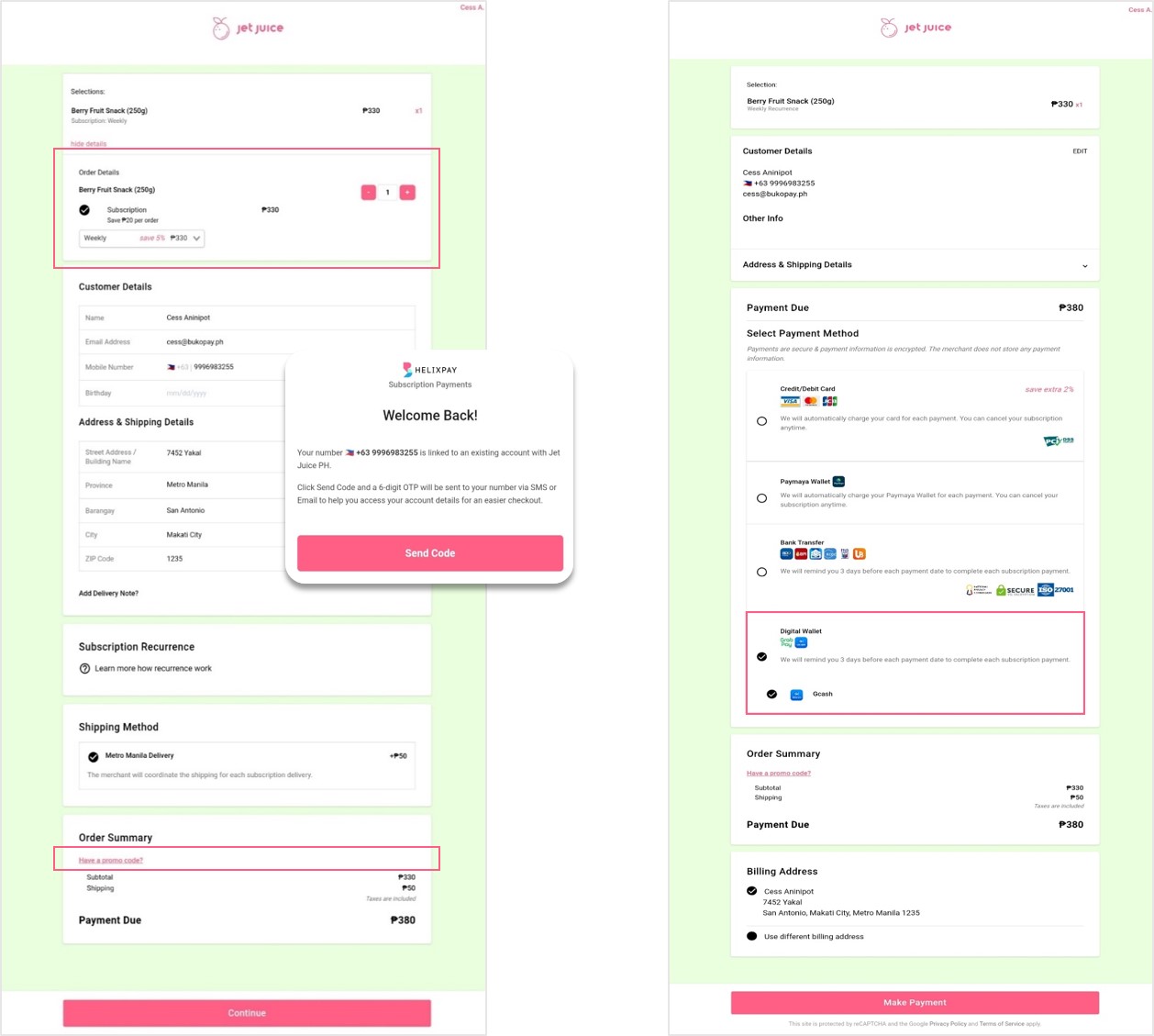
The checkout page also highlights how customers can easily make changes to their order like updating the quantity, changing subscription frequency, removing products, or applying a promo code. Once the order is confirmed, the customers can proceed to the payment page where they will be asked to choose the preferred payment method. Returning customers will have their previous payment method pre-selected. After choosing a payment method, the customers will be redirected to the payment processor page for authentication to complete the payment in a secure and trusted transaction.
3. Payment Confirmation
After a successful payment, the customers will be redirected to the payment confirmation page where they can see their order summary.
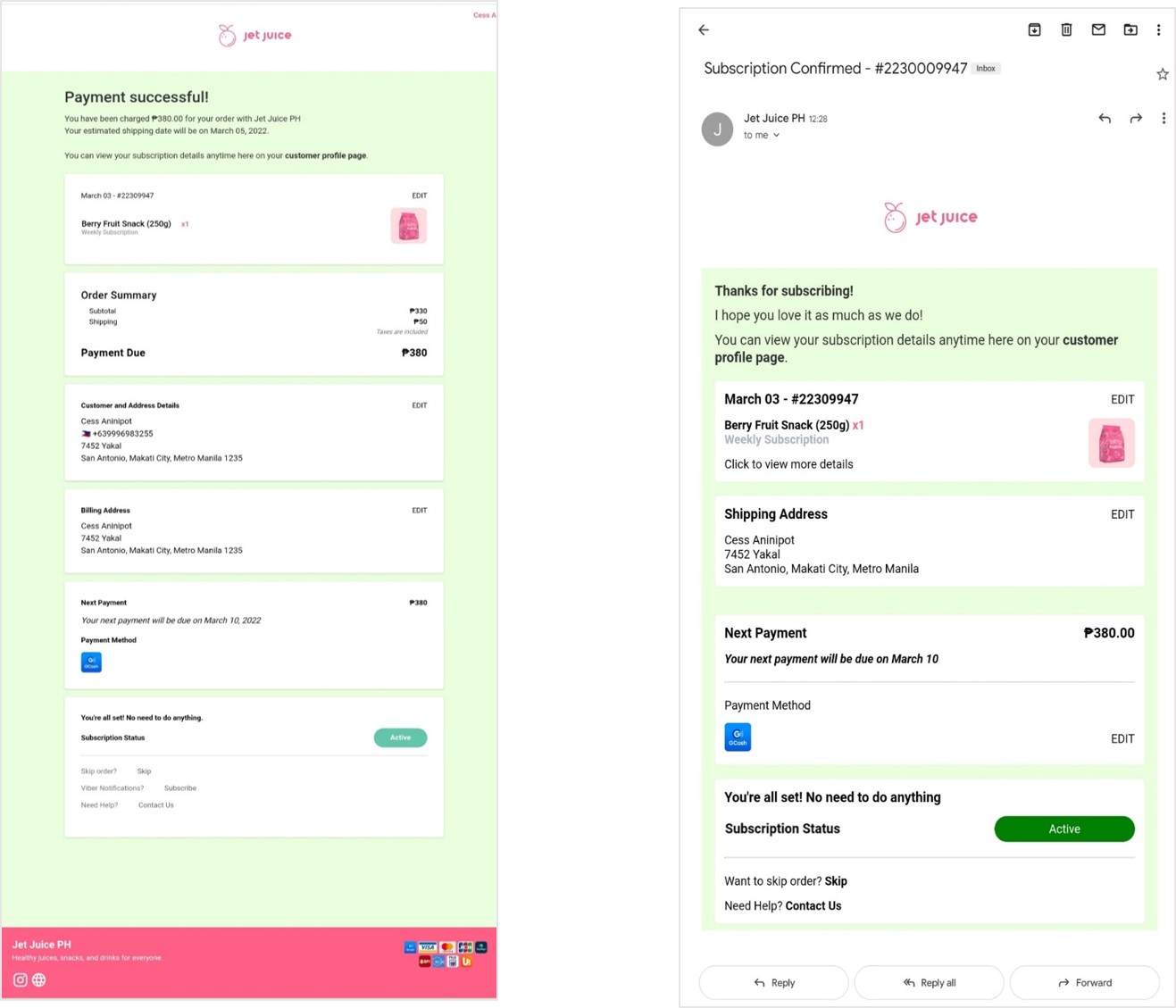
Customers will also receive a subscription confirmation through email which not only shows the order details but also allows them to edit the subscription details such as the product they are subscribed to, shipping address, and payment method. These changes will be applied to their next payment which is also indicated in the email.
Console Created Subscription
Merchants can bring their existing customers into the HelixPay system by creating a subscription for them. They can do this easily in the console and HelixPay will send out an email notification for these customers to start or continue their recurring payments through HelixPay. Merchants can also reach out to their HelixPay account manager in case they need to migrate a larger list of customers.
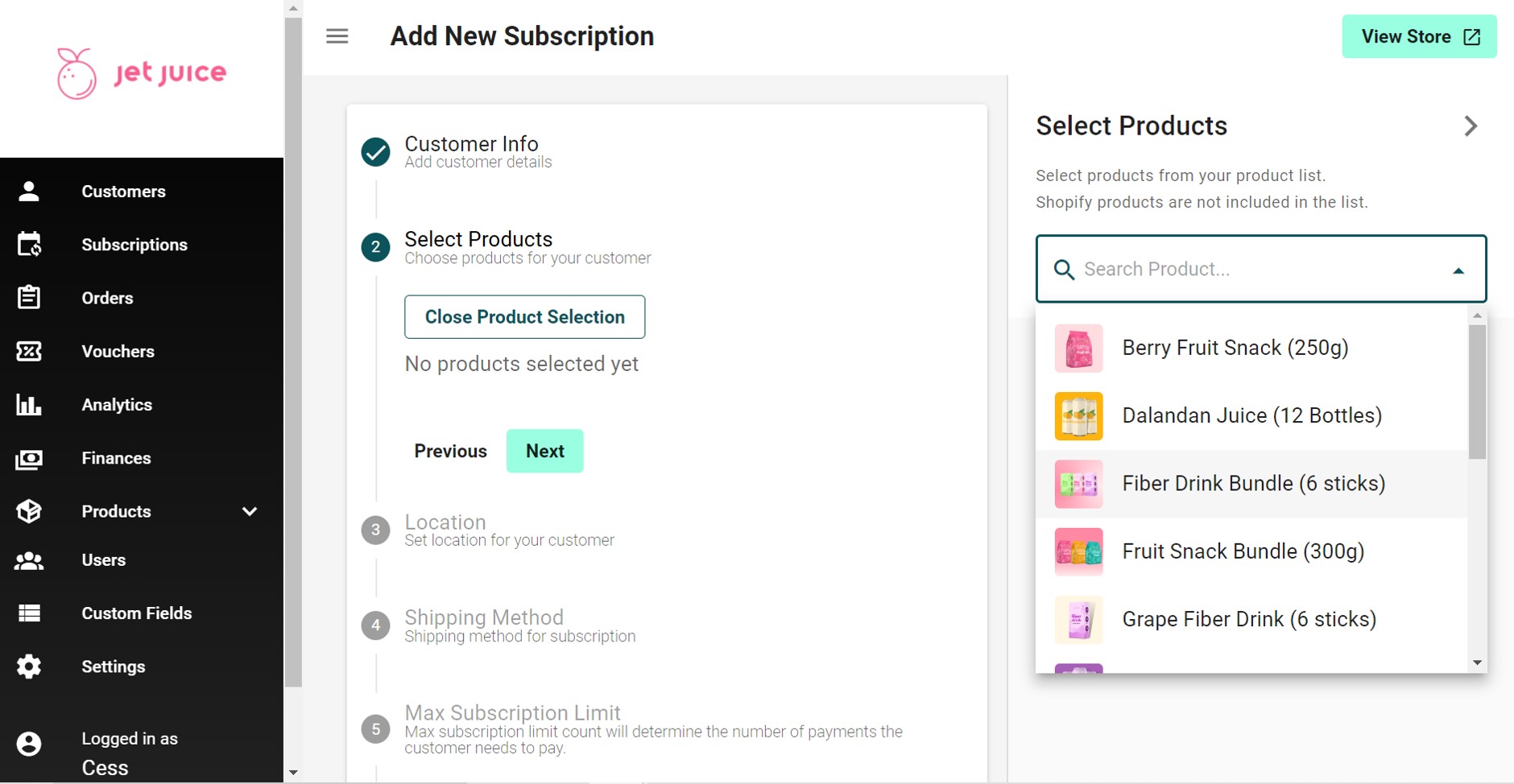
1. Pay Easily through Email Notification
The email notification sent to the customers shows the order summary including the product and quantity, subscription frequency, as well as the payment due date. It also displays the amount to be paid and the customer can proceed with the payment by clicking the 'Pay Now' button. The customer and order details will be pre-filled based on the details set by the business. Customers just need to select their preferred payment method to continue.
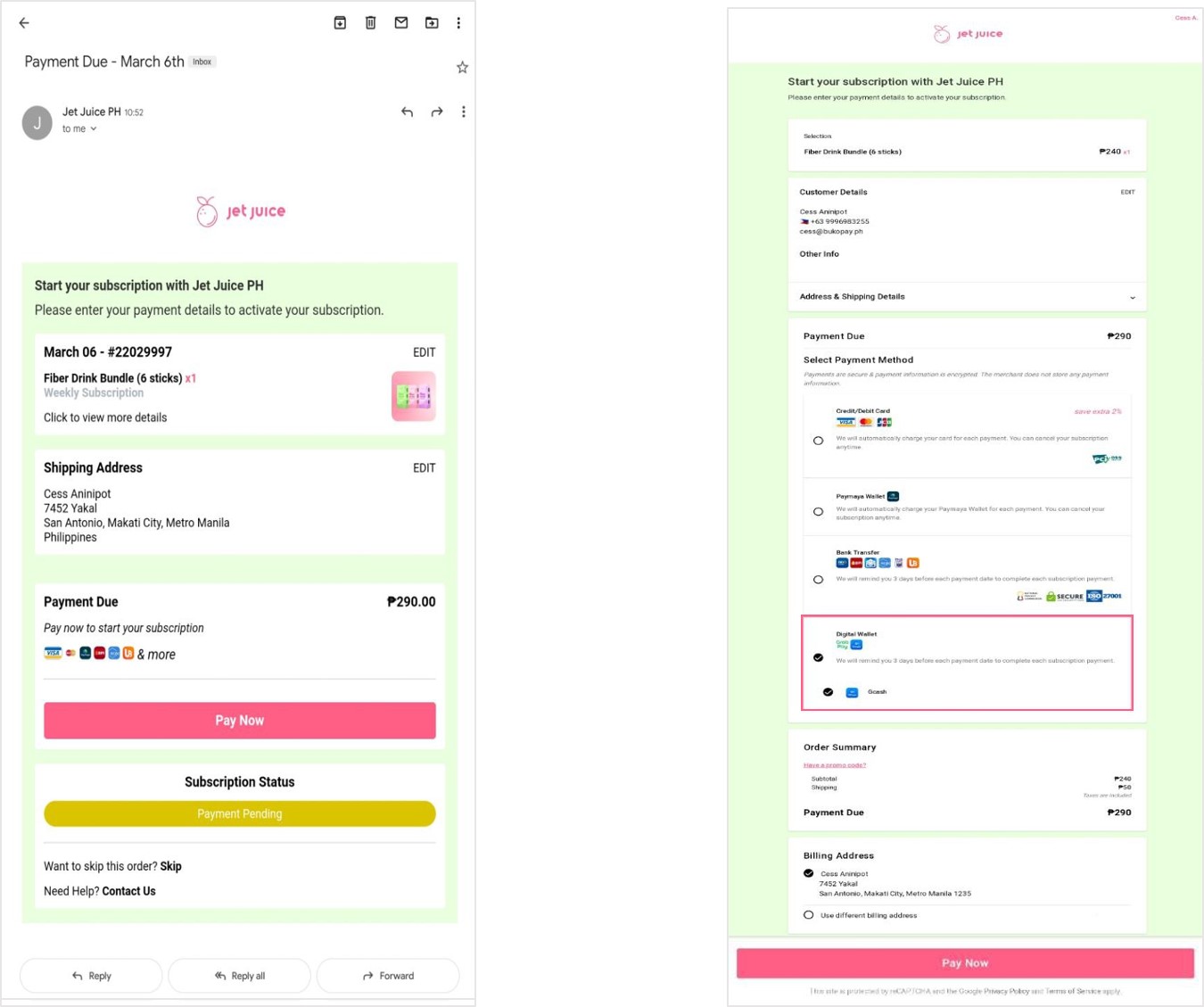
2. Payment Confirmation and Subscription Confirmation Email
Customers will be redirected to payment confirmation page and will receive a subscription confirmation email after a successful payment. These confirmations will let the customers review the order summary and make changes for their next payment.
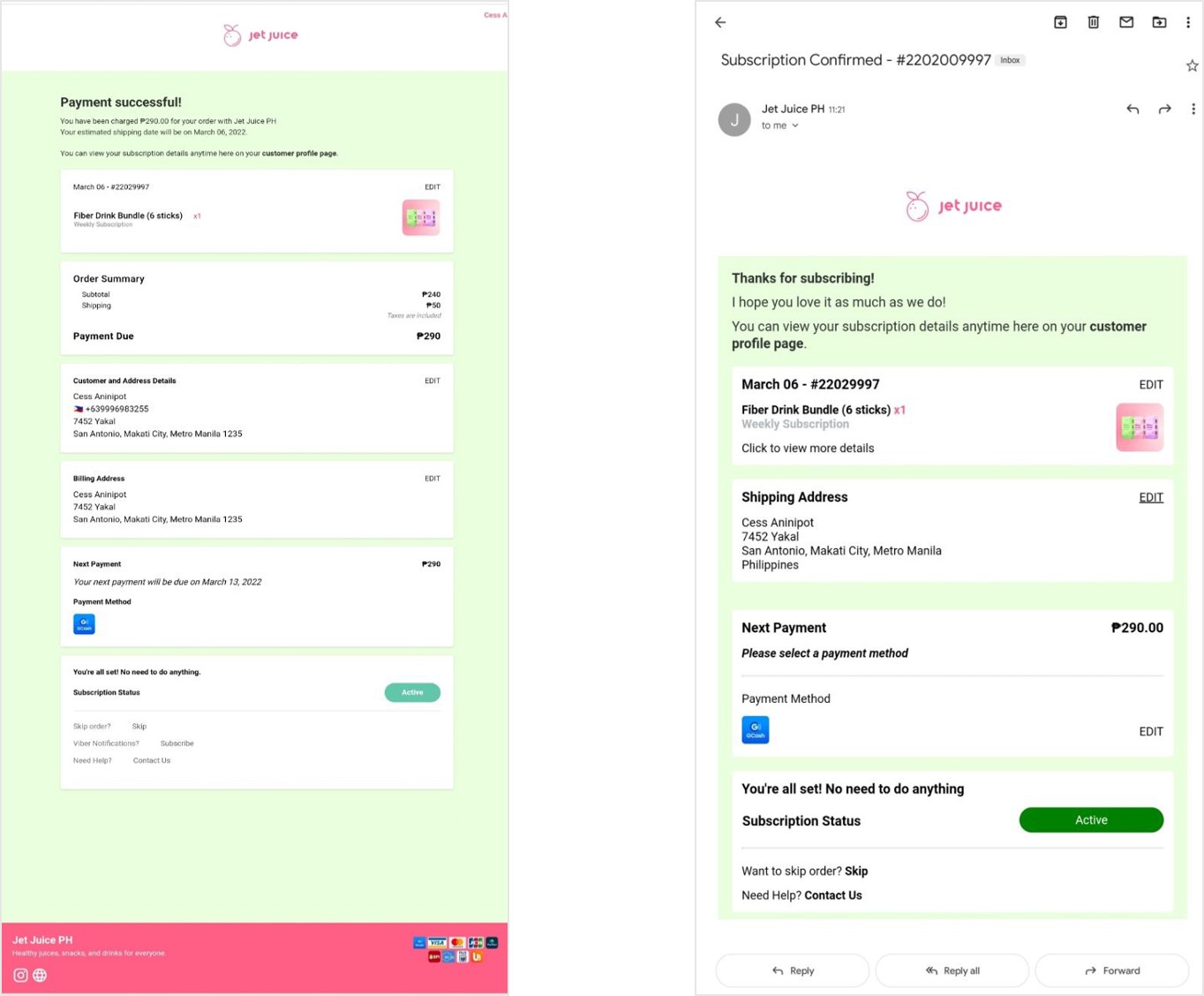
Email Notifications
Existing customers will also receive email notifications like automated reminders to pay for wallet and bank transfer payment methods. The auto-reminder email notifications are sent to the customers 3 days before, on, and 3 days after the payment date to inform them that they have an upcoming or pending payment. This also allows the customers to make payment easily using the 'Pay Now' button in the email. Customers who are using card as payment method will be charged automatically on their payment date and an automated confirmation message will be sent to them through email.
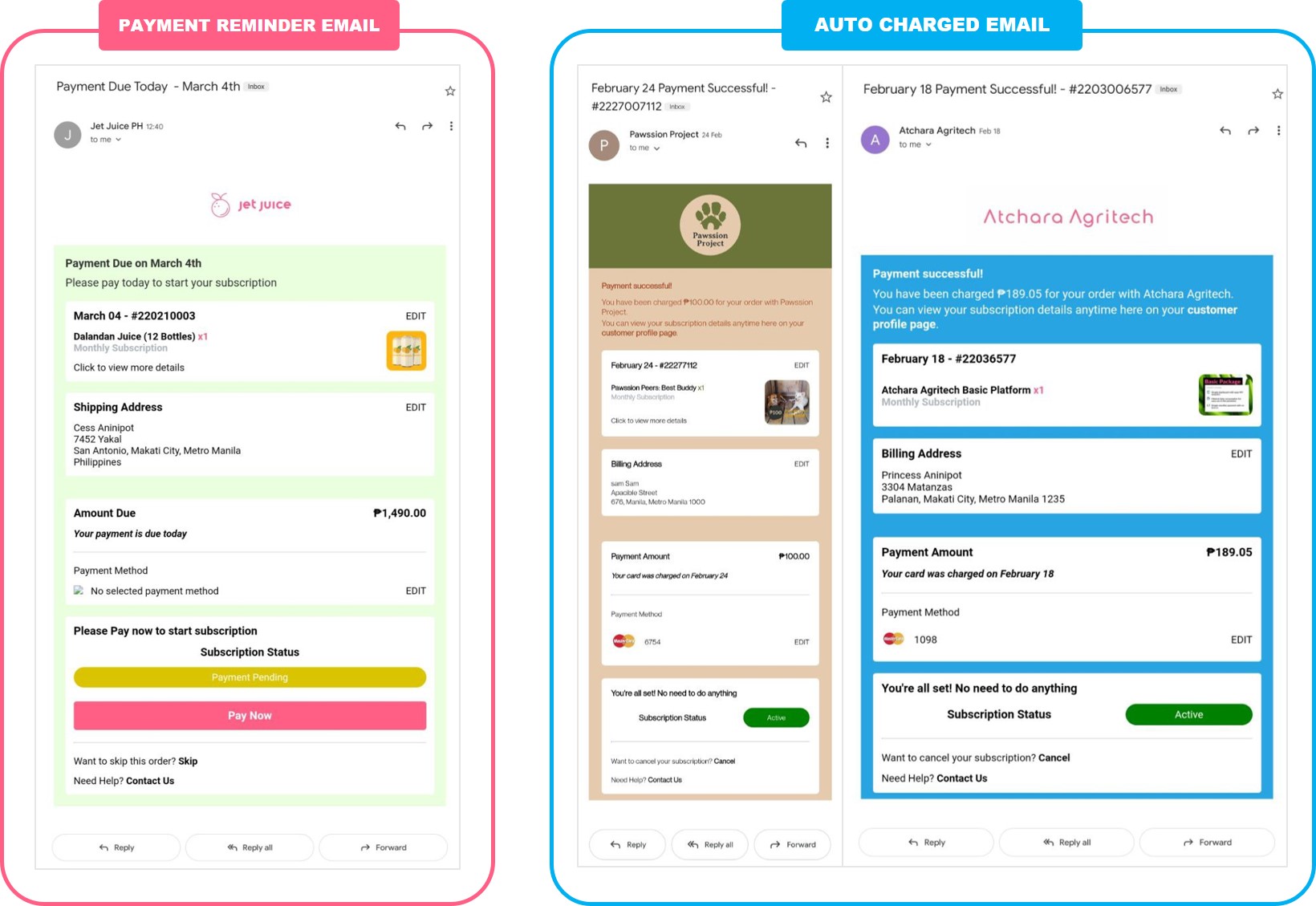
Businesses can also send out additional custom emails using the Email Blast feature
Customer Profile Page
HelixPay automatically creates an account for new customers which they can use to log-in to the customer profile page through the merchant storefront. The log-in uses a simple SMS OTP log-in approach with no password needed so the flow is as seamless as possible.
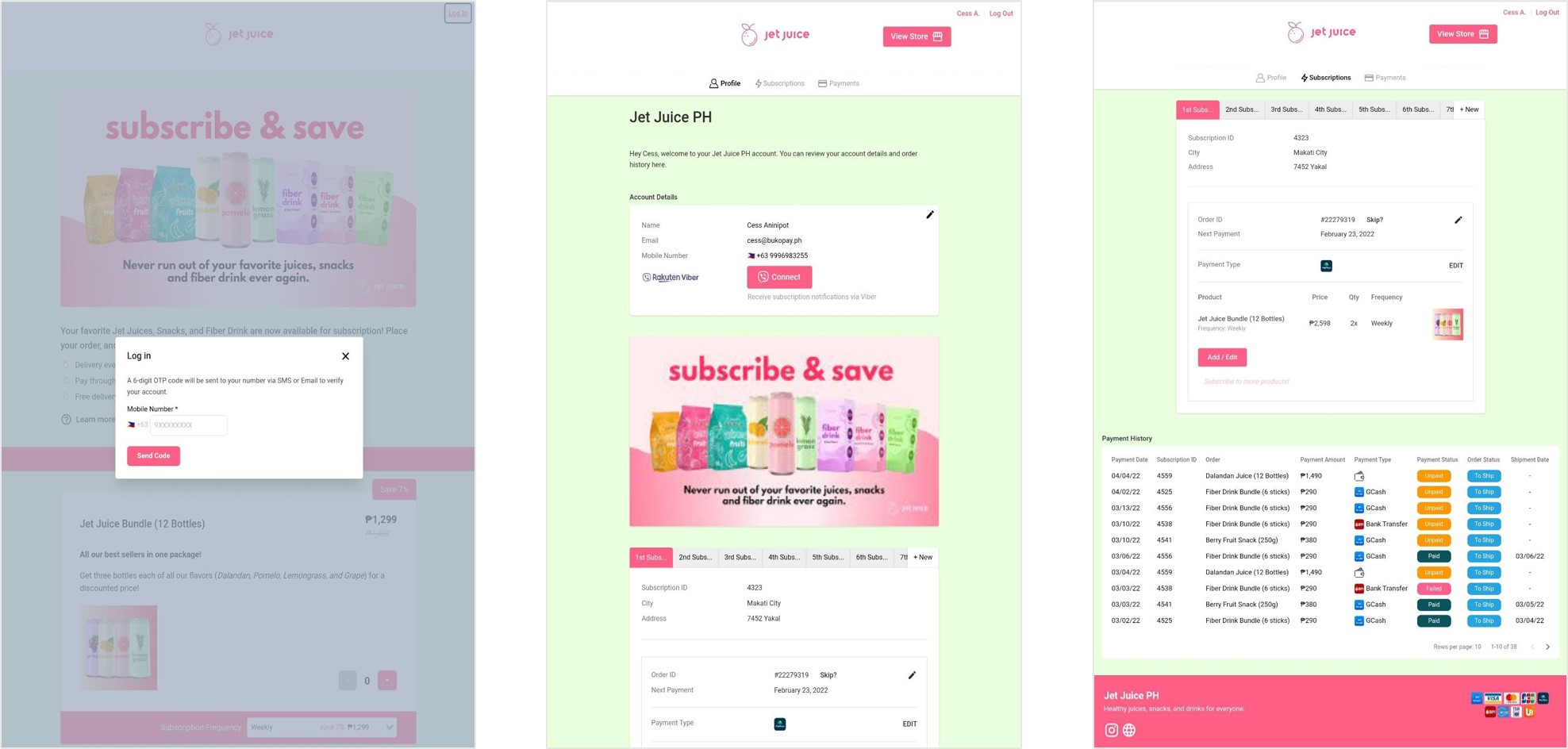
With the customer profile page, the customers can update their profile, make changes to their active subscription(s), and view their payment history all in one page.
Updated over 2 years ago
