Users
The Users module allows you to create user account for your team and manage each user's information.
Add new admin users to HelixPay Console
You may have multiple people from your team who you would like to get visibility on subscription orders, finances, and/or analytics. You may give them access to the merchant console by creating a user account in the 'Users' module.
Steps in creating New Users:
Step 1: Click '+ Create New' to add new user.
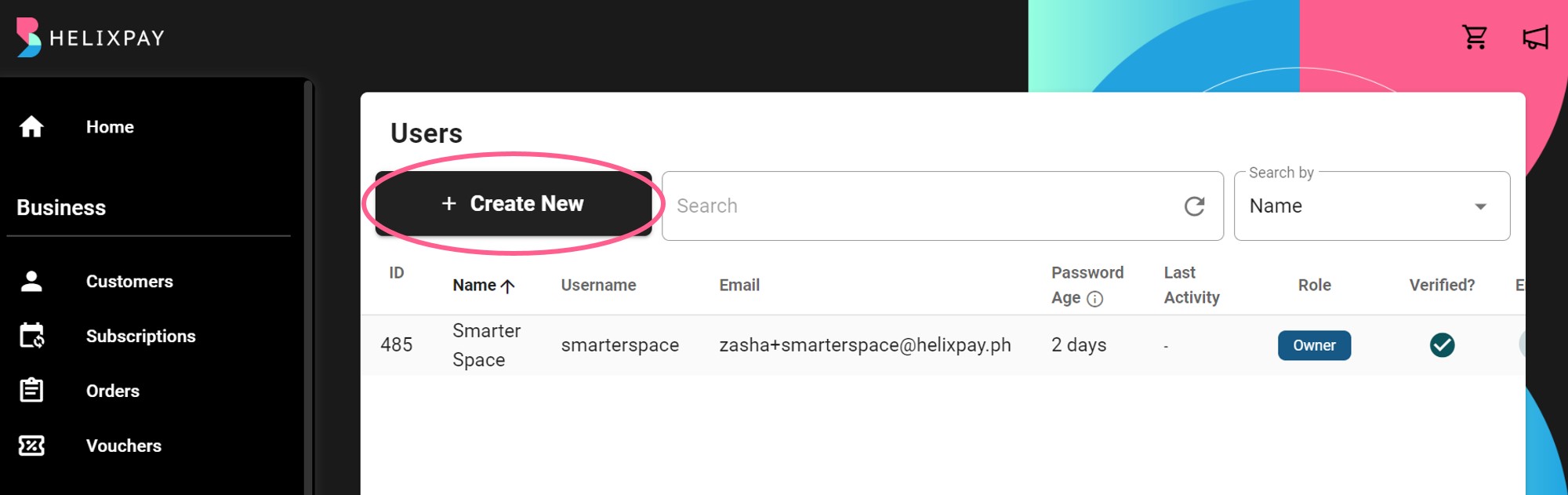
Step 2: Fill in the User information.
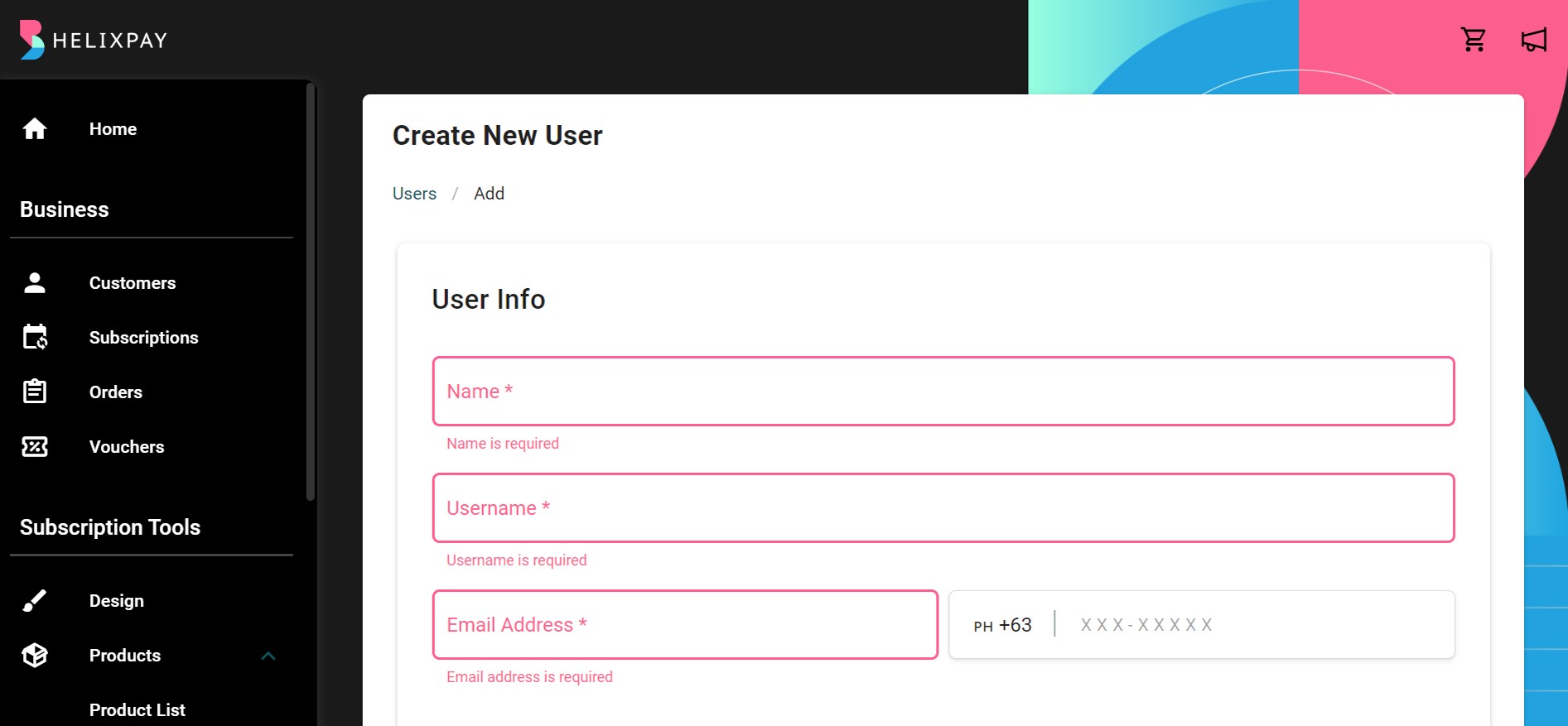
Step 3: Set the Role and Permissions for the console modules that can be accessed by the user then click 'Create'.
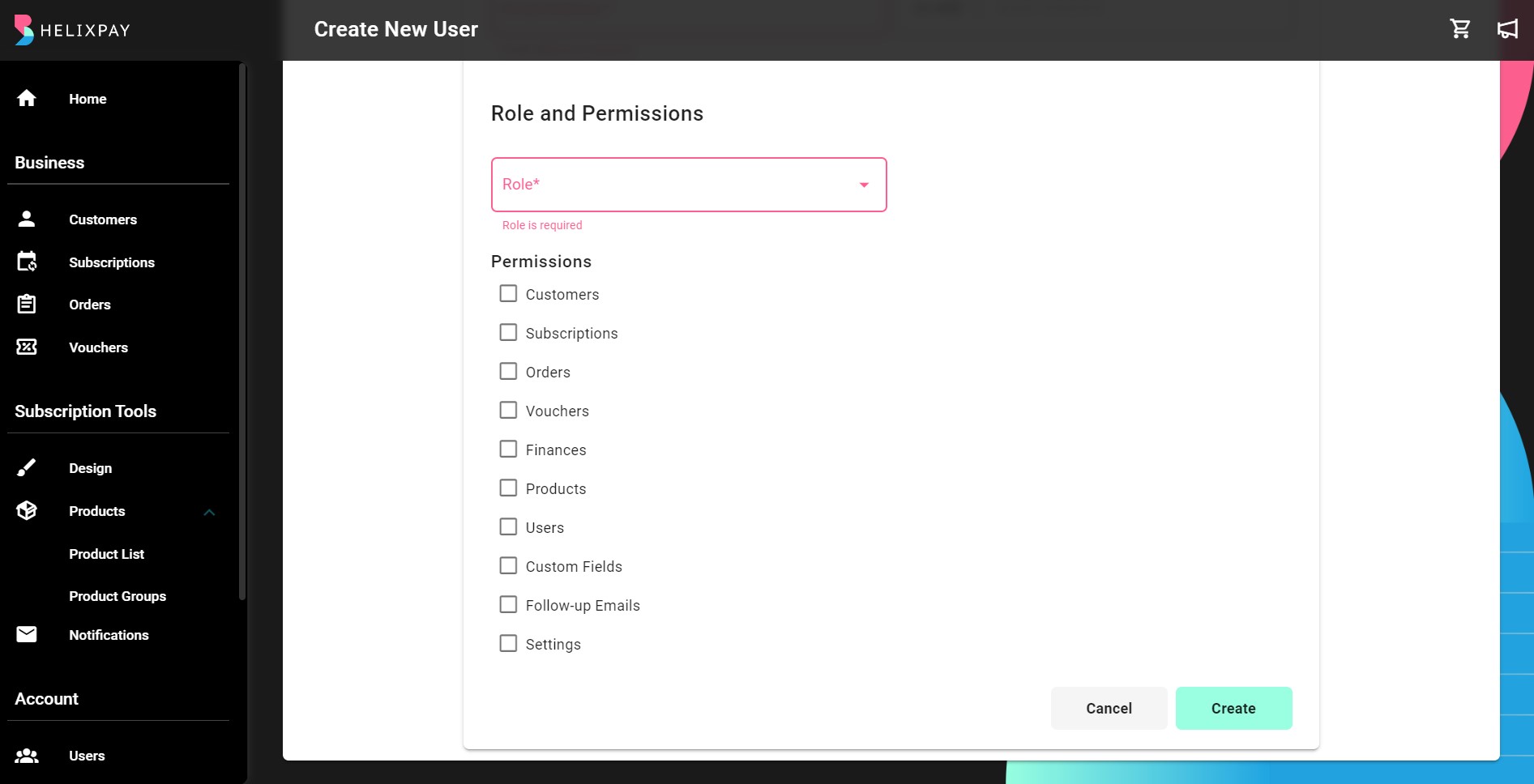
Search users
Users of the console can be searched through the search bar. The User can be searched by Name, Username, or ID.
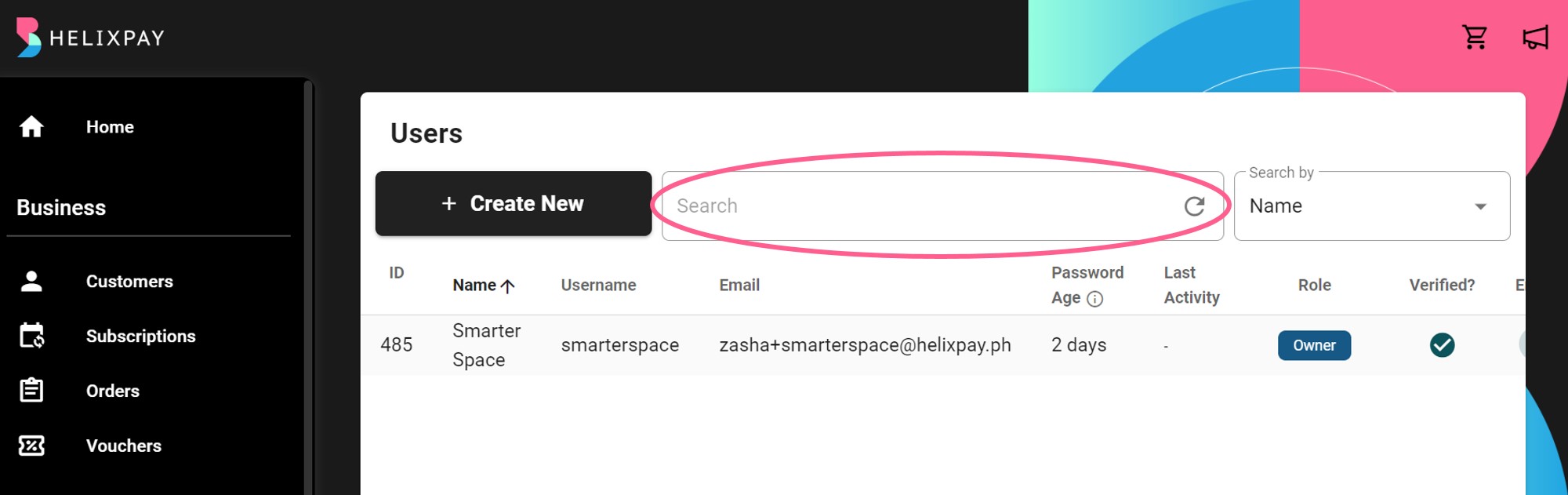
Edit user information
Each information of the user can be edited. This allows the user to change the initial information inputted. The user may also type in a new password and this will update the user's current password.
Follow these steps to update the user information:
Step 1: Click the 'ellipsis button' then select 'Edit'.
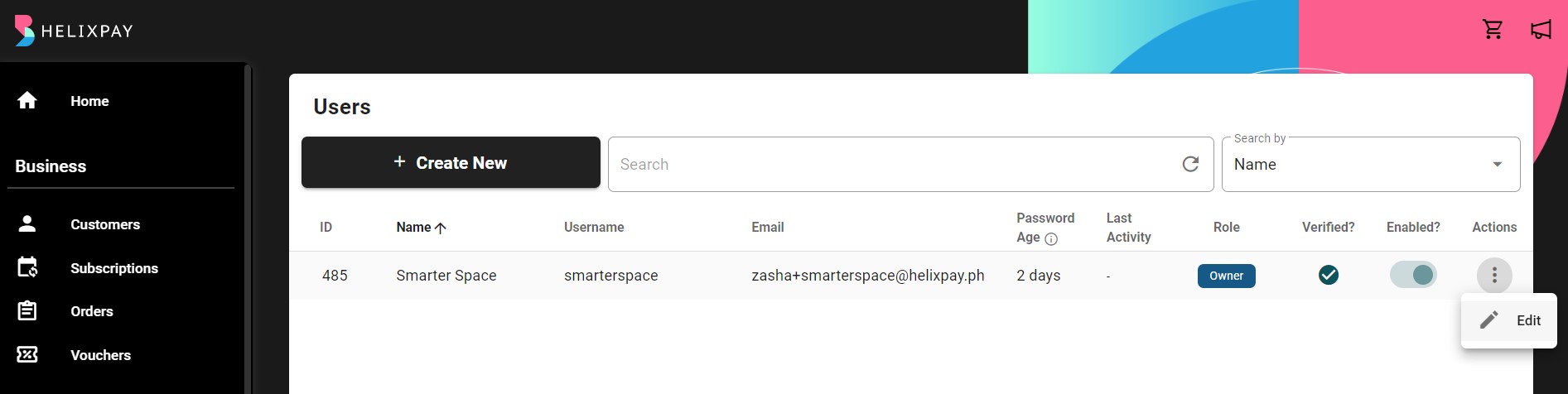
Step 2: Select the field(s) to be edited and type in the new information. Role and Permissions can also be updated. Click the 'Create' button to save the new user information.
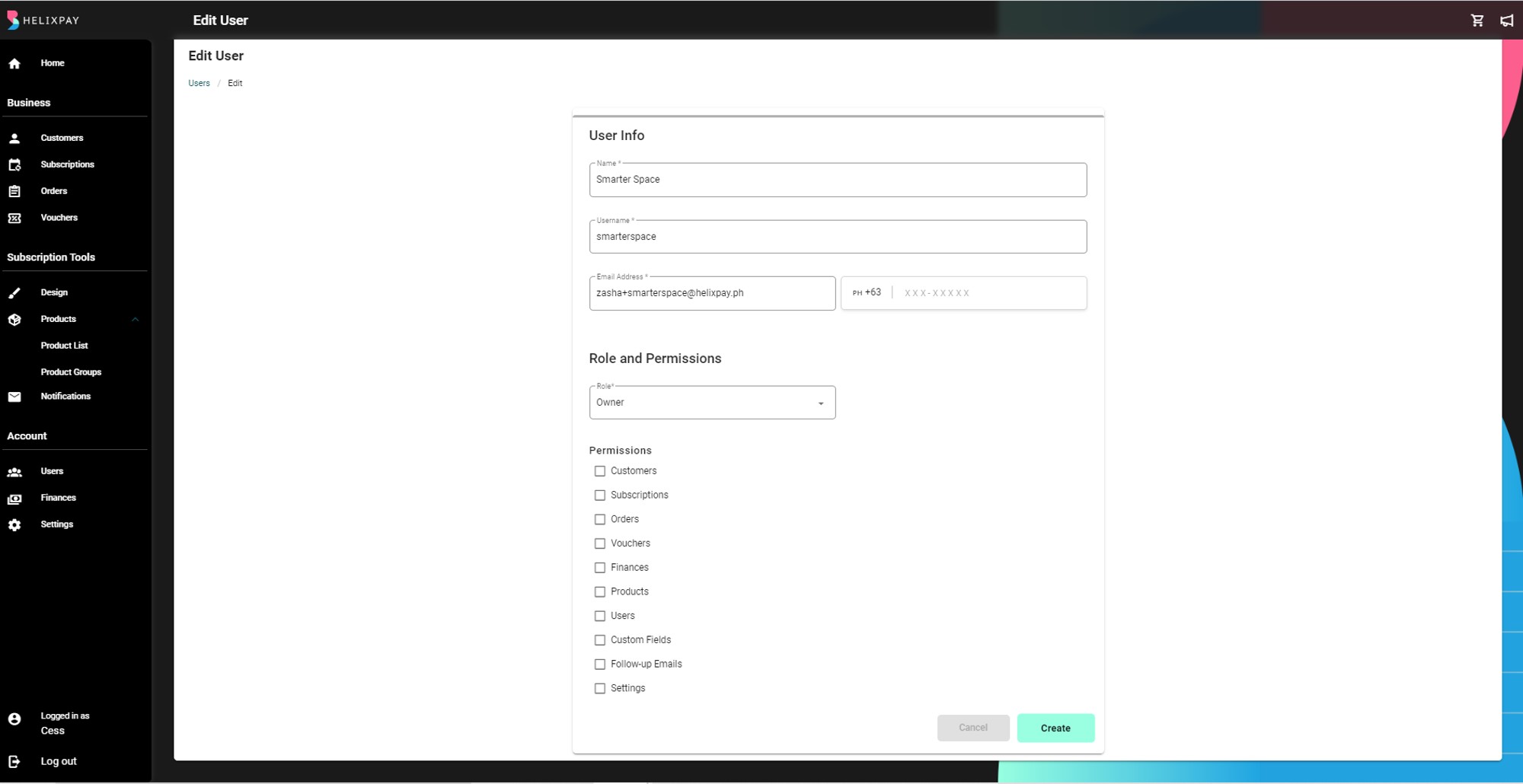
Users are required to have a unique username and email address. The check mark verifies that the username and email address provided hasn't been taken by other users.
Updated over 2 years ago
