Content
This section allows you to share exclusive contents to your paying members. You can either publish a blog style post or upload a video content.
Content List
Create your first content by following these steps:
Step 1: From the Content tab, click '+ Create New'
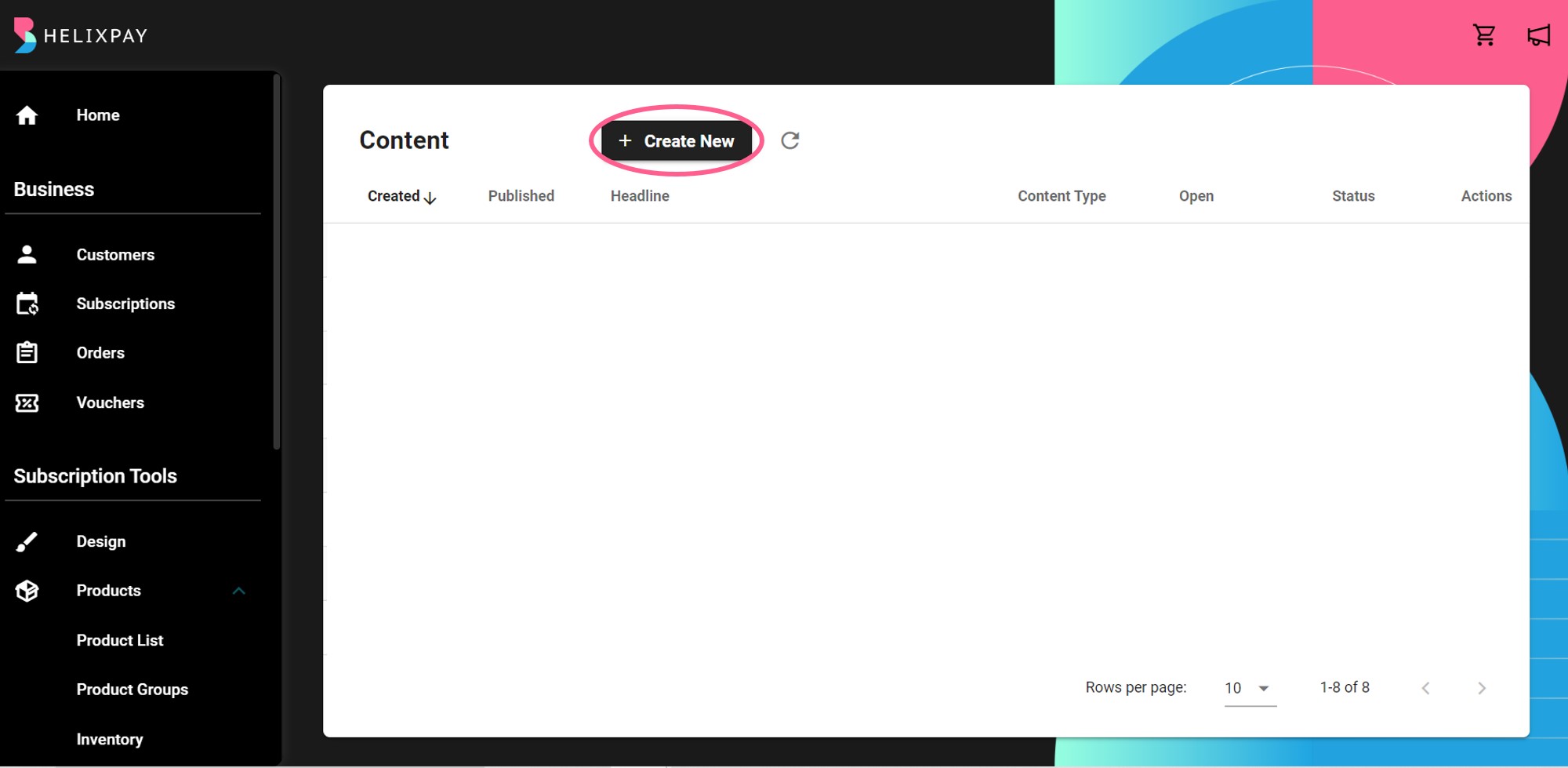
Step 2: Select the template you want to use for your content
2.1. Blog Style
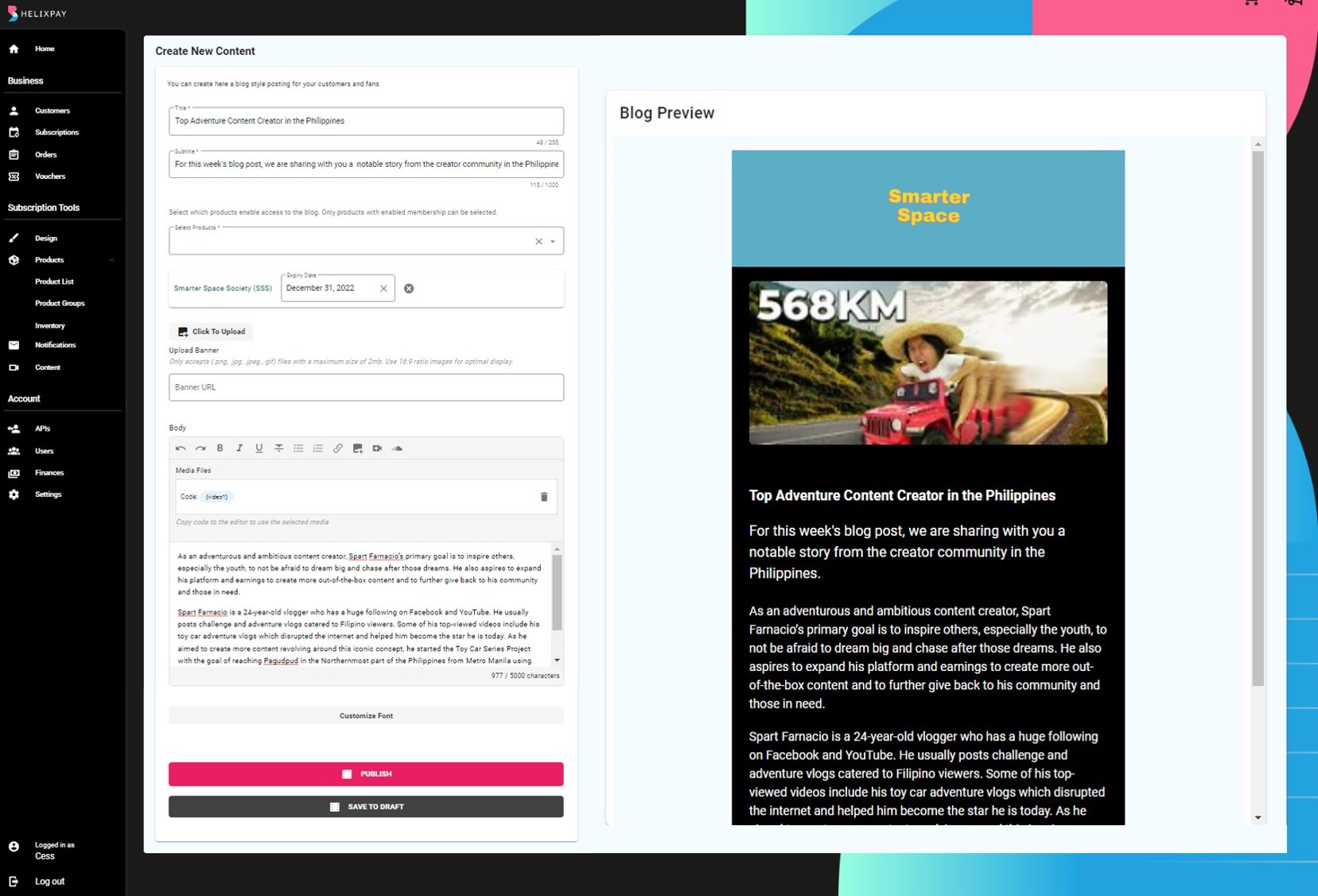
2.2. Video Content
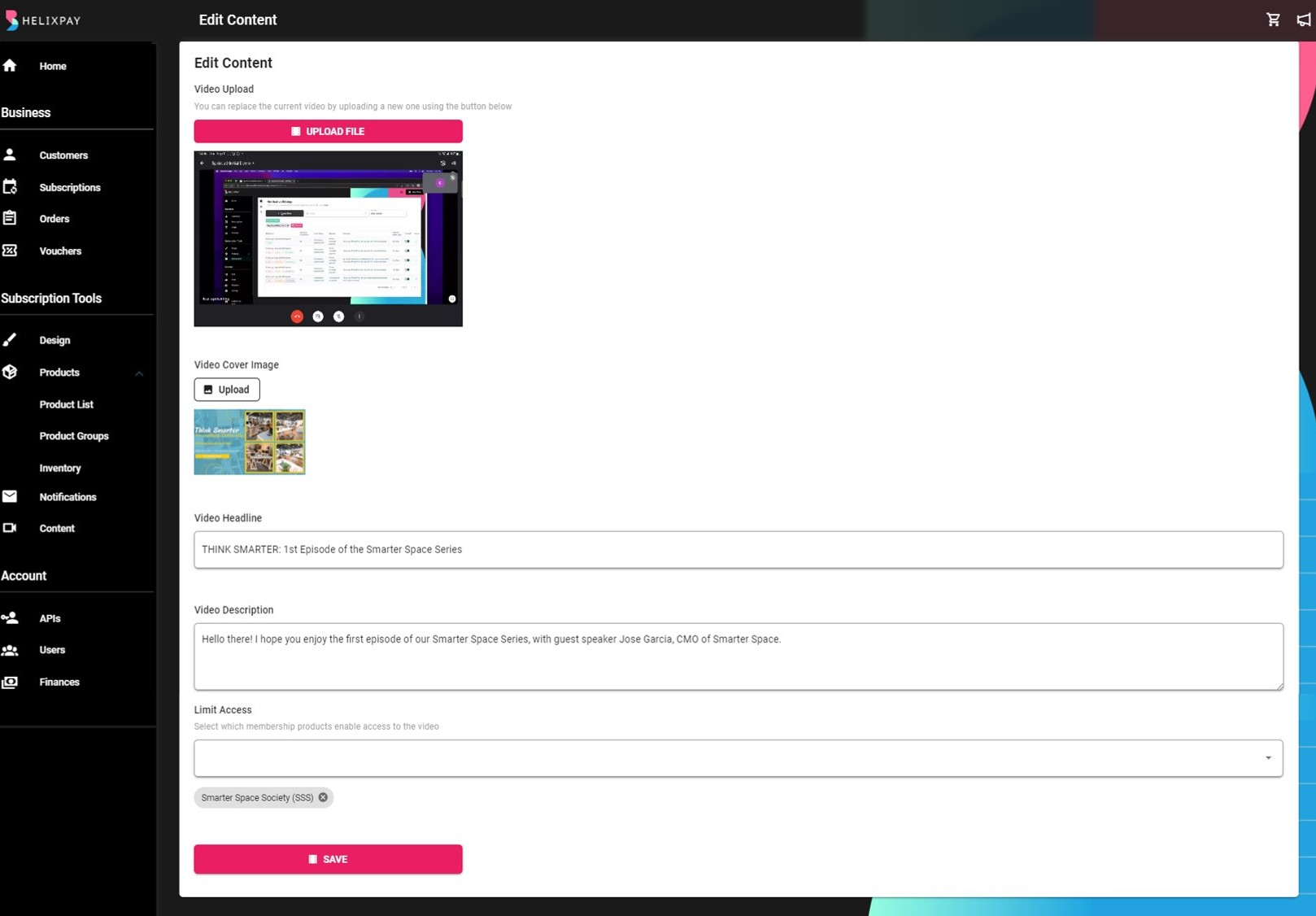
Step 3: Publish your content or save it as a draft for later use
Content Categories
Contents of the same type or category can be grouped together. This can help the members browse you contents easily.
Quick guide on creating product groups
Step 1: From the Content Categories tab, click the '+Create New' button
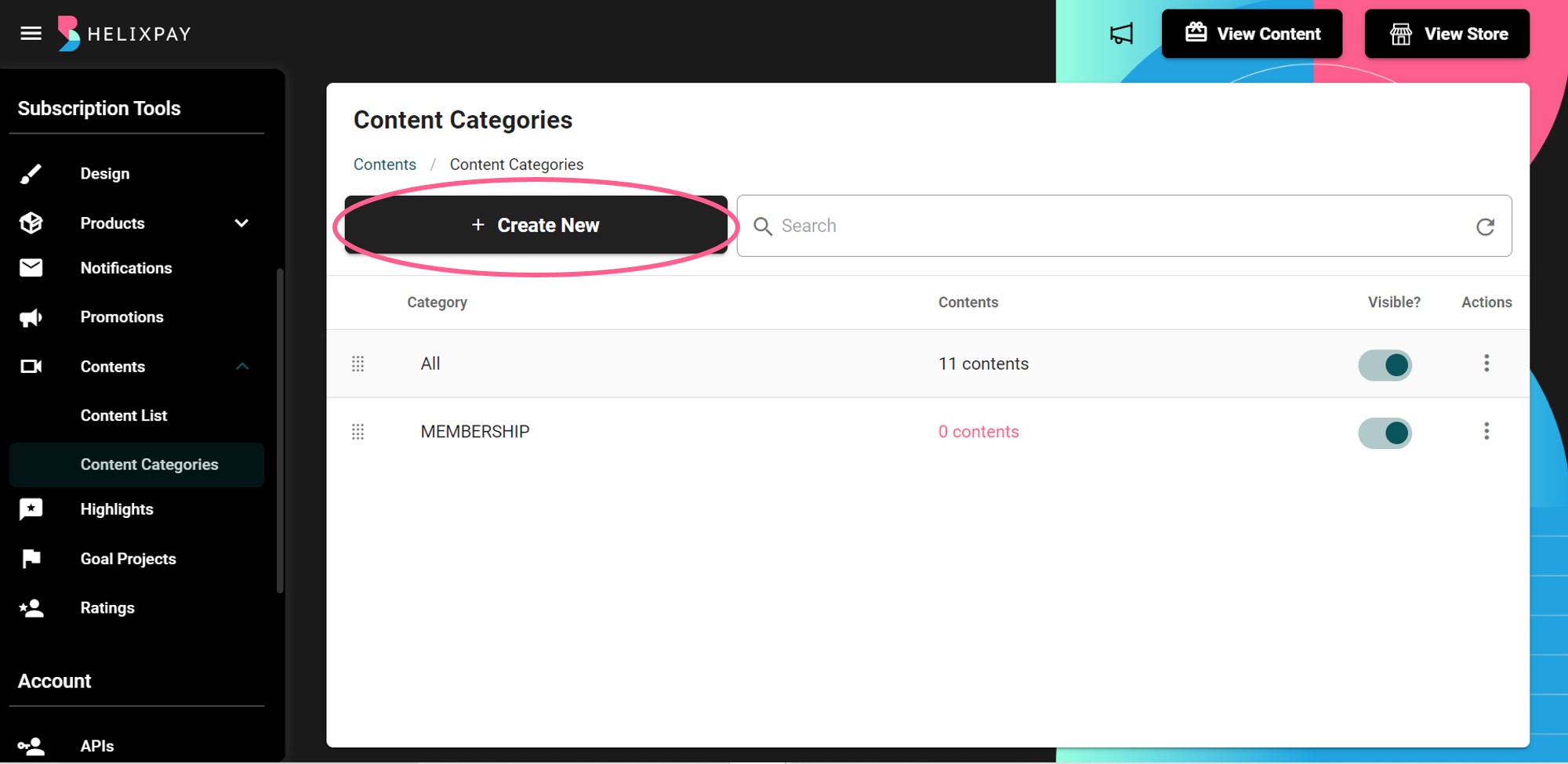
Step 2: Set the 'Category Name' and upload 'Category Icon'
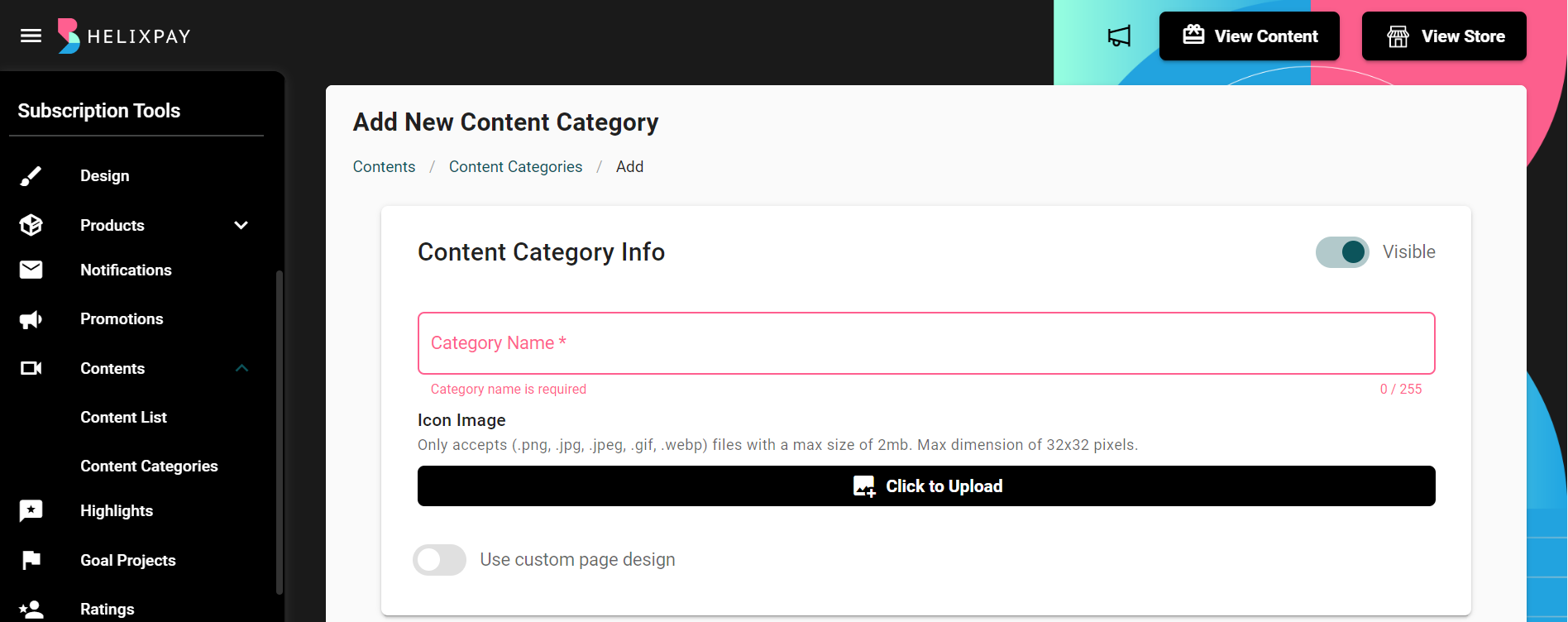
Enabling the button will make the category name visible on the storefront.
Step 3: Enable custom page design to add banner and description to the product group page
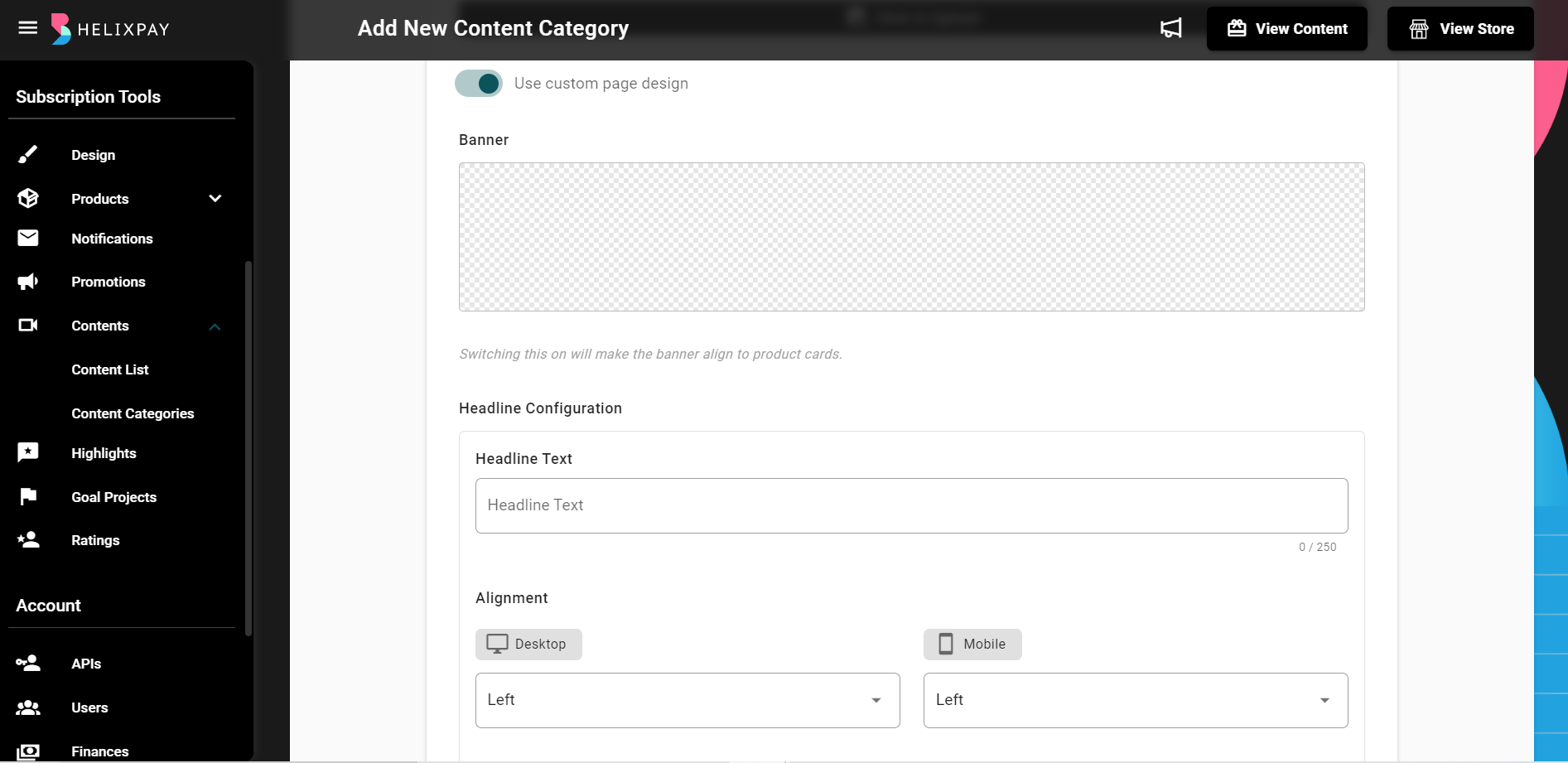
Step 4: Add products by clicking the '+ Add' button
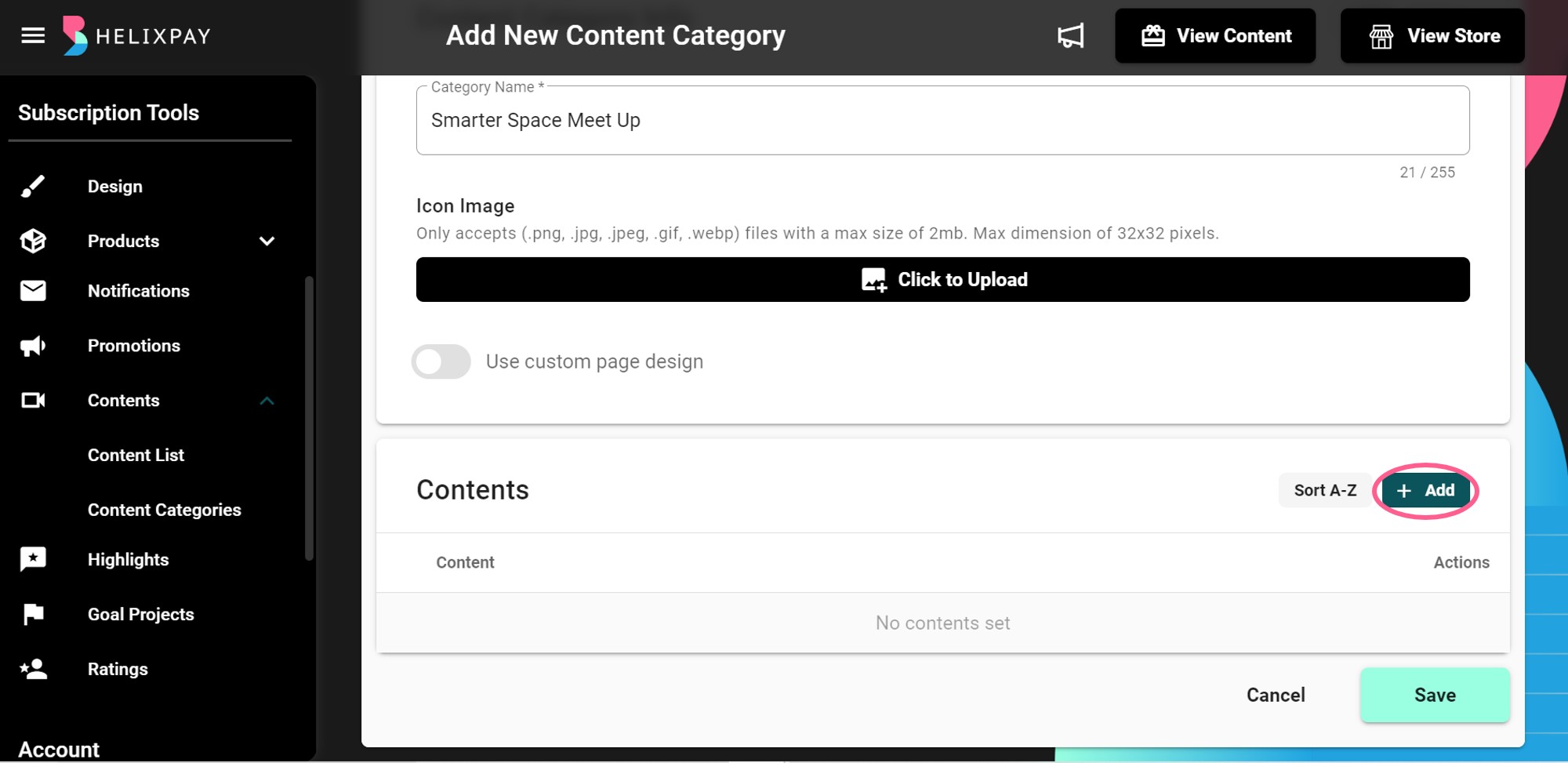
Step 5: A pop up menu will appear showing all the products listed. Select the products to be included in the group then click 'Save'
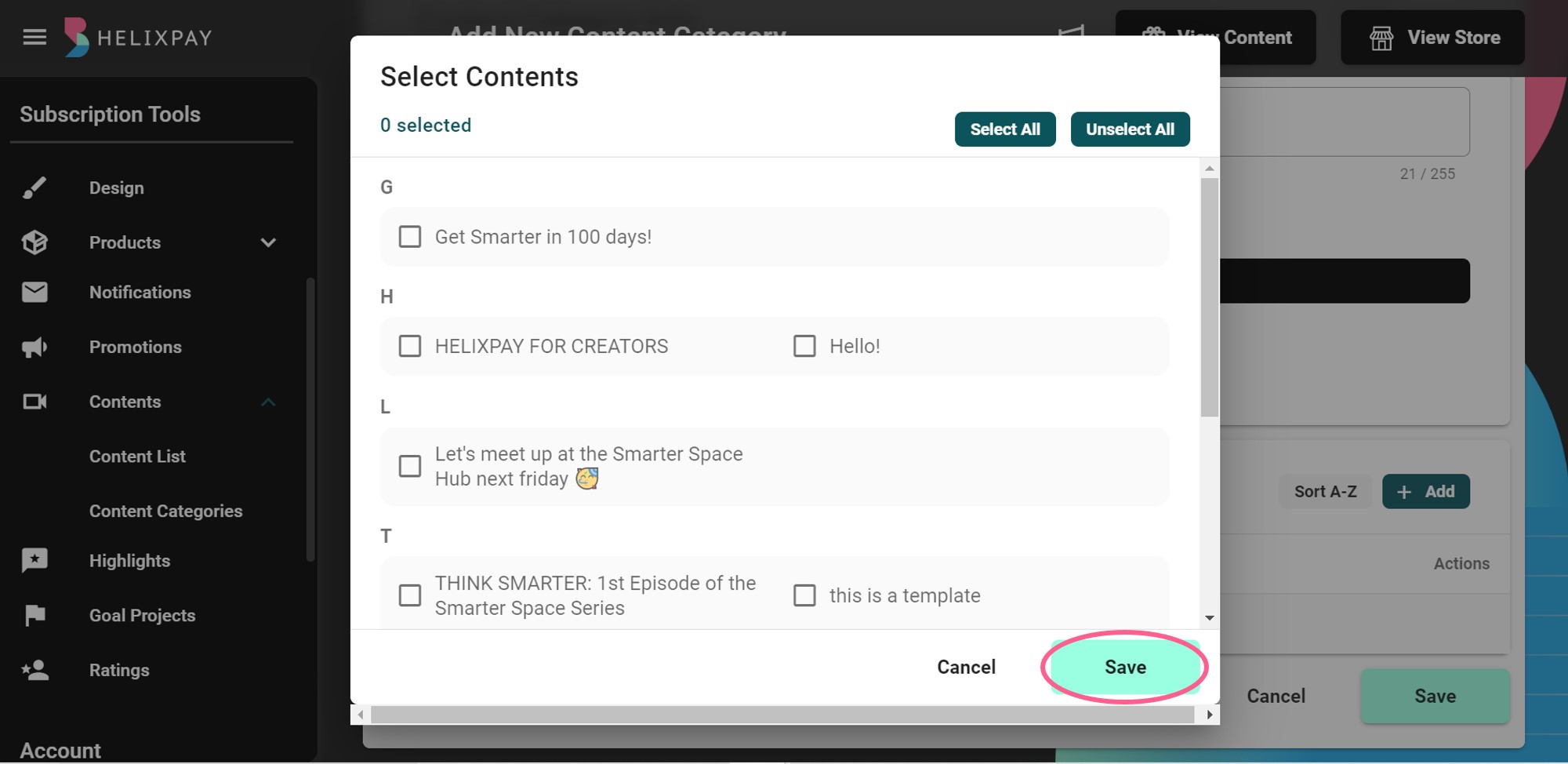
Updated about 2 years ago
