Release 19 - December 2022
Welcome to HelixPay Release 19. The following are the key features included in this version:
- Highlights
- Goal Projects
- Payment Link on Customer Profile Page
- Send Direct Email to an Order
- Discord Access for Single Purchase
- Menu Navigation
- Add to Cart
- Content Card Ticker Tape
- Share Product
- Recommended Products
Key Features
Highlights
Promote your brand and enhance user experience by featuring a collection of photos, videos, and stories right on your storefront using the Highlights feature. You can organize these curated contents into categories which can be easily viewed by your storefront visitors. You can use this feature to showcase your products, promote events, highlight customer testimonials, or just share what you have been up to recently.

Goal Projects
This feature is a great way to boost your customer engagement by having them involved in a goal you are trying to achieve. You can raise a specific amount of money for a cause you are supporting, or gather your supporters and encourage them to participate and help you complete a project you are passionate about. This feature lets you show real-time progress that automatically updates when a customer makes a successful purchase on a product that is attached to your goal.
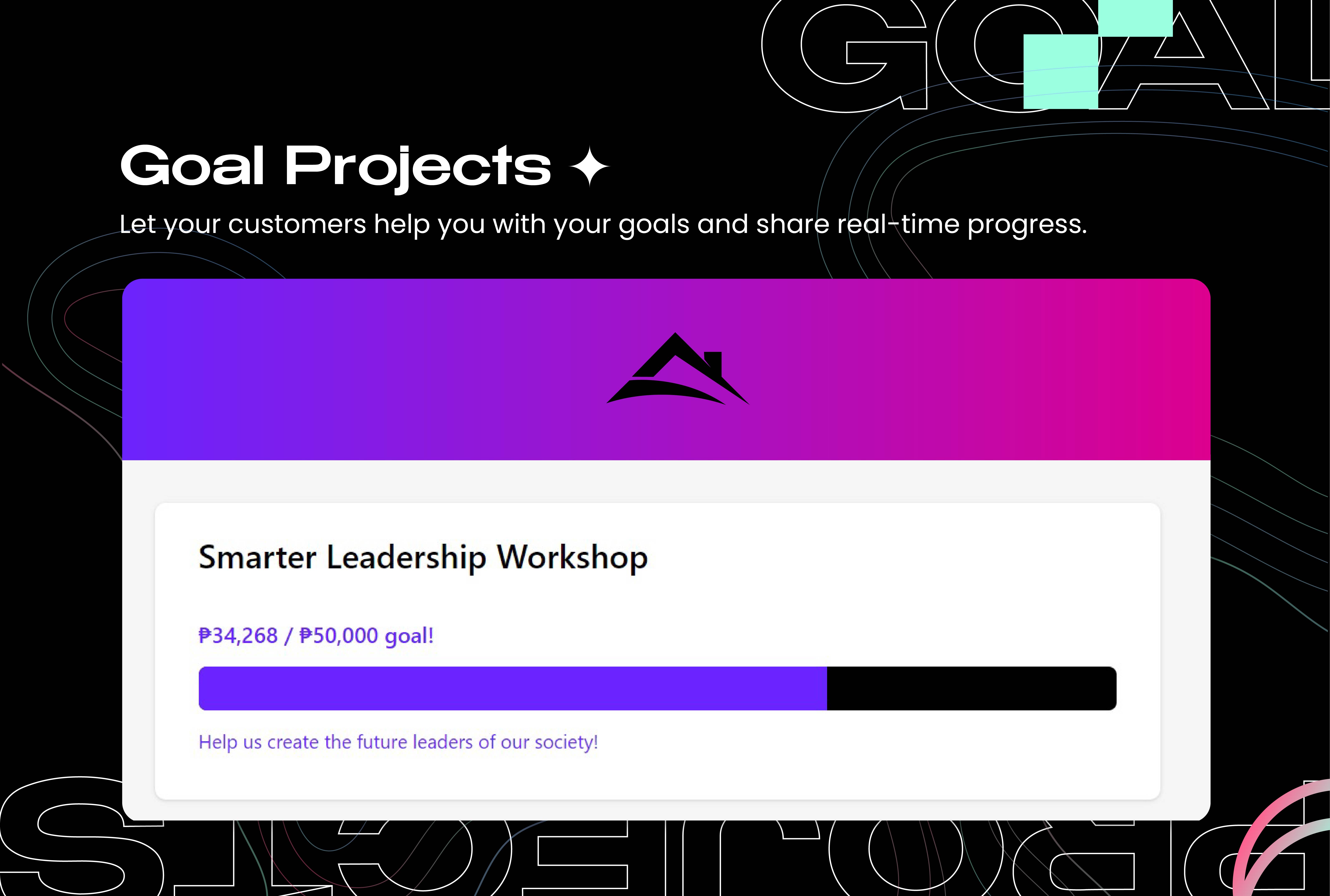
Payment Link on Customer Profile Page
Paying for a recurring order is now made easier for your customers through the payment link in the customer profile page. If the customer wants to pay in advance or misses a payment, they can log-in through your storefront using a simple login OTP that will be sent to their registered mobile number. They can select the order they need to pay under the Payment History section.
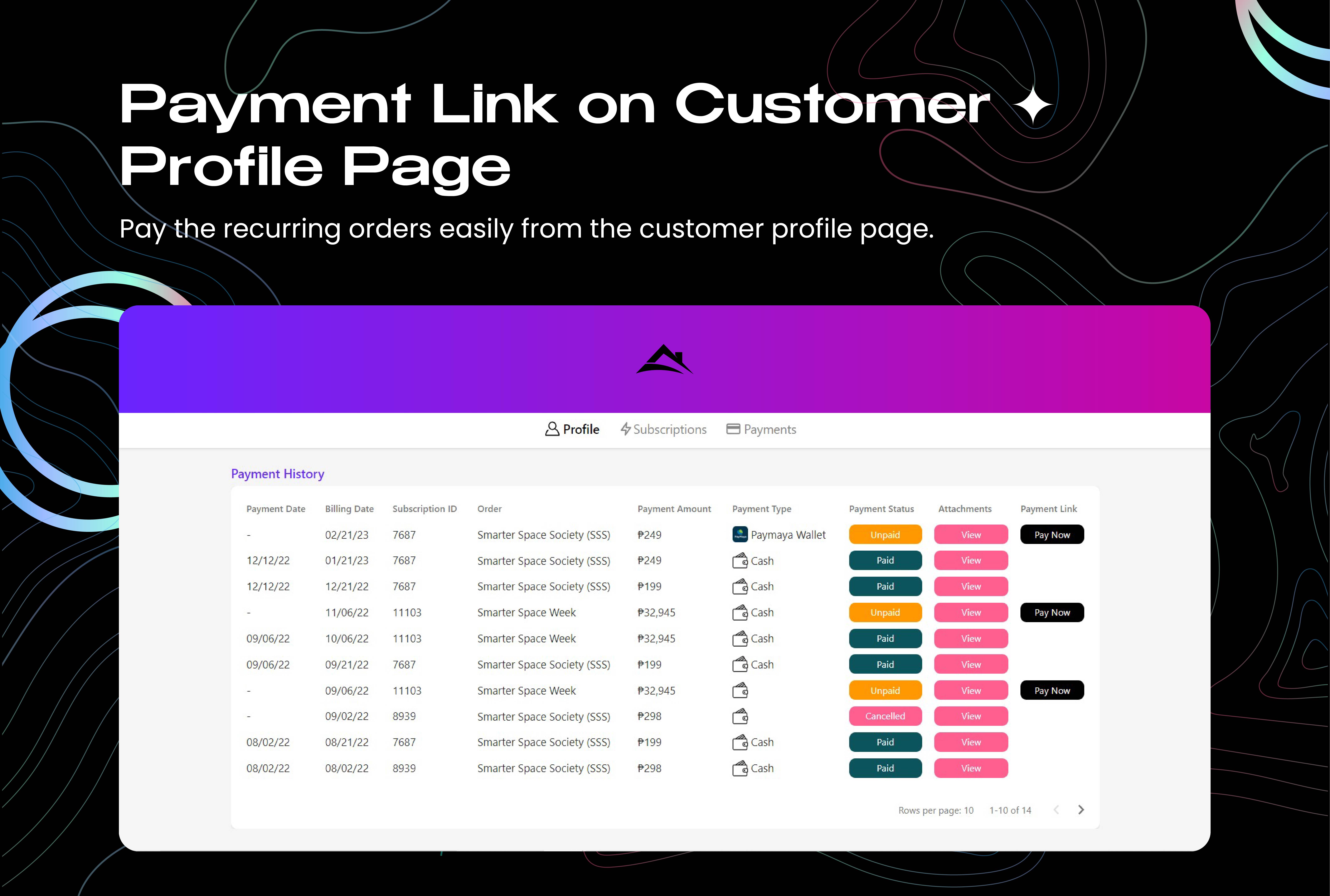
Send Direct Email to an Order
This feature allows you to send an email directly to the customer of a particular order and fulfill it online using the HelixPay console. This is helpful for orders like personalized messages, video or audio greetings, or any other products where you need to send a digital copy to the customer. This feature can also be used for sending additional information about the customer’s purchase where you can have it more personalized or choose from a template you saved.
Discord Access for Single Purchase
You can now let customers access your exclusive Discord chat group for a limited time when they purchase a single order product (previously this only worked for subscription products). This is a great way to let your customers experience the fun and engagement you built within your Discord community so that they will be encouraged to subscribe and continue interacting with other members of the community as well as to stay up to date with the latest news and projects you are working on.
Storefront
Menu Navigation
The new menu feature can help storefront visitors to easily navigate around your storefront and get to where they want to go. This is an important part of the storefront that can help new users be familiar with the different product categories you offer, or help the returning customers to quickly access your exclusive content page, enter your Discord server, or manage their transactions in the customer profile page.
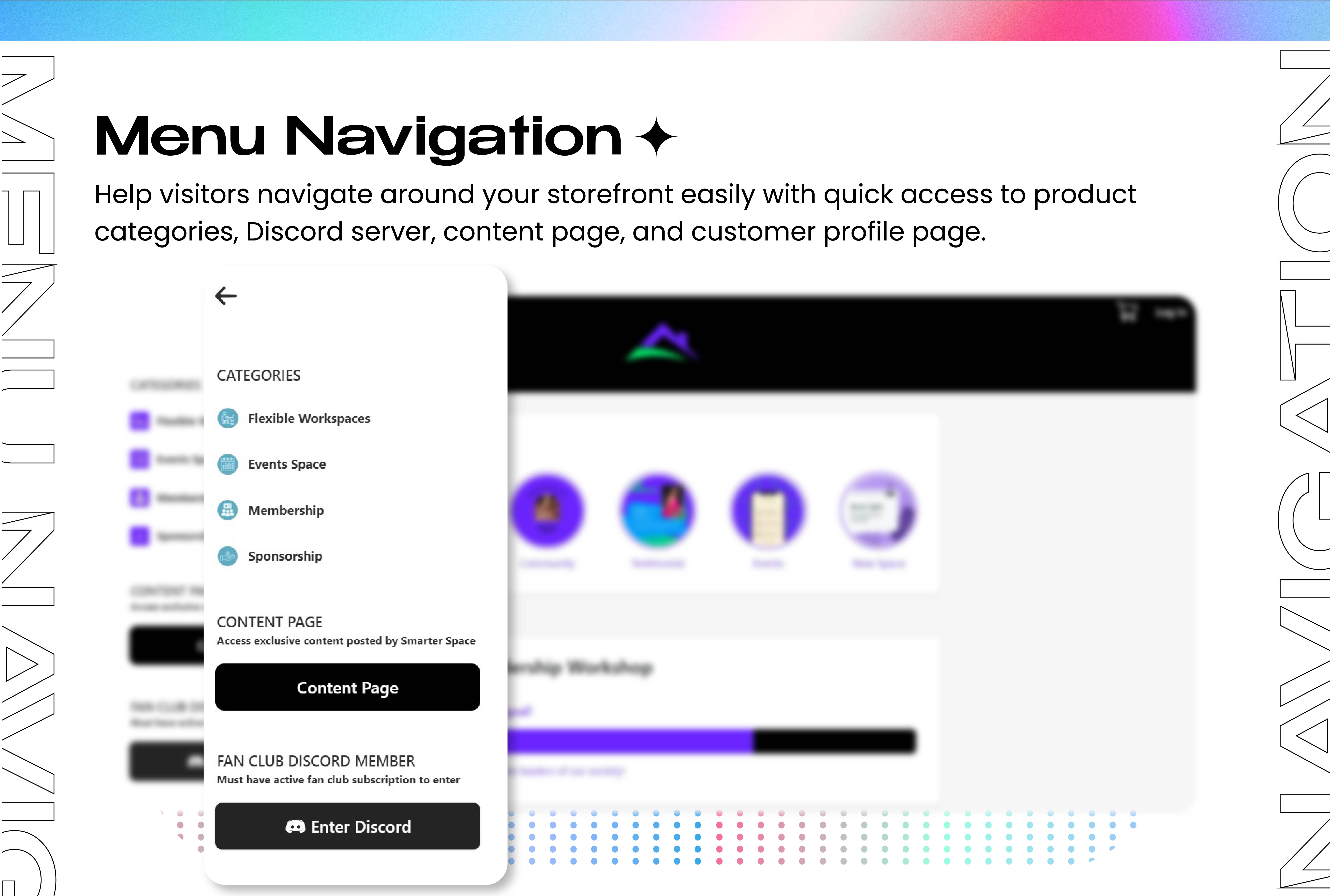
Add to Cart
The Add to Cart button is an important feature of every ecommerce store which allows customers to see the summary of their order before going to the checkout page. The customers can also make changes to their order easily and from anywhere in the storefront by just clicking the cart button. This enables a more seamless customer shopping experience.
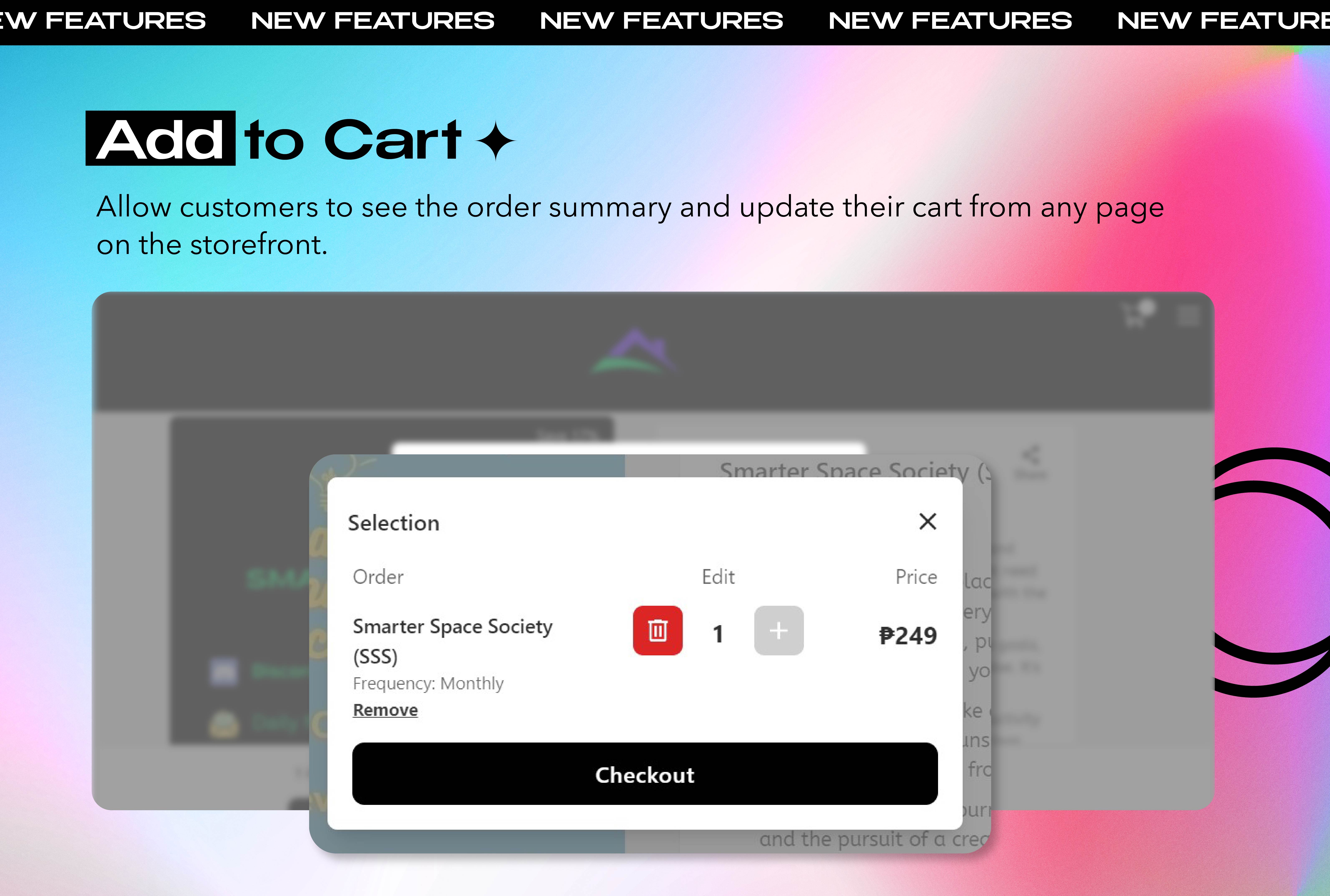
Share Product
The share button makes it easier for the customers to copy the link for a particular product and share it directly to different social media platforms and chat apps. This allows your fans to easily share your storefront and products with their friends.
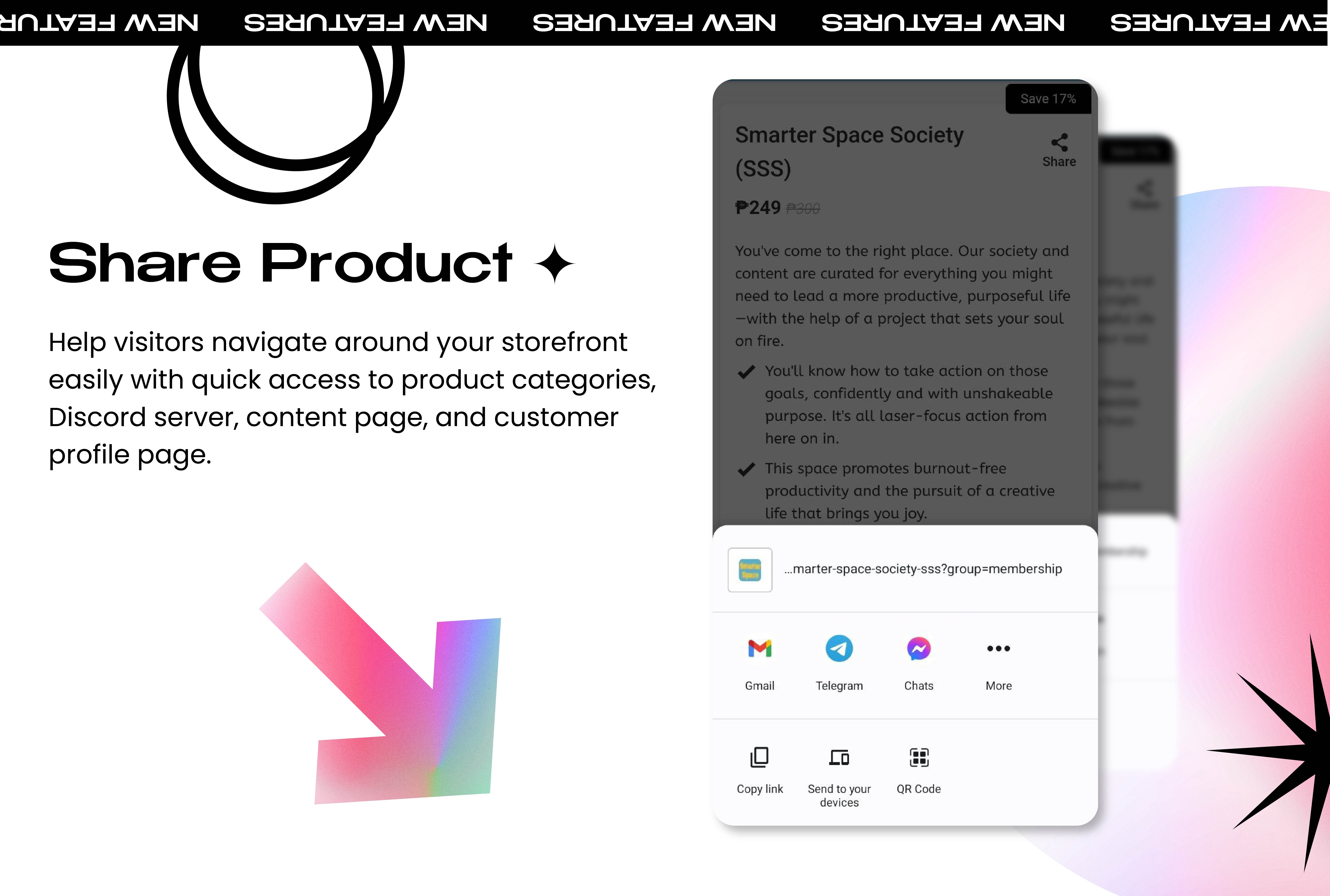
Recommended Products
You can now add a section to the product details page for recommended products to highlight the products that are often purchased together. You can also set up the recommended products based on similar attributes, related categories, or as an upsell. This can entice customers to check out more products and “shop around” as they explore your storefront. This can increase the percentage of customers that purchase a product.
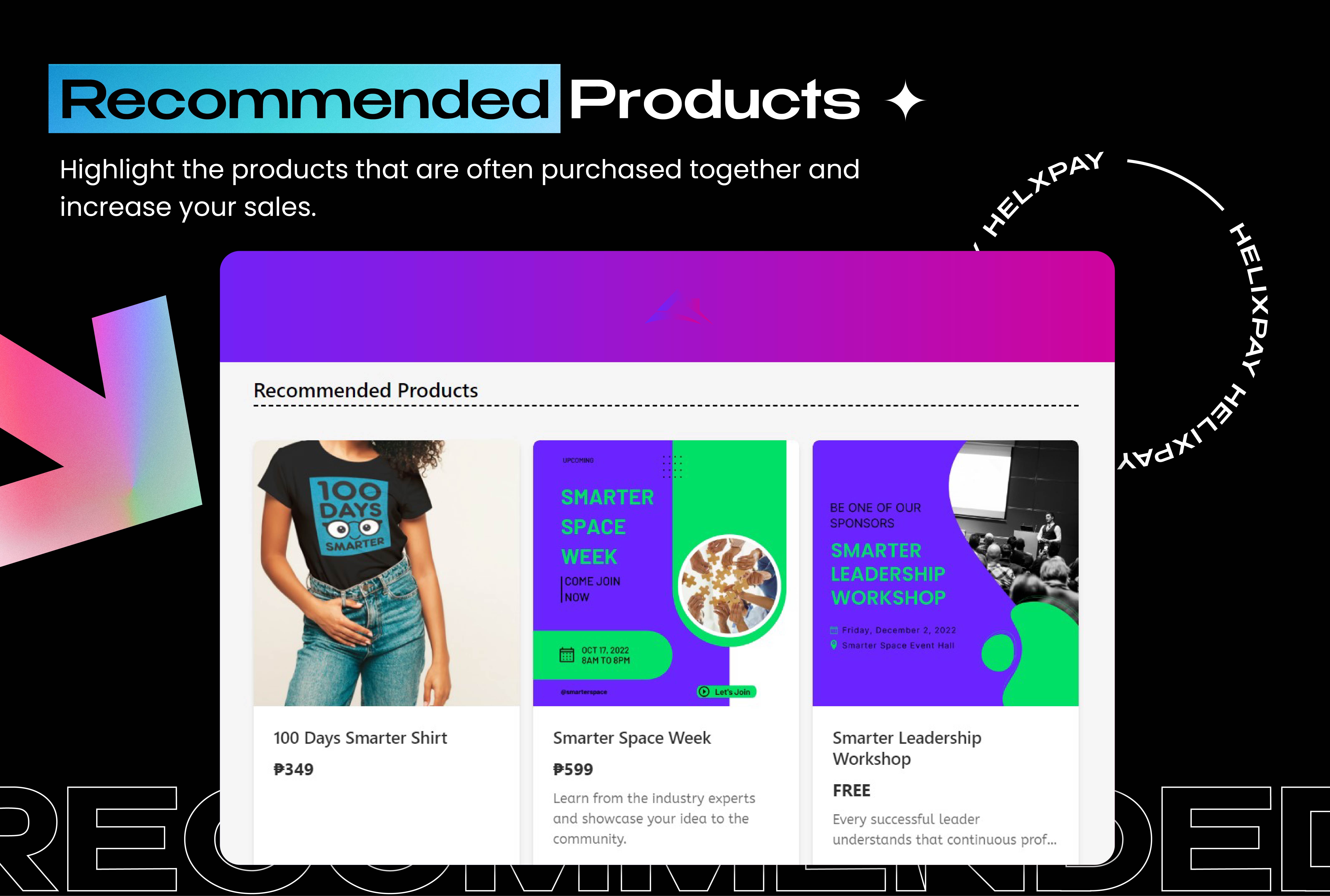
Content Card Ticker Tape
This enables a new design style for our existing Content Card feature. Announcement text can now scroll across the page - like a TV news headline! This can be an eye-catching way to share key information with your storefront visitors like: “Free Delivery!” or “New Release!”
Updated over 2 years ago
Guide to accessing the new features:
