Release 15 - July 2022
Welcome to HelixPay Release 15. The following are the key features included in this version:
- Product Deep Links
- Teaser Cards
- Product Variants and Properties
- Inventory Management
- Membership Page Improvements
- Social Media Links
- Order Notifications Enhancement
- Customizable Shipping Fee per Product
Product Deep Links
Merchants can now generate direct product checkout links on the HelixPay console. The deeplink feature empowers merchants to convert more customers with simple links. These links let the customer go straight to checkout with a particular product without having to go through multiple pages for product selection.
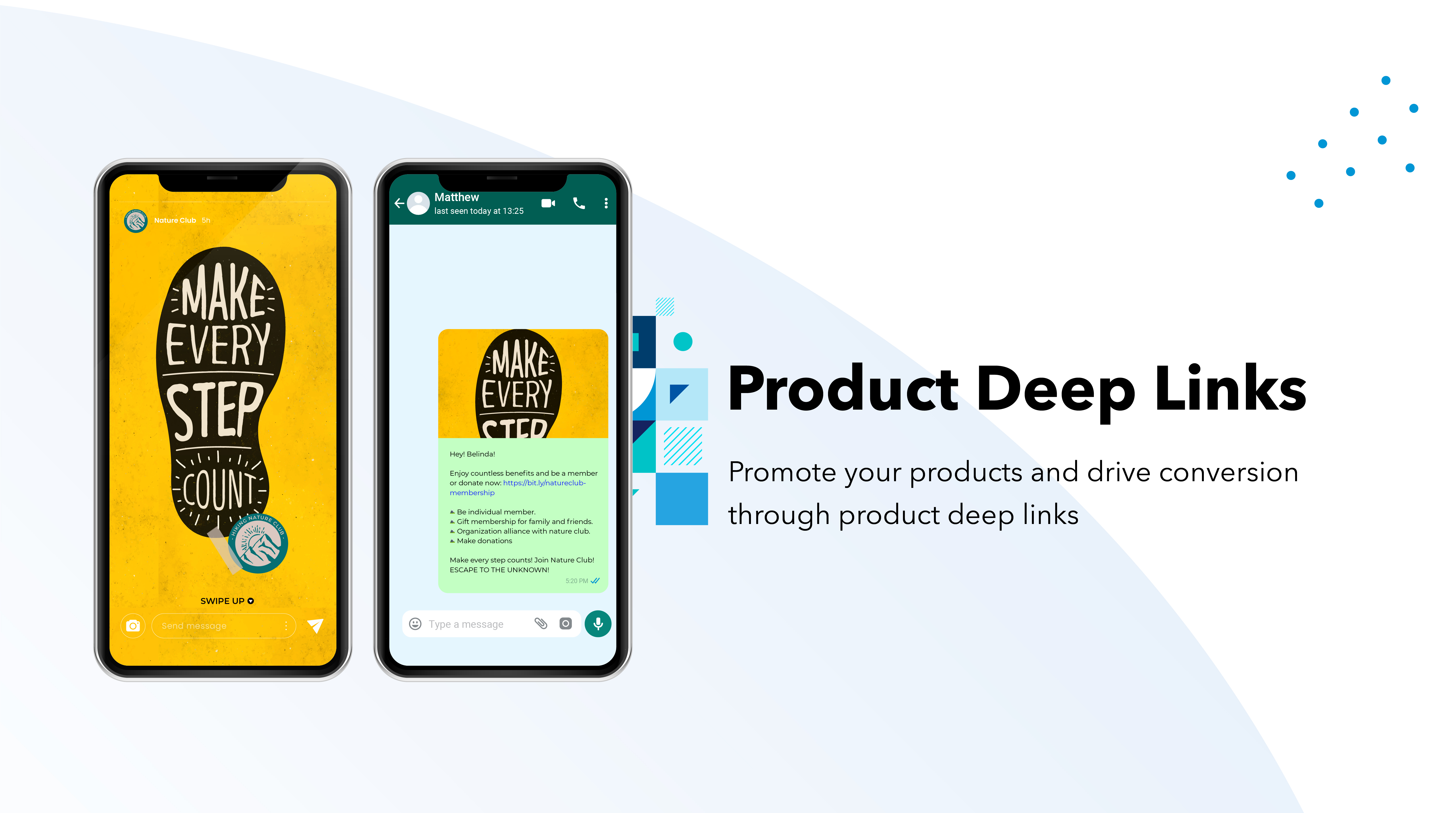
As these links can easily be generated on the product list tab on the console, merchants can embed these on their promotional materials in the form of IG stories, FB posts, and even message announcements on any messaging app. The links can be used for various things like promoting new merchandise, inviting customers to start their memberships, or quickly selling live event tickets! The product deep link directs customers to the checkout page where they will simply fill in their personal and payment details. You can check the whole flow through this link here!
Teaser Cards
The product details page on HelixPay’s storefront can now display teaser content for each product. The teaser content aims to entice customers to purchase a subscription to unlock exclusive content and experiences.
On the console, merchants can add up to 5 teaser cards for each product. The merchants can edit the card’s headline, subheader, button color and text, and the visual display which could be a photo or a video from Youtube or Vimeo. As the customers open the product details page and scroll down, they will see the teaser cards with buttons directing them to purchase the product.
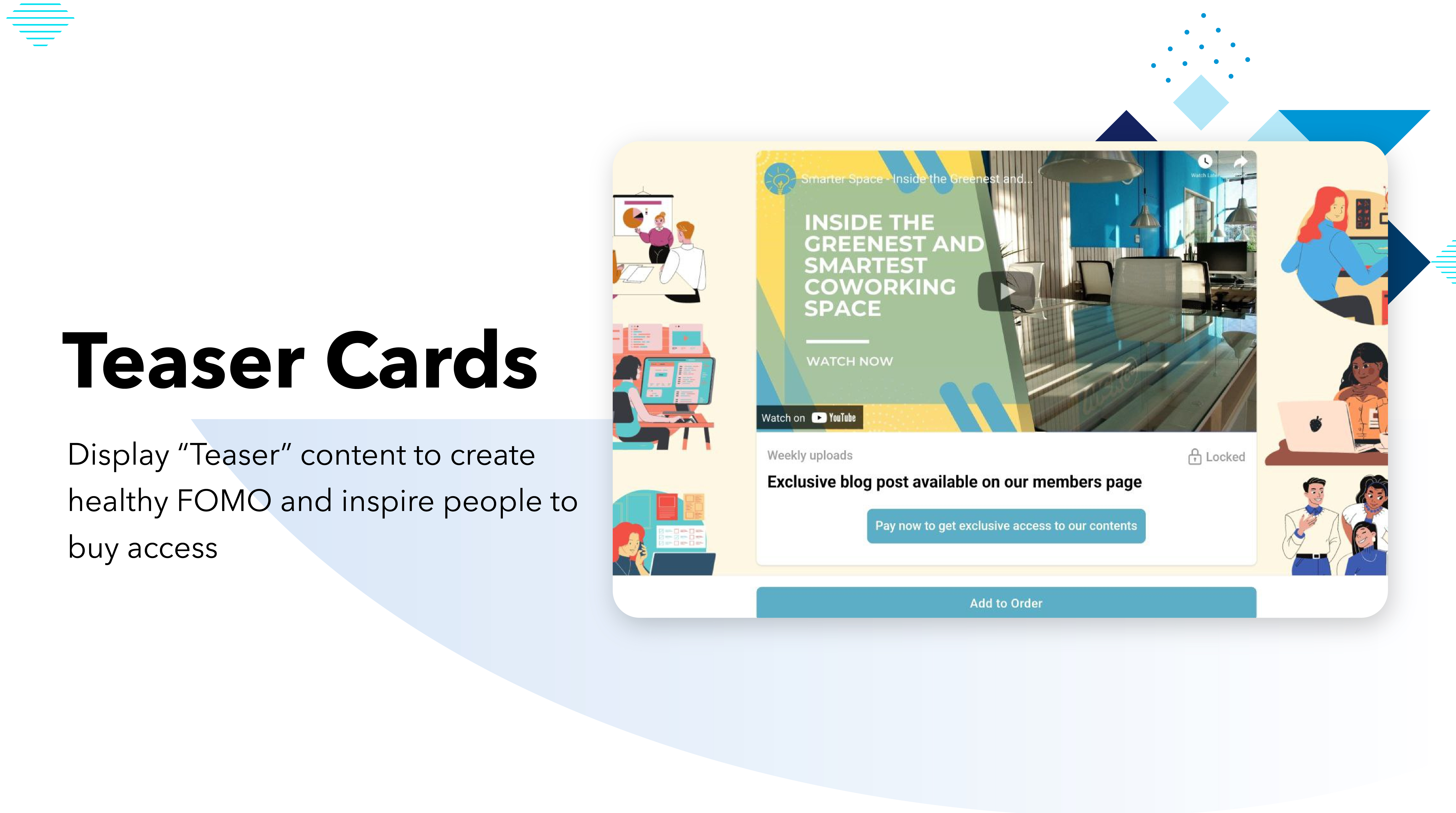
Product Variants and Properties
Merchants can now offer more customized experiences for their customers by adding product variants and properties. For every product, merchants can add multiple product variants such as a branch for dermatologist visit, or flavor and sugar level for a drink. Merchants can customize the option name, provide an optional extra description, and input the selection options. For instance, customers can choose T-shirt size options like small, medium, or large. These will appear on the product details page as the customer clicks their product of choice on the storefront’s homepage. Each variant combination has its own inventory count, as HelixPay now also handles product inventory. To illustrate, merchants can set different inventory levels for small size shirts and large size shirts.
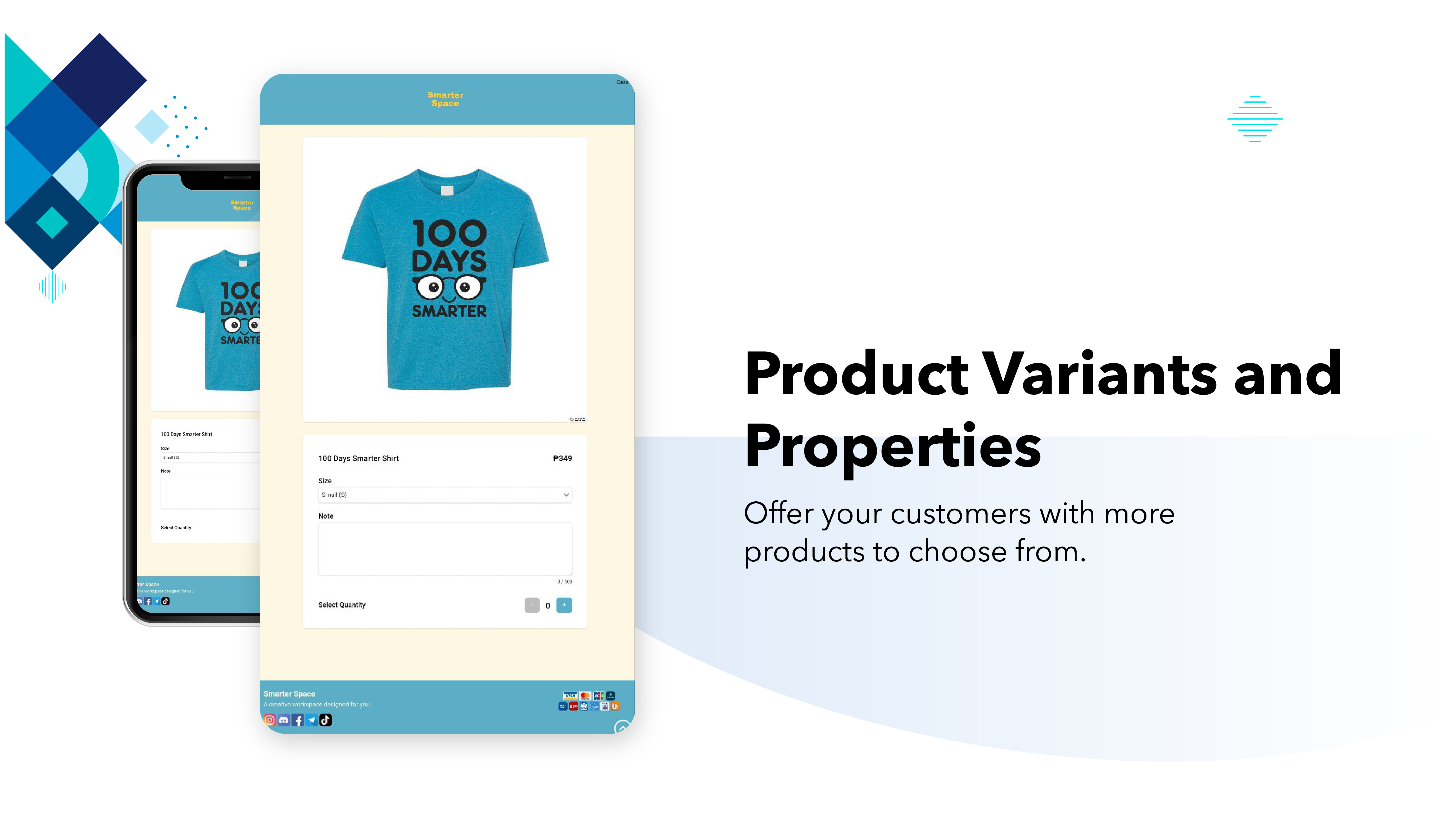
Aside from product variants, merchants can now also collect additional information about the product from their customers with ‘product properties’. Merchants can add a title, an optional subtitle, and choose whether the particular property requires a short or long answer. For example, insurance companies can now ask additional insurance details specific to a particular product. Or a creator can ask for special details about a video shoutout product. Product properties, unlike product variants, do not affect product inventory. Additionally, merchants can make these required or optional.
Inventory Management
With the new inventory management feature on HelixPay, merchants can now set limits on its product stocks and membership slots. Under the subscription tools on the console, merchants can set and update product quantities. For products with unlimited stocks/slots, inventory fields can be left blank. For every purchase of a product, the inventory count is updated, and will be marked as sold out once inventory reaches 0. Merchants can also show live inventory count on their storefronts to further entice customers to purchase products already running low on stocks.
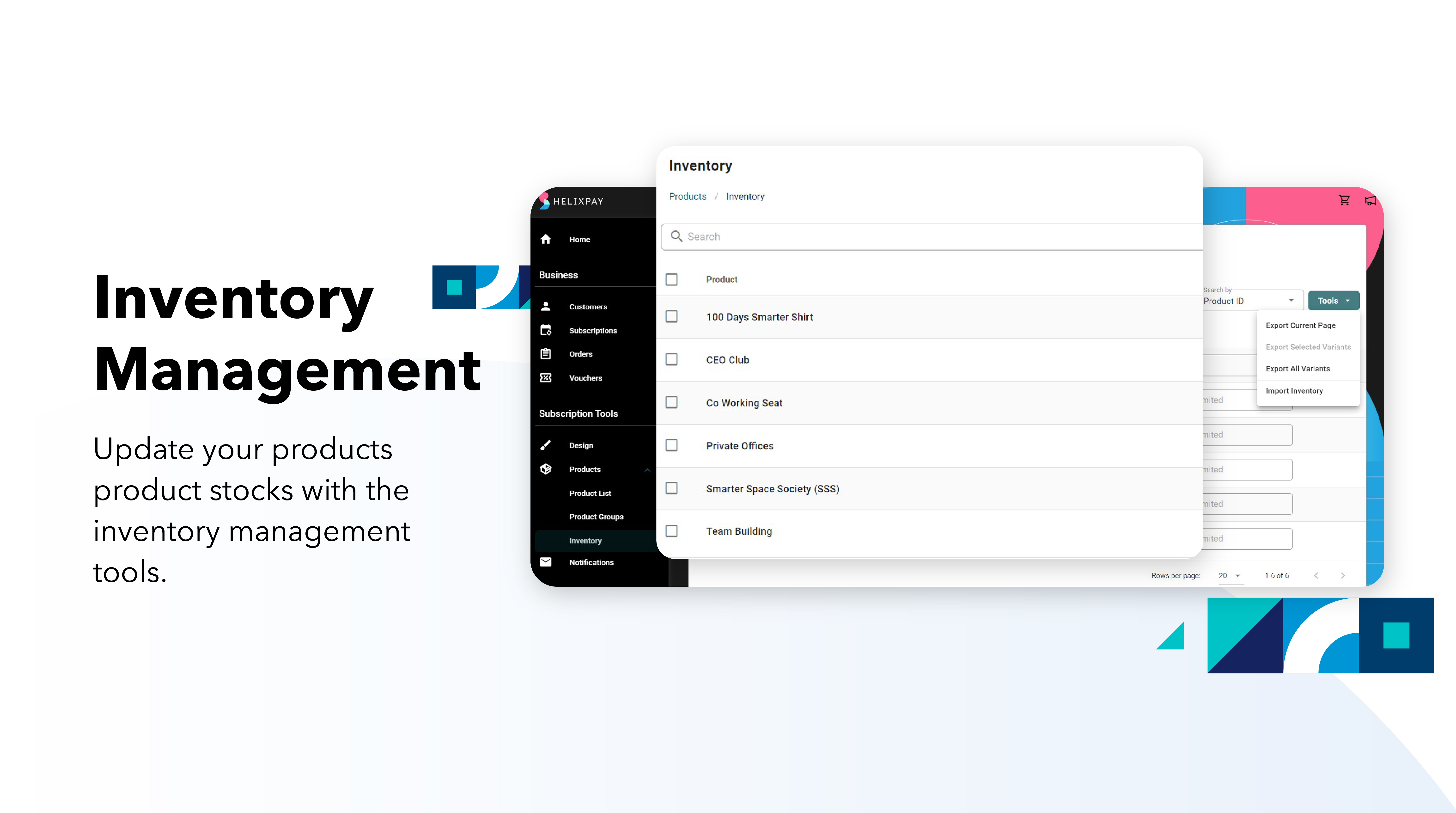
Social Media Links
To help boost engagement for the merchant’s social media pages, this release includes the ability for merchants to add more social media icons on the footer of the storefront. This feature has a list of default icons but merchants can also upload their own icons as well. Merchants can check this out on the design page on the console and customize this from there!
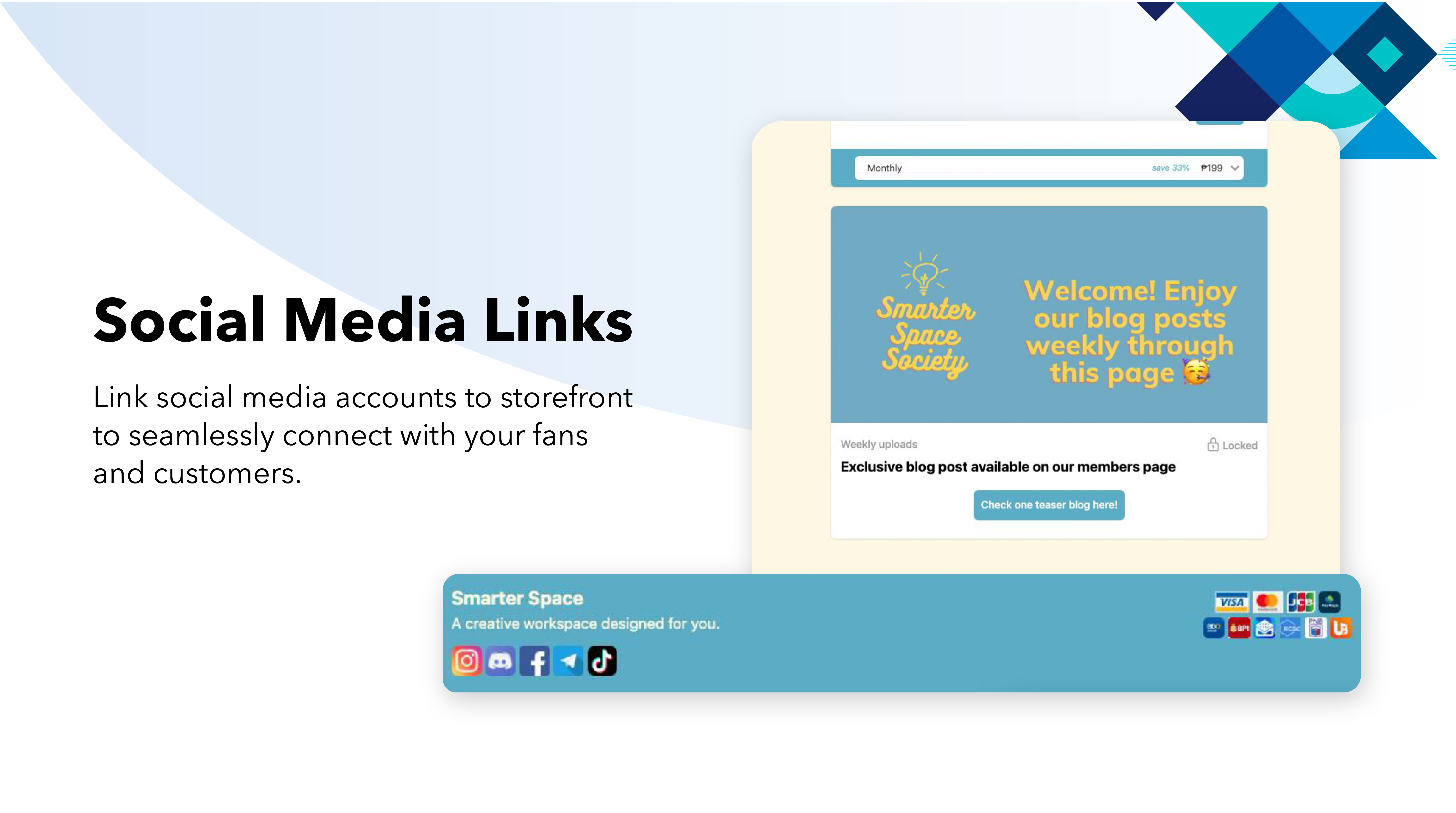
Members Page
The members page displays the content that is exclusively available for paying members. This release allows merchants to show the Members Page button right on the storefront to give easier access to members and to create healthy FOMO for potential subscribers.
This release also enables merchants to customize new automated notifications depending on the purchase type, subscription type, and order type (First Order or Recurring order).
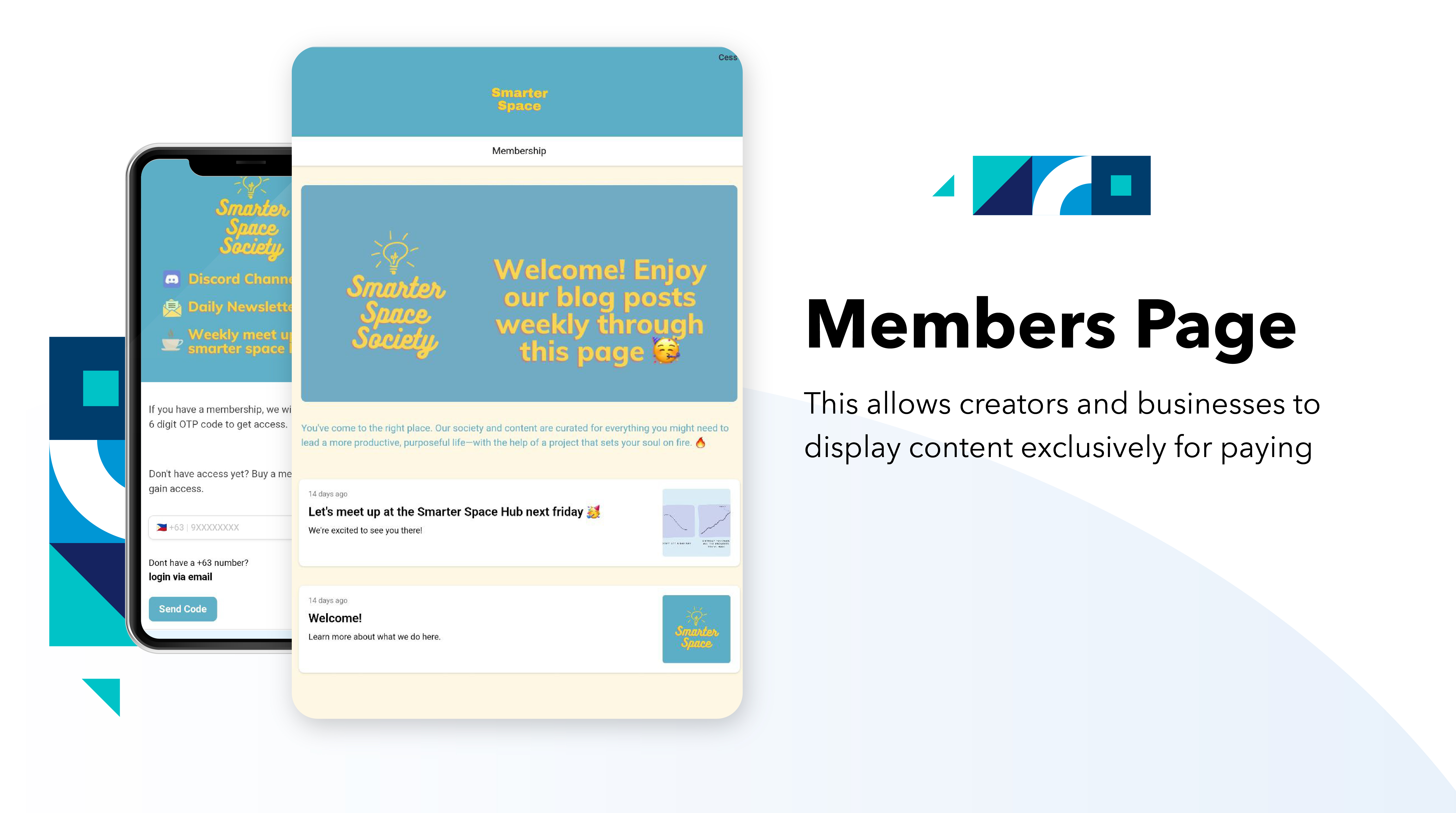
Order Notifications Enhancement
On the order notifications page under the notifications tab, merchants are now able to see and customize the default notifications sent by HelixPay to subscribers. This is a good way to review the subscribers’ experience and customize it. In this page, merchants can also see the trigger of each notification.
This release also enables merchants to customize new automated notifications depending on the purchase type, subscription type, and order type (First Order or Recurring order).
Customizable Shipping Fee per Product
Merchants are now able to set up different shipping fees per SKU that will be added to the total cost of the customer’s order. The shipping fees that merchants will set up can be fixed or calculated, and this can be configured depending on the geographic location of the customer and depending on how many items the customer has selected.
To explain more: calculated shipping is based on the incremental order quantity where merchants can set the shipping fee for the first order and the additional shipping fee for the succeeding quantity on the customer's order. The calculated shipping fee is also configured on a product level which can be helpful if you have products that require different handling, size, or product weight where shipping fees may vary.
Updated over 2 years ago
Guide to accessing the new features:
