Goal Projects
This tool lets you create a goal project right on your storefront. It will show the amount you want to achieve as well as the current progress which automatically updates when a customer participated on your project.
Follow these steps to create a Goal Project:
Step 1: From the promotions tab, click '+ Create New'
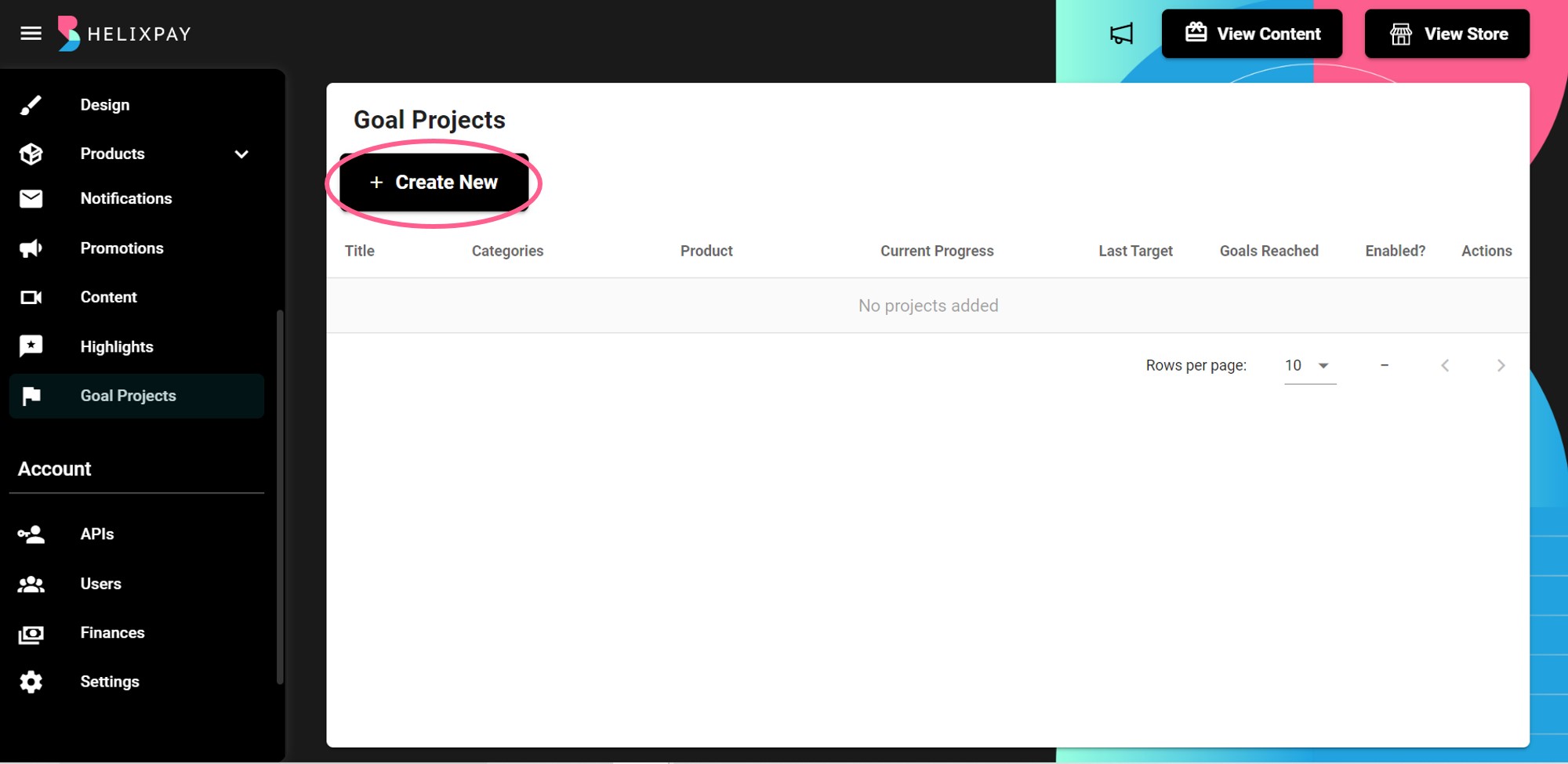
Step 2: Set the project title and select which product the goal project is for
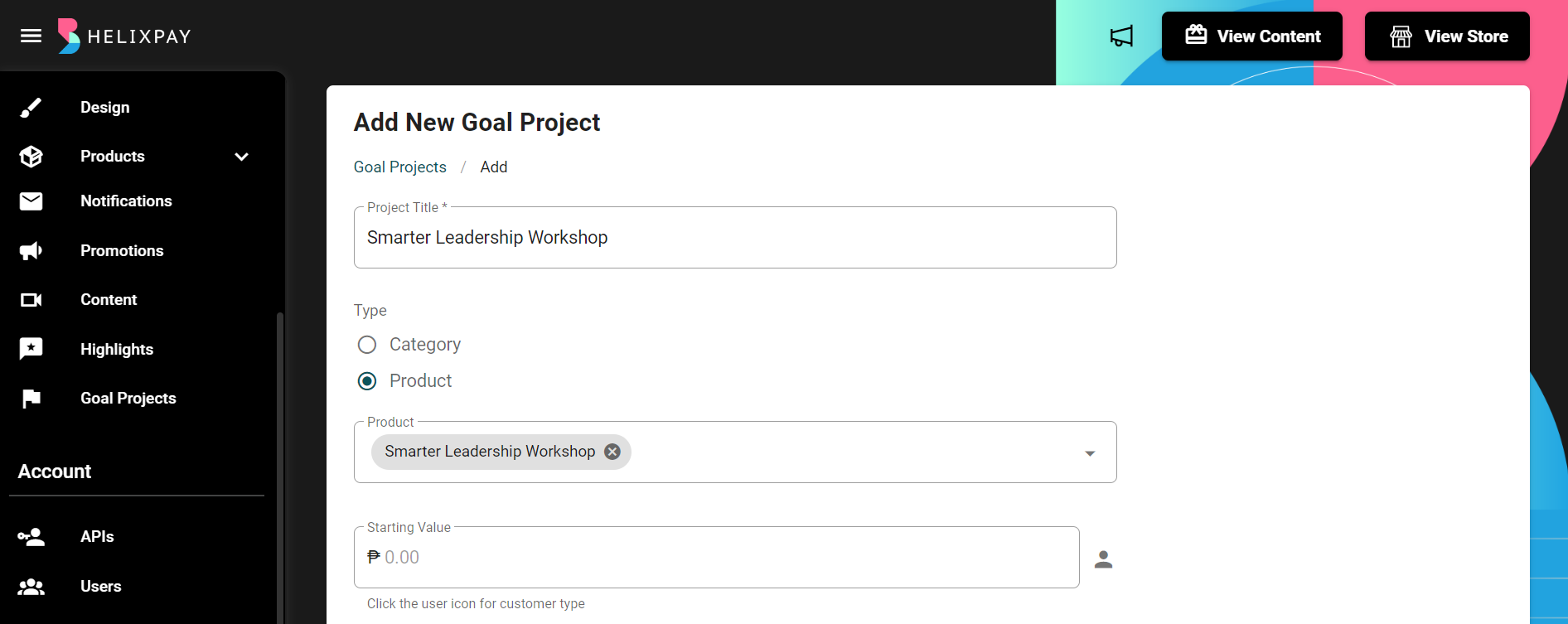
You can set the starting value if you do not want the progress bar to start at 0.
Step 3: Add your goal project by setting up target amount and adding description. You can also customize the color of the progress bar and progress background
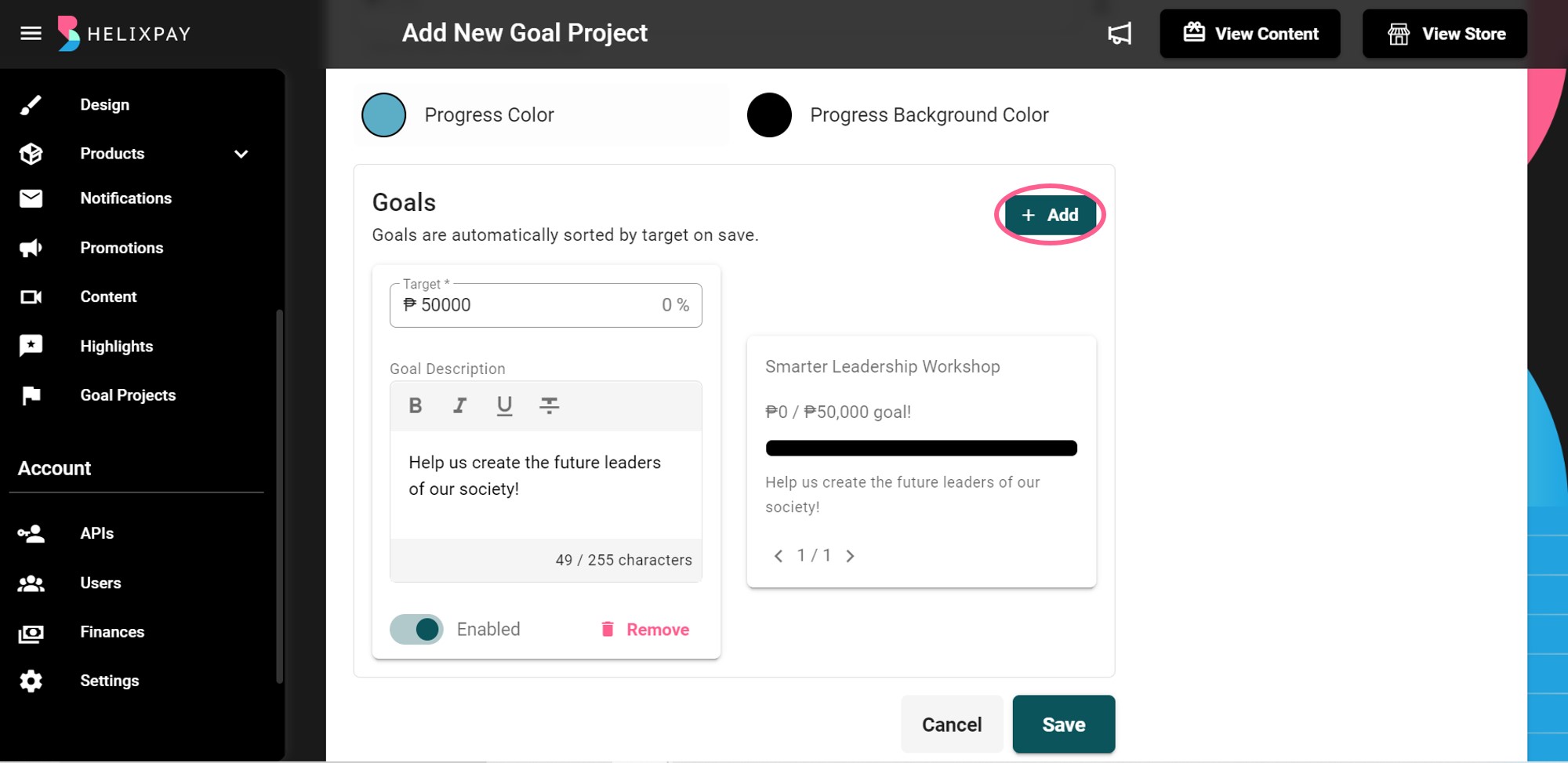
Step 4: Click 'Save'!
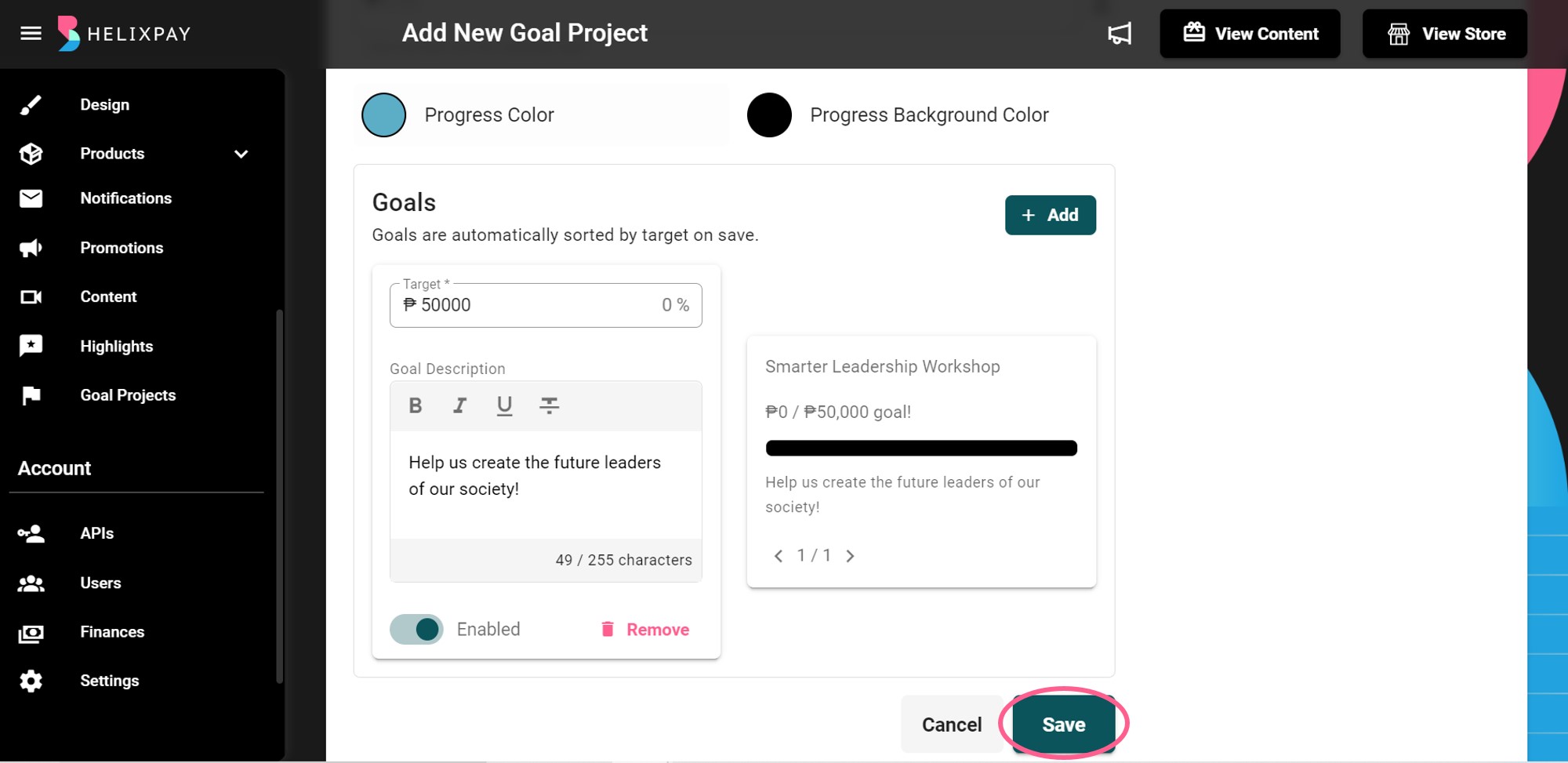
Updated over 2 years ago
