Release 11 - March 24, 2022
Welcome to the HelixPay Release 11 - March 24, 2022. The following are the key features included in this version:
- Custom domain
- Subscription filters
- Update subscription prices
- Customizable order details display in console
- Applicable voucher count per order
- Customizable payment reminder email, sms, and viber notification
- Customizable storefront and email "Buy Button" text
- Promo code visibility
- Create shopify subscription from console
Console
Custom domain
HelixPay currently provides the merchant with a Helixpay-branded domain name (e.g. smarterspace.helixpay.ph) by default. HelixPay understands the importance of using custom domain as it establishes branding, builds trust, and allows discoverability, that is why included in this release, the merchants can now set up their own domain name for their HelixPay checkout. For example, instead of jetjuicestore.helixpay.ph, the domain can now be jetjuicestore.ph/subscriptions.
To set a custom domain, message your HelixPay Account Manager and we will set it up for you.
Subscription filters
The merchants can now filter subscriptions based on status and order payment date. This can be helpful for merchants if they only want to see subscriptions that are active or inactive and which subscriptions have orders with a payment date within the range they specified.
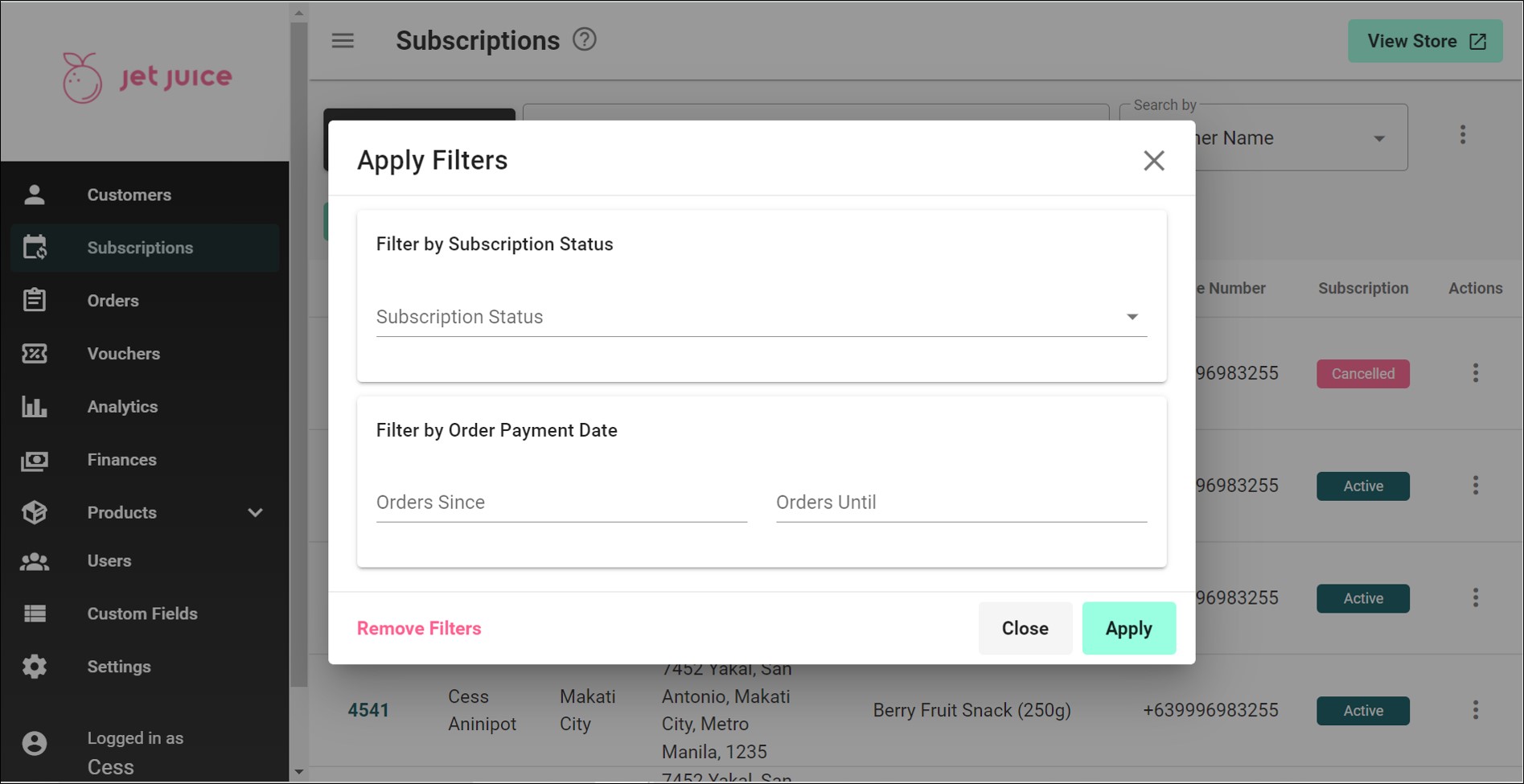
Update subscription prices
Every now and then, merchants may need to increase their product prices which will also affect the subscription price of both new and existing customers. With this release, the merchants can easily update the price of multiple subscriptions through the bulk update feature.
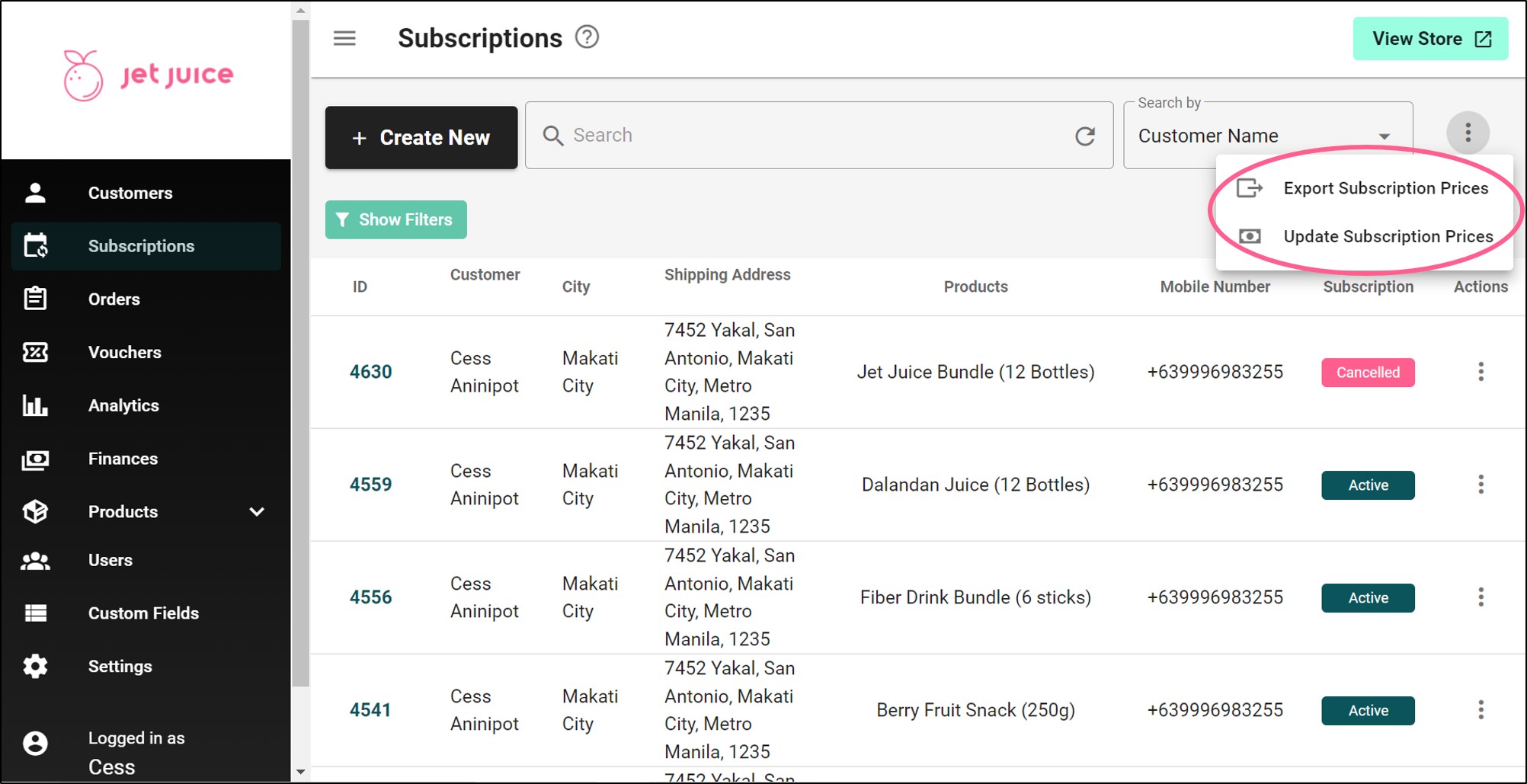
Click here for a step-by-step guide on how to update subscription prices.
Customizable order details display in console
HelixPay understands that not all businesses have the same requirements. As part of this update, the merchants can now further customize their console by editing the order table columns. This enables the merchants to view the order detaiils that are most relevant for their business.
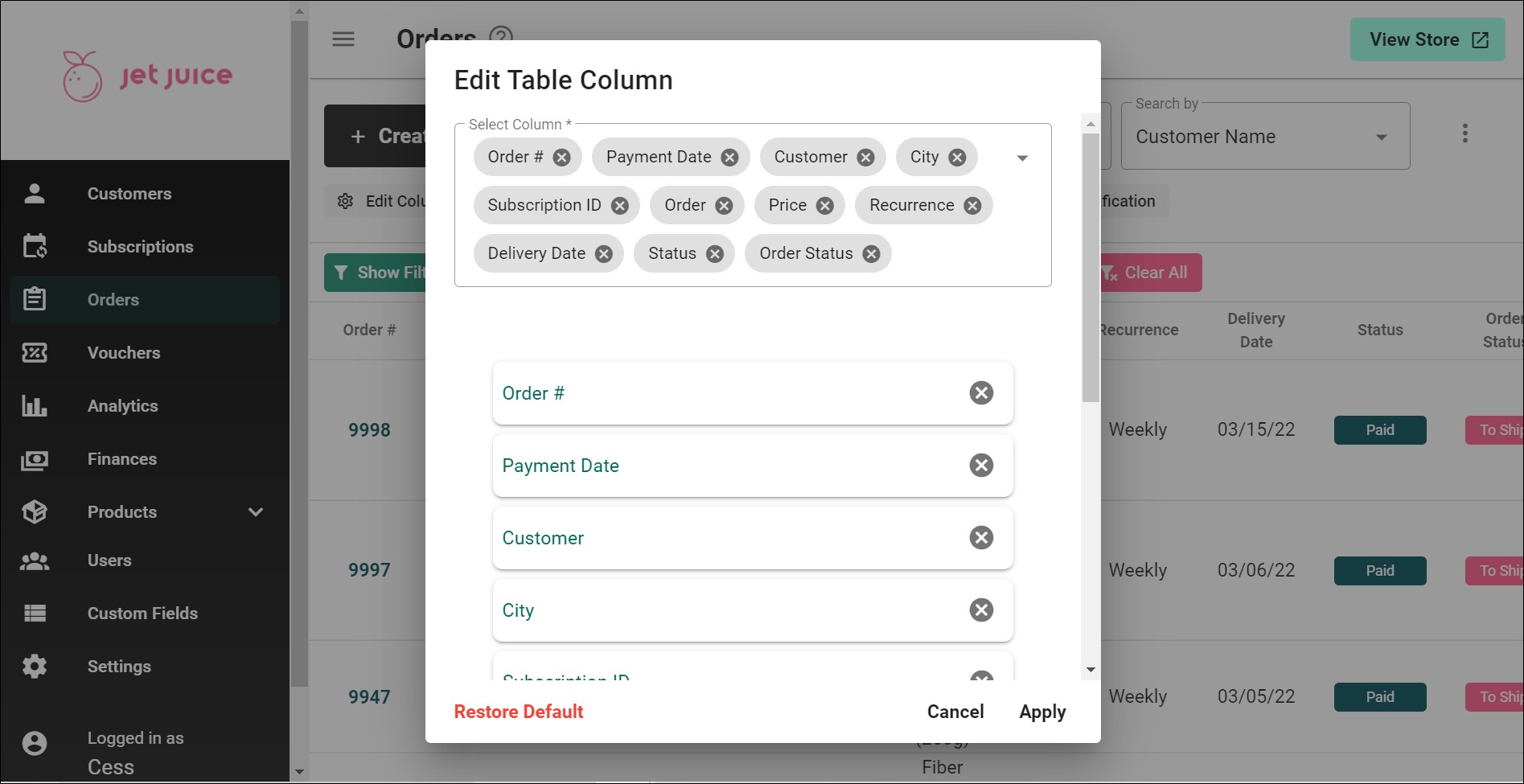
Follow these steps to edit table column from Orders tab.
Applicable voucher count per order
Growing the subscriber base is easier if the merchants can offer something special to the customers like giving a discount for the first few months of trying their product or service. So far, HelixPay vouchers only applied for the first payment and then prices immediately normalize to the regular subscription price. With the applicable voucher count per order, the merchants will be able to set the applicable number of orders the voucher will be applied to allowing them to offer special discounts like “First two months for 300 pesos off” or “Get your first six months of service at 20% off”.
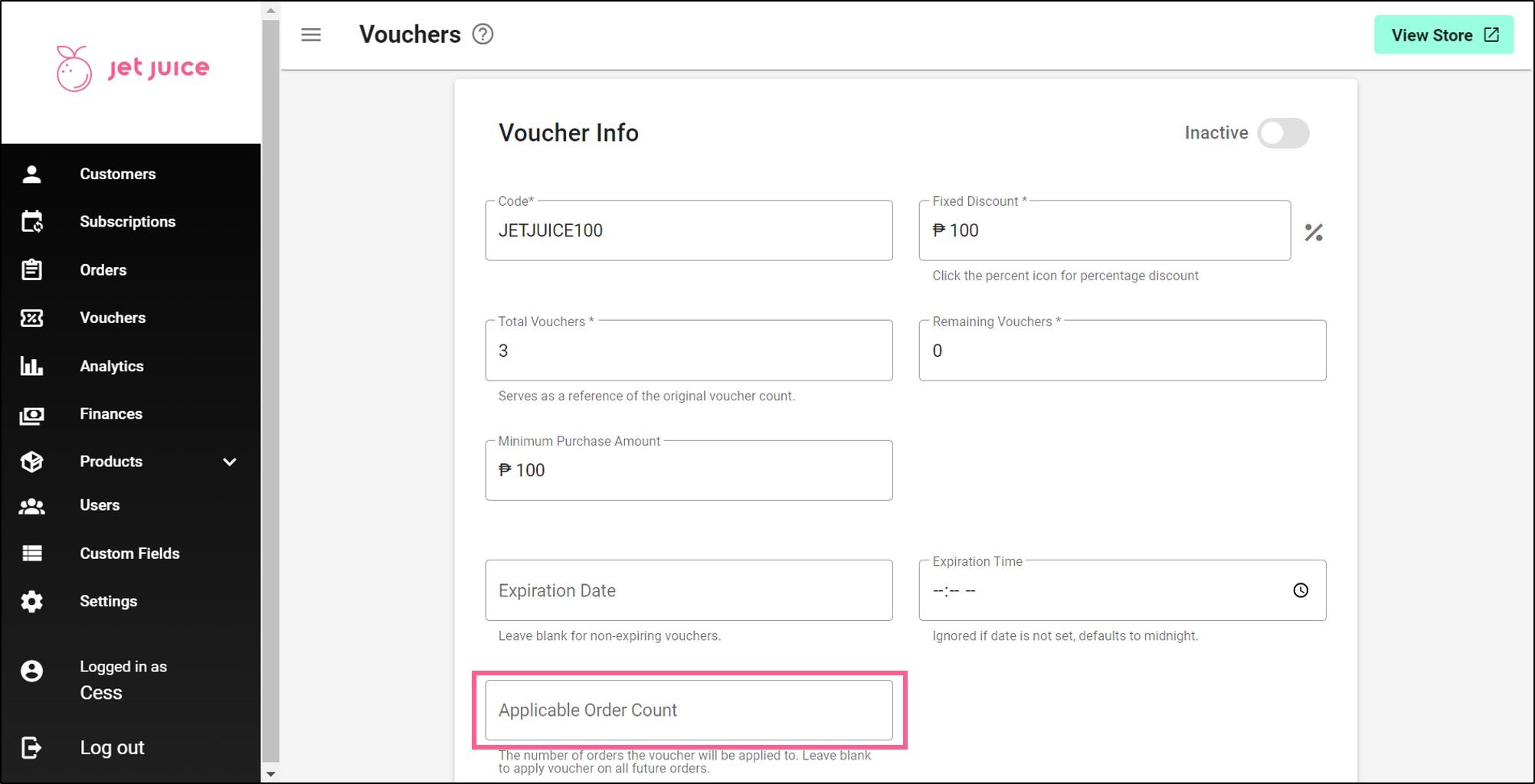
To access this feature, go to HelixPay console then click Vouchers.
Customizable payment reminder email, sms, and viber notification
HelixPay sends a default message to the customers for email, sms, and viber notifications but merchants may have different ideas on how they want to communicate with their customers on different channels and types of notifications. The customization for notifications has been added with this release, including the subject, headline, and subheader for all payment reminder emails, and text info for sms and viber notification to allow the merchants to add personal touch to the notifications being sent to the customers.
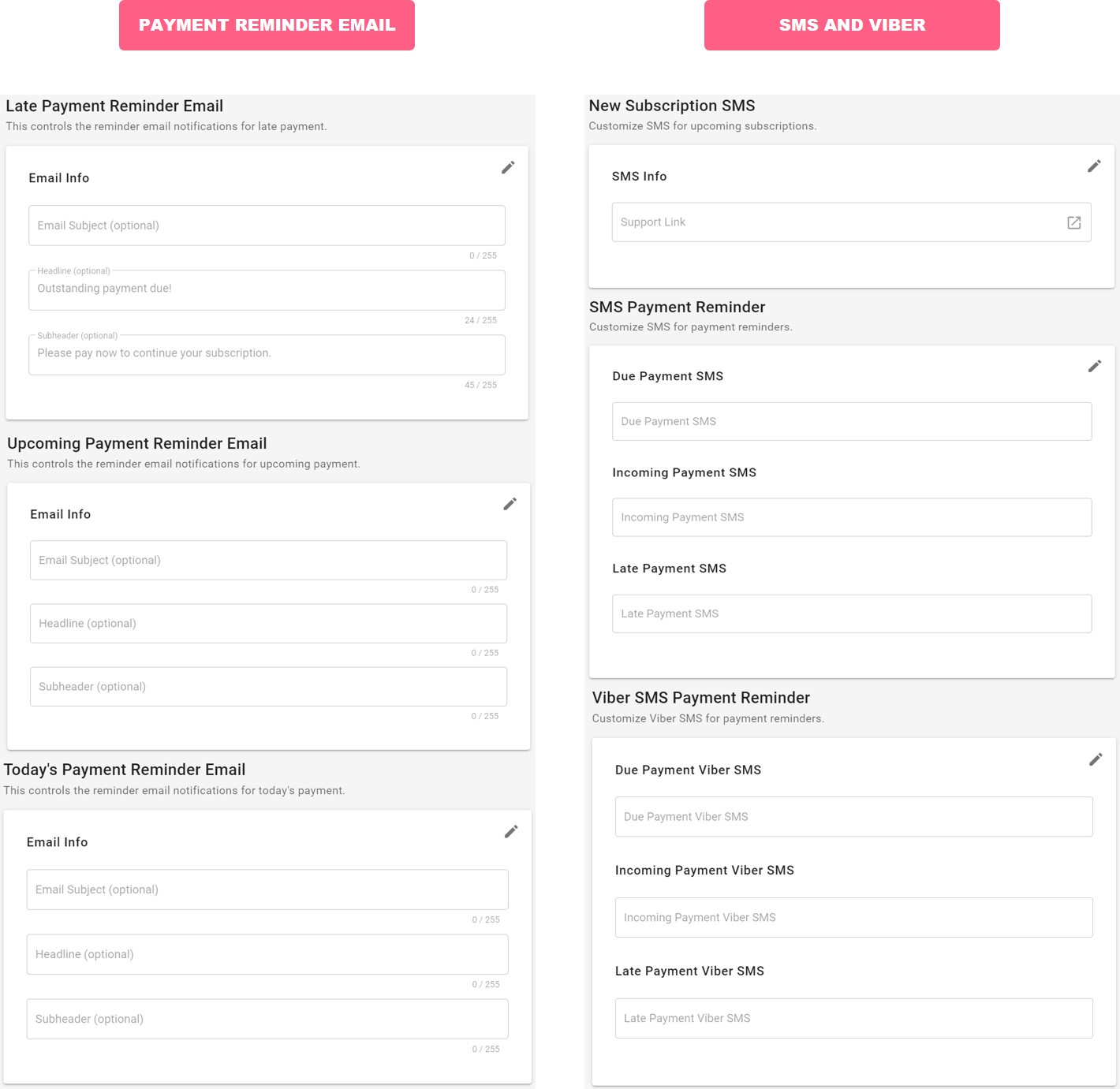
Follow these guides to customize payment reminder email and sms and viber notification.
Customizable storefront and email "Buy Button" text
Merchants may want to show different call to action text for new subscriptions and recurring payments that will help the customer differentiate what stage of subscription they are in. This new feature lets the merchants configure the text they want to show for new users. For example, merchants can set the storefront button to "Start Subscription" through the Payment CTA Button Label and then for recurring payments, set the payment button to “Pay Now”. This lets the merchants better customize the text for different parts of the user experience.
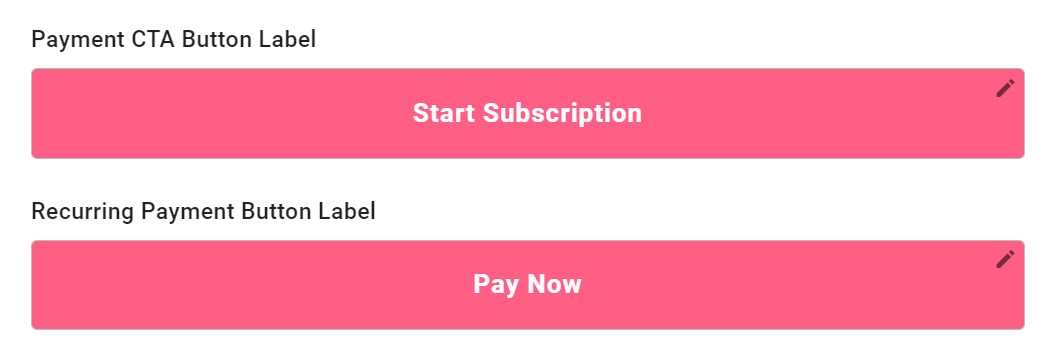
To customize the payment button labels, go to HelixPay console, click on 'Settings' and then scroll down to button texts.
Shopify
Create shopify subscription from console
Merchants who are using shopify integration can now bring their existing customers into the HelixPay system by creating a subscription for them. They can do this easily in the console and HelixPay will send out an email notification for these customers to start and continue their recurring payments through HelixPay. As soon as the customer successfully pays the subscription, it will automatically sync into the merchant’s shopify order management system.
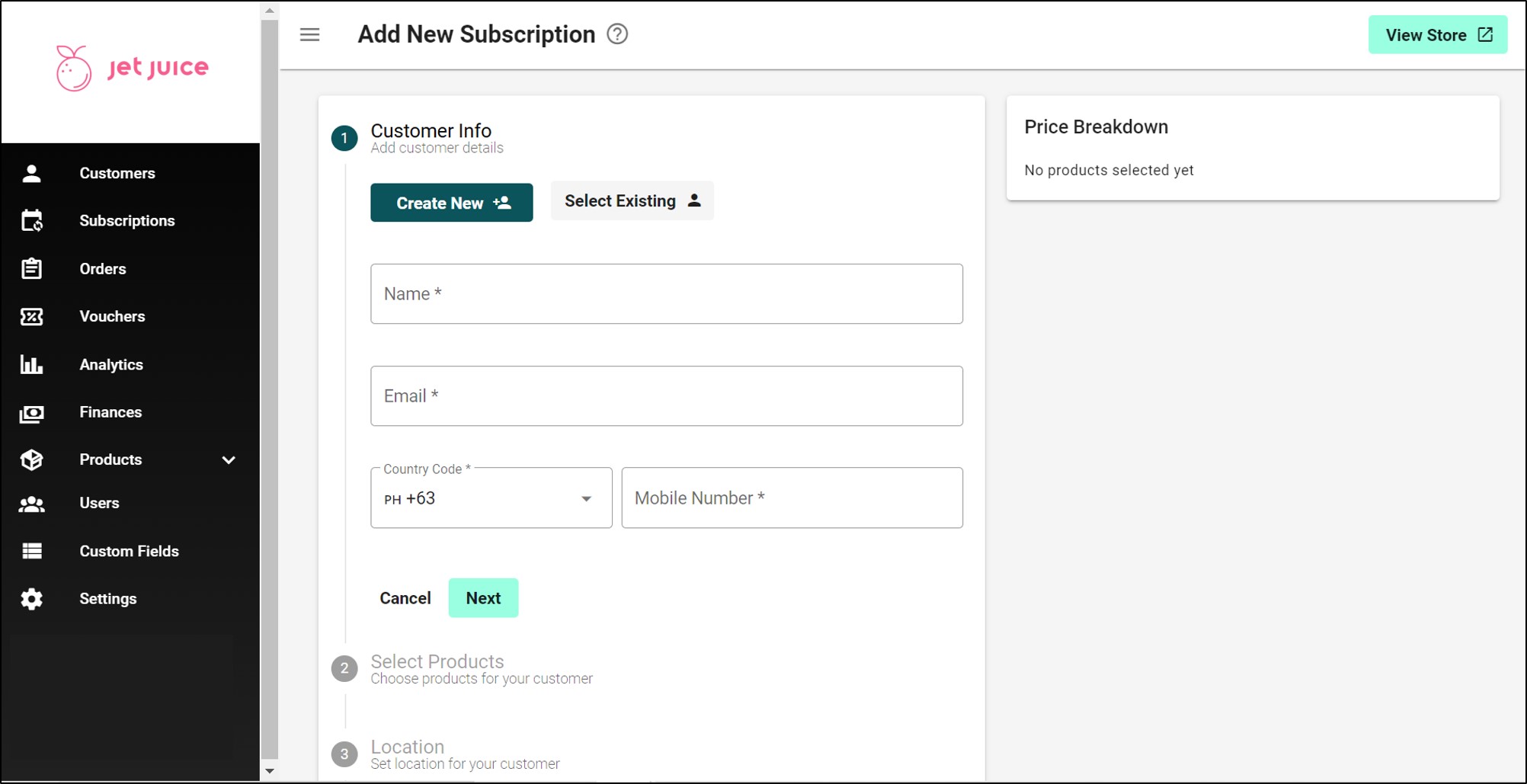
Follow these steps to create subscriptions from the console.
Enhancements
Checkout Page
Promo code visibility
Merchants may opt to hide the promo code from the checkout page by disabling the active status.
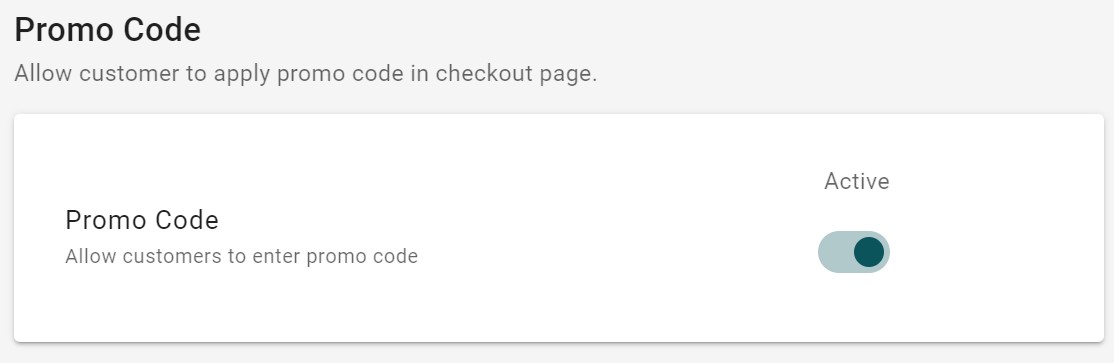
Subscription Payment Alert
The subscription payment alert lets the customer know that they will be paying for a subscription order that will trigger a recurring payment based on the subscription frequency they selected.
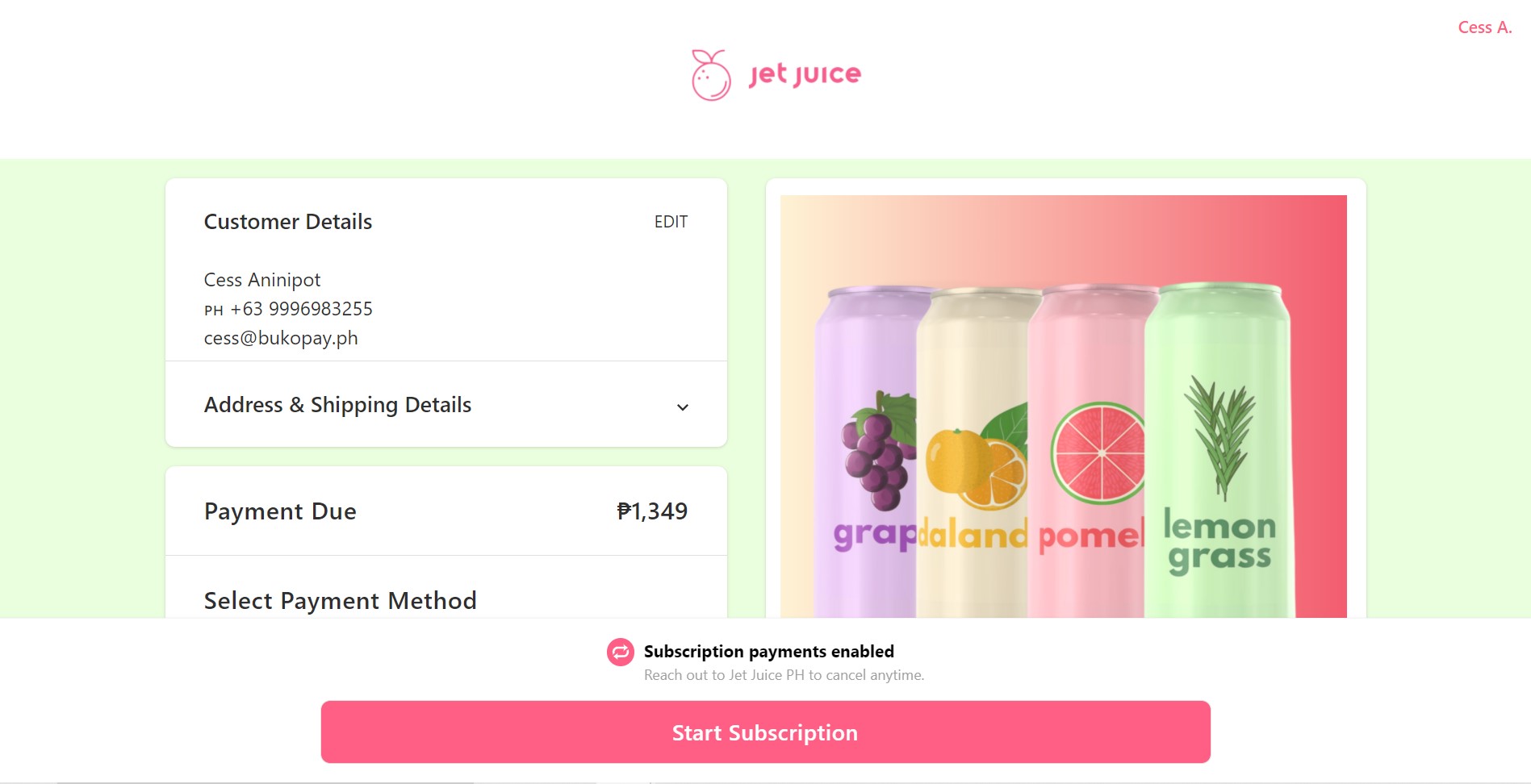
Customize the checkout page from HelixPay console by clicking 'Settings' and then select Checkout Page
Settings Side Panel
The new settings side panel lets the merchant see all the configurable options at once allowing smooth navigation throughout the settings module.
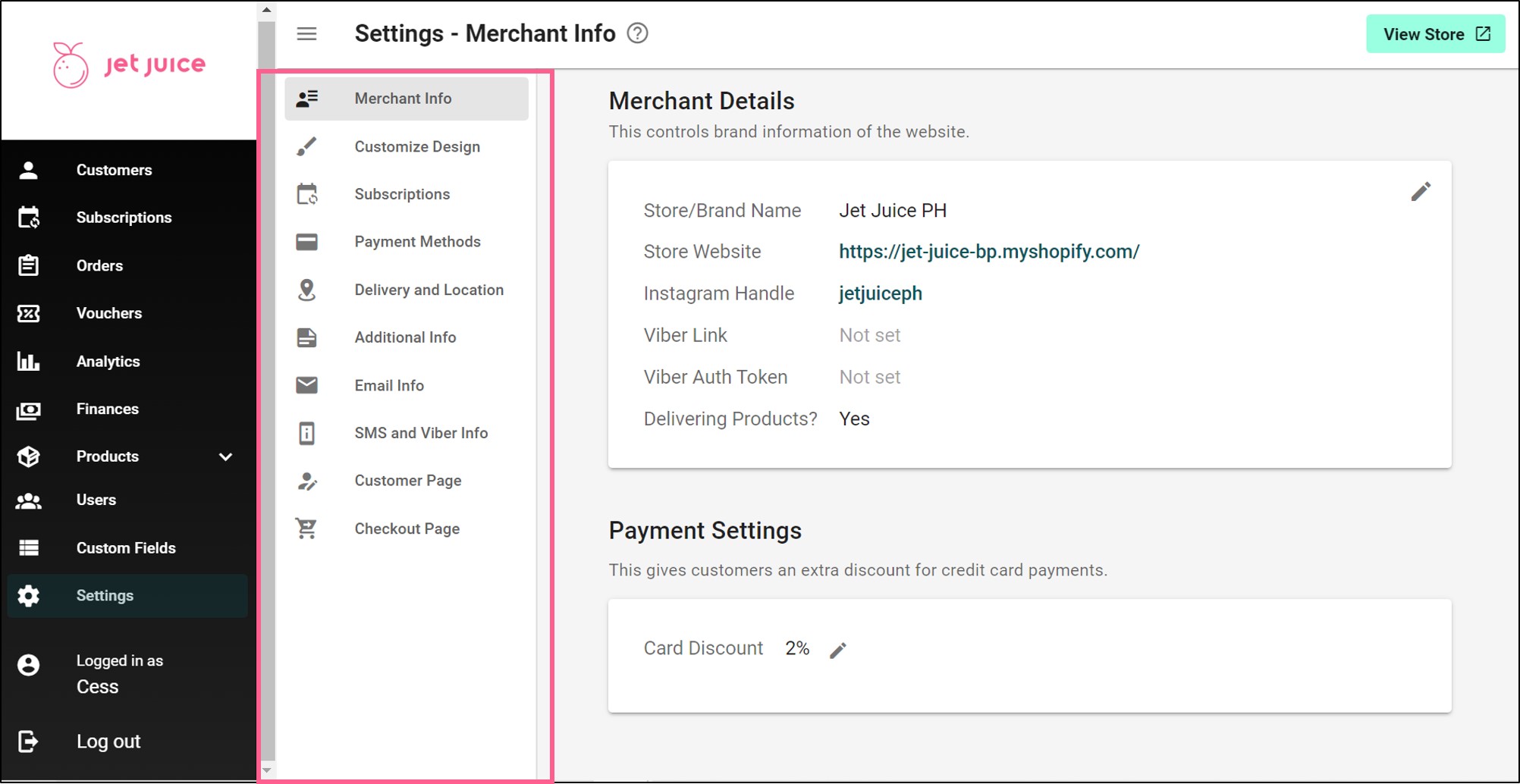
Those are all the new features for now! Every month we will be releasing new features and enhancements in HelixPay as we work to build the most helpful tools to help you offer subscriptions and maximize your recurring revenues.
We also love to get feedback. Please share any ideas you have for further improvements and new features to your HelixPay Account Manager. A lot of the features we build are inspired by feedback from our clients.
Updated over 2 years ago
Guide to accessing the new features:
