Vouchers
Growing the subscriber base is the ultimate goal for any subscription businesses. HelixPay helps you with this by letting you create vouchers that you can give to your customers. Voucher codes can create a positive experience for both new and existing customers.
You can create generic voucher codes or add a personal touch by creating a code that is unique for the customer you are giving the voucher to. You can also give fixed or percentage discounts and you can set the minimum purchase amount and/or expiration date.
The following are the steps in creating a voucher:
Step 1: Go to the Vouchers tab then click '+ Create New'.
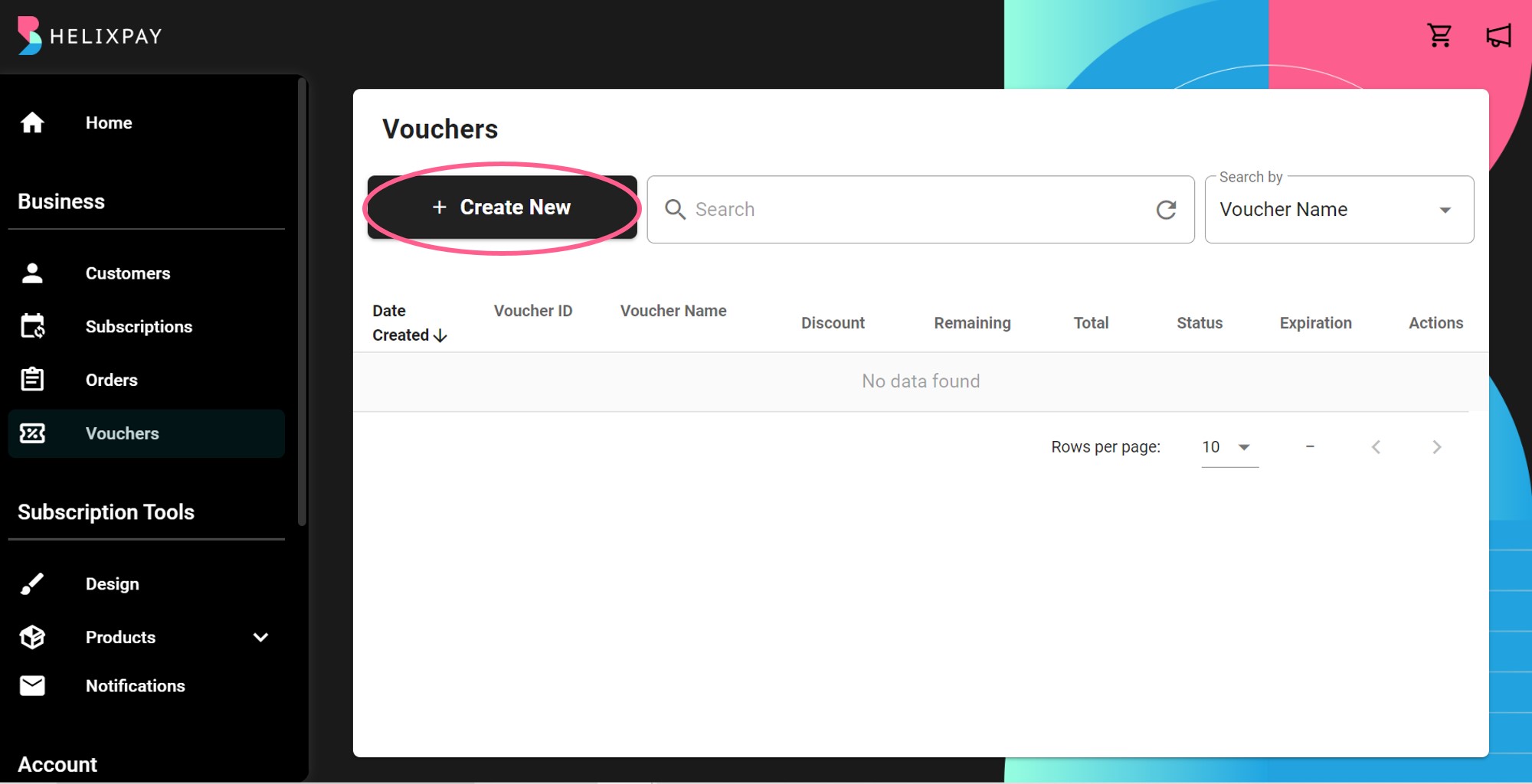
Step 2: Fill out all the required fields.
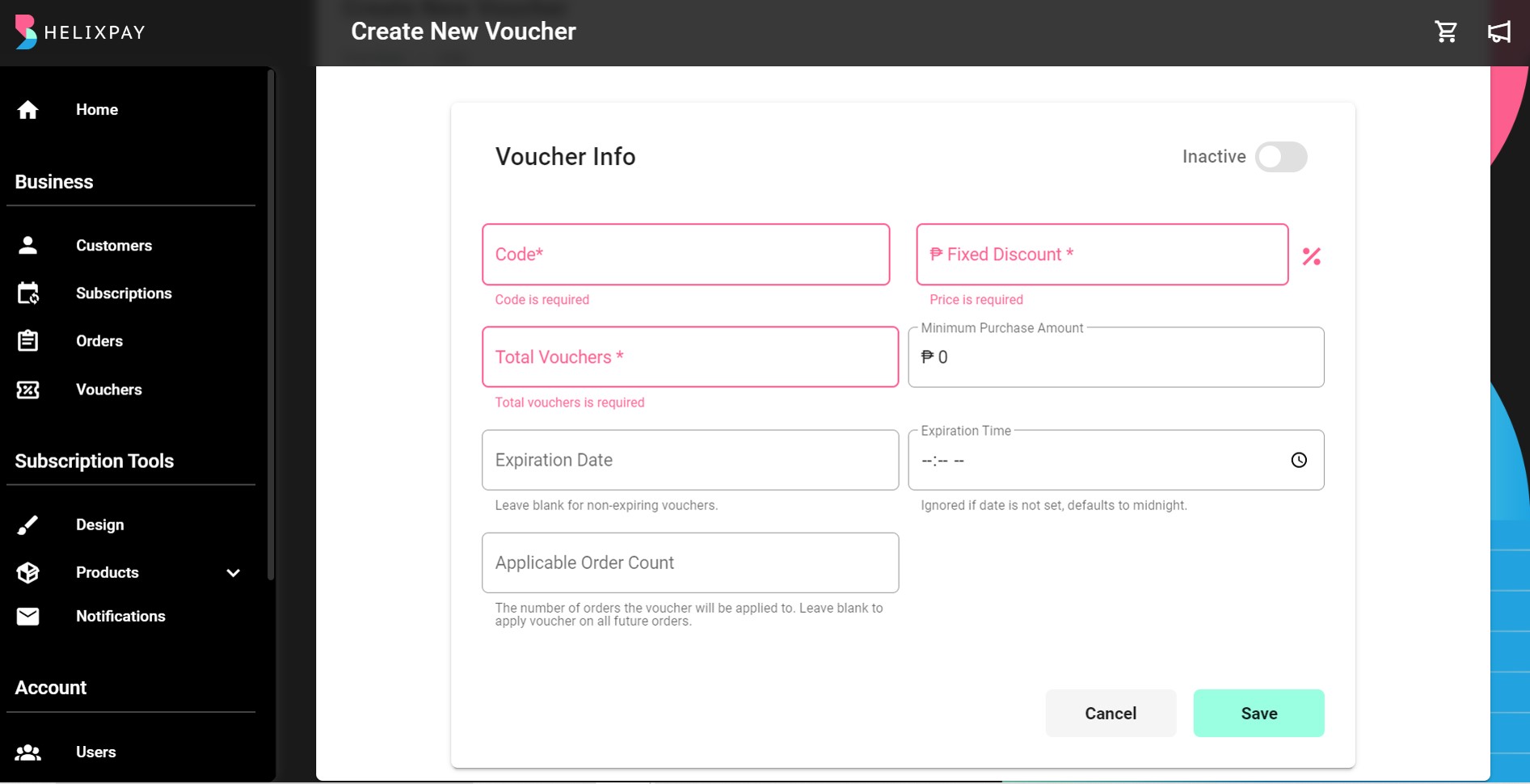
Step 3: Set the optional values.
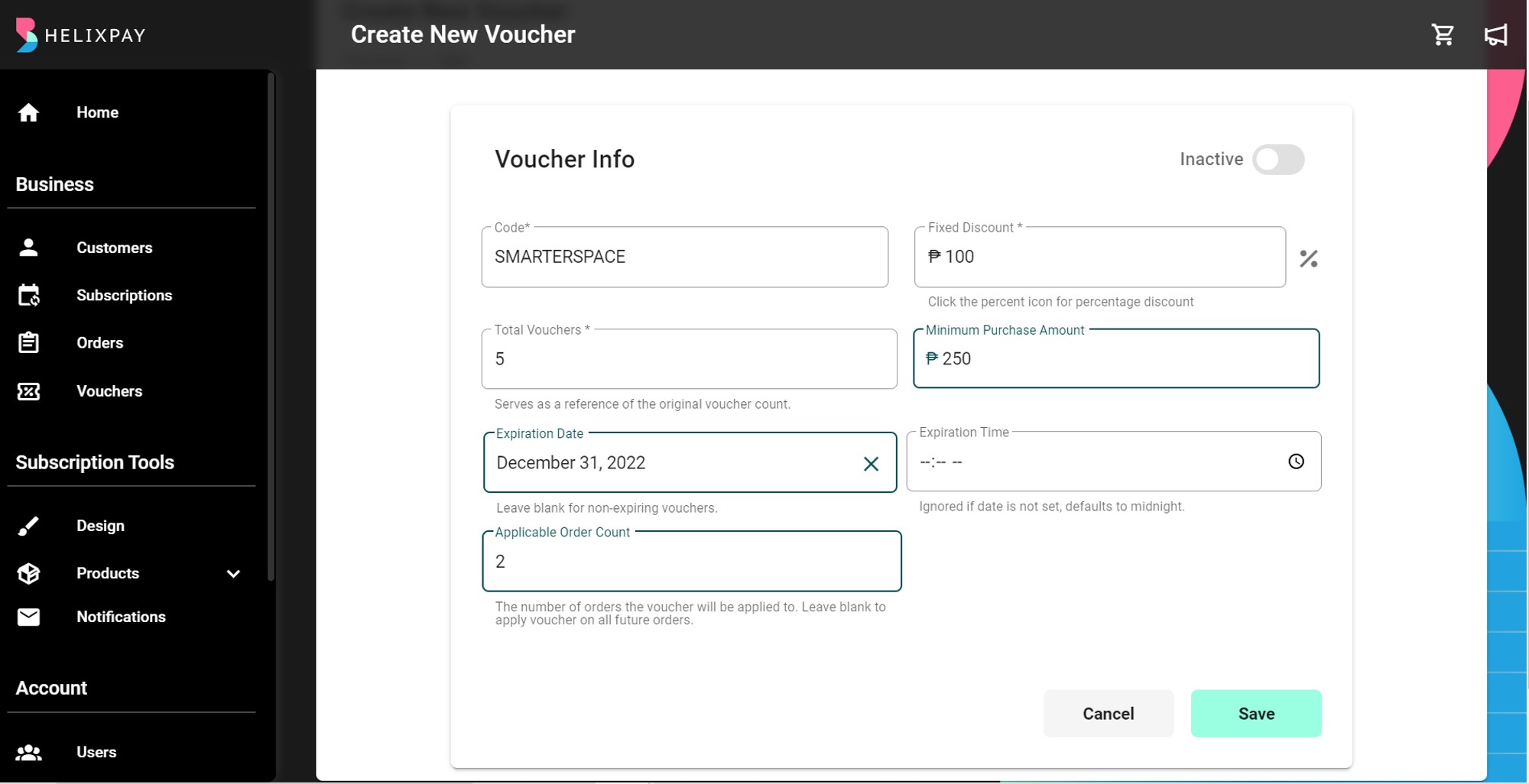
Applicable Order Count
The applicable order count lets the merchant set the applicable number of orders per customer the voucher will be applied to allowing them to offer special discounts like “First two months for 300 pesos off” or “Get your first six months of service at 20% off”.
Step 4: Set voucher status to Active.
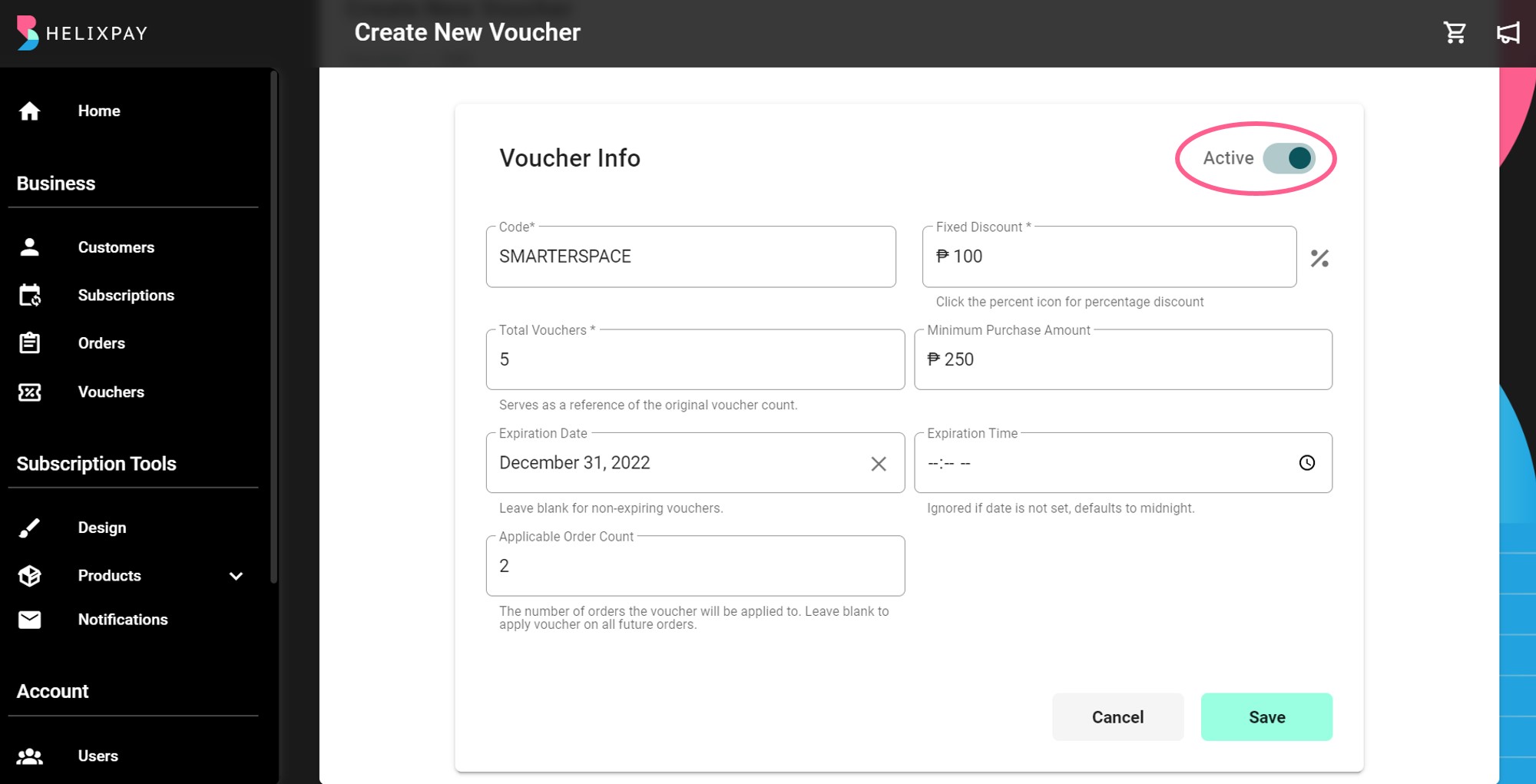
Step 5: Click Save!
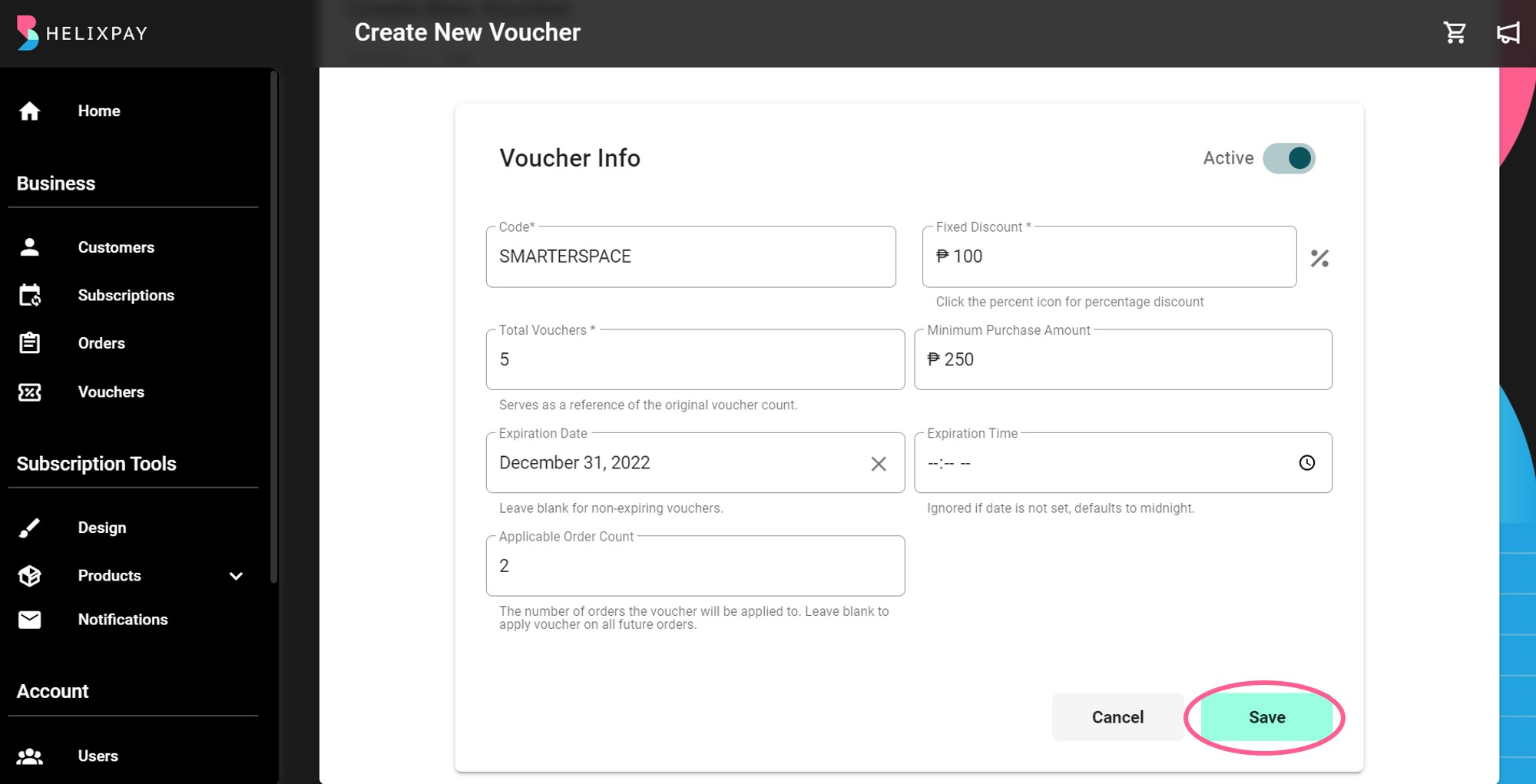
The merchants can go back to the Vouchers module to see all the vouchers created. They can also edit and/or delete a voucher from the Vouchers module.
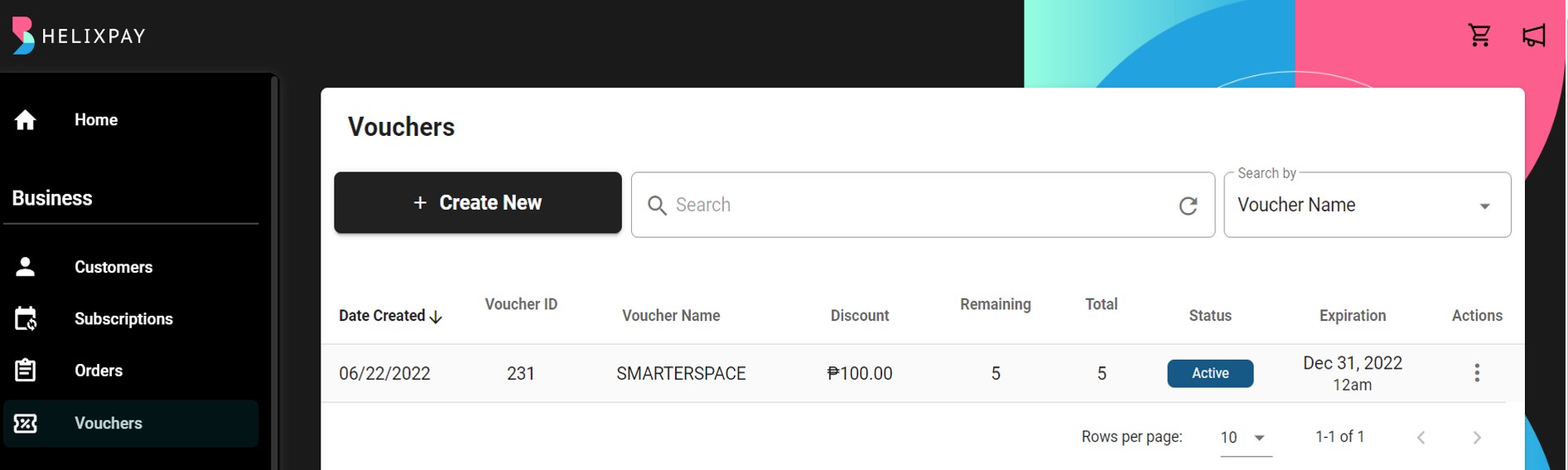
Advanced Voucher Option
Limit Voucher Discount per Product
This option allows you to select which products the voucher can only be used on. You can also set the maximum order quantity the voucher can discount.
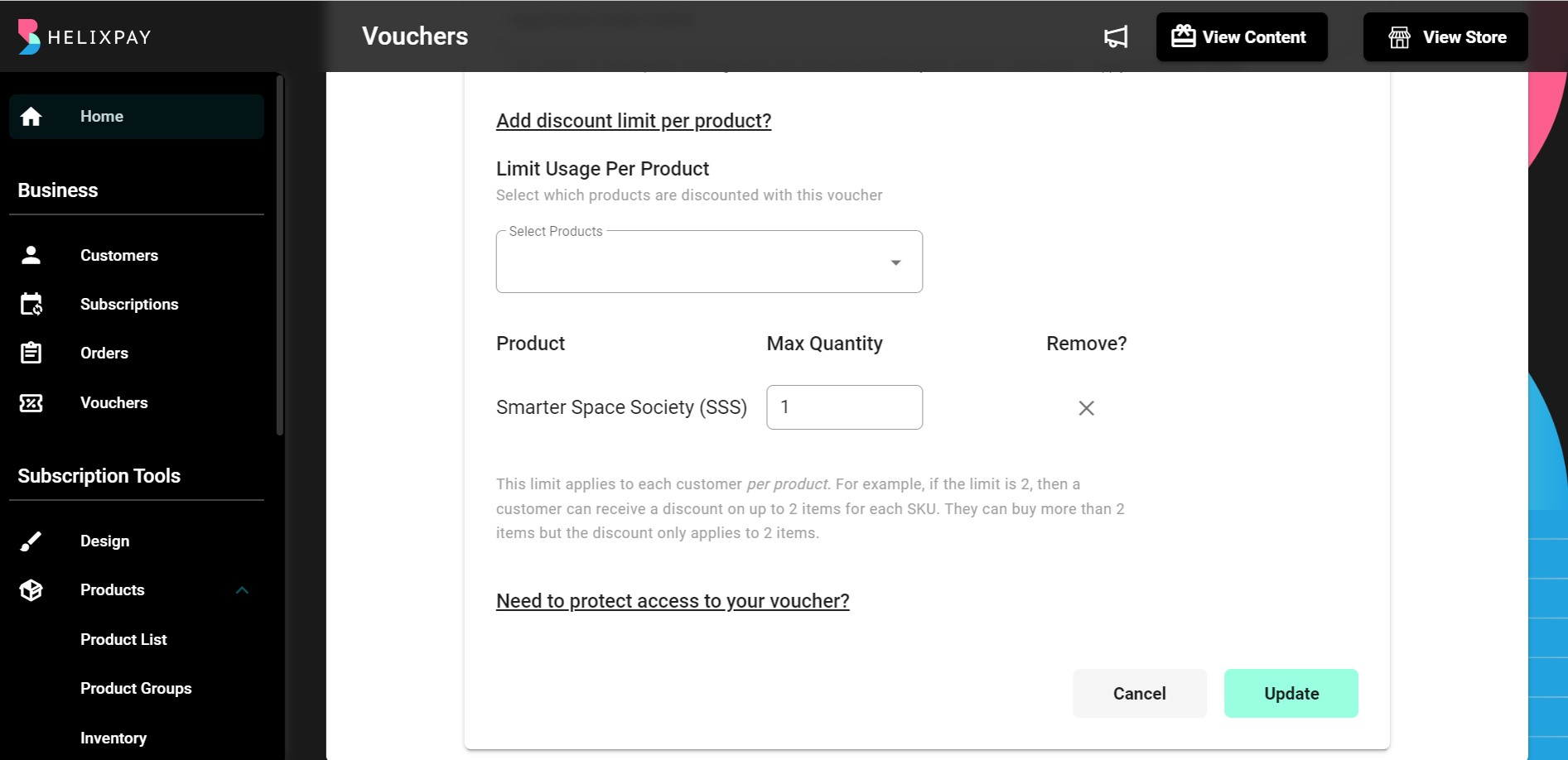
Secure Voucher Access
This option lets you offer exclusive access to vouchers using the customer's mobile number and email address. By securing the voucher access, the customer will only be able to use the voucher after confirming the mobile number through an OTP.
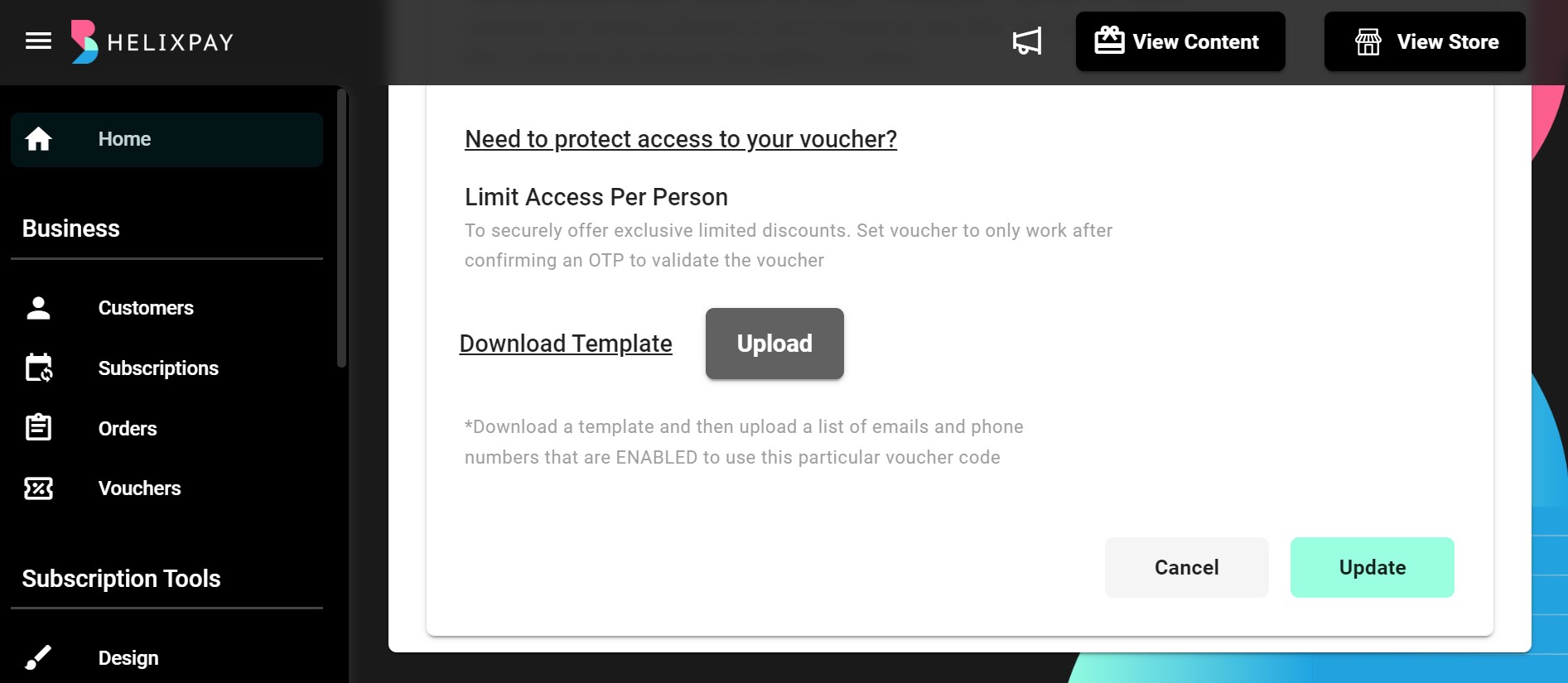
Updated over 2 years ago
