Communicating with the Customers
This section shows all the different notifications received by the subscribers.
1. Subscription Creation
When a customer creates a new subscription, the customer will receive a subscription confirmation through SMS and email after a successful payment. The customer can use the email notification to edit the subscription details such as the product they are subscribed to, shipping address, and payment method. These changes will be applied to the next payment which is also indicated in the email. The merchant can customize the email message sent to the customers from the console under the New Subscription Email settings.
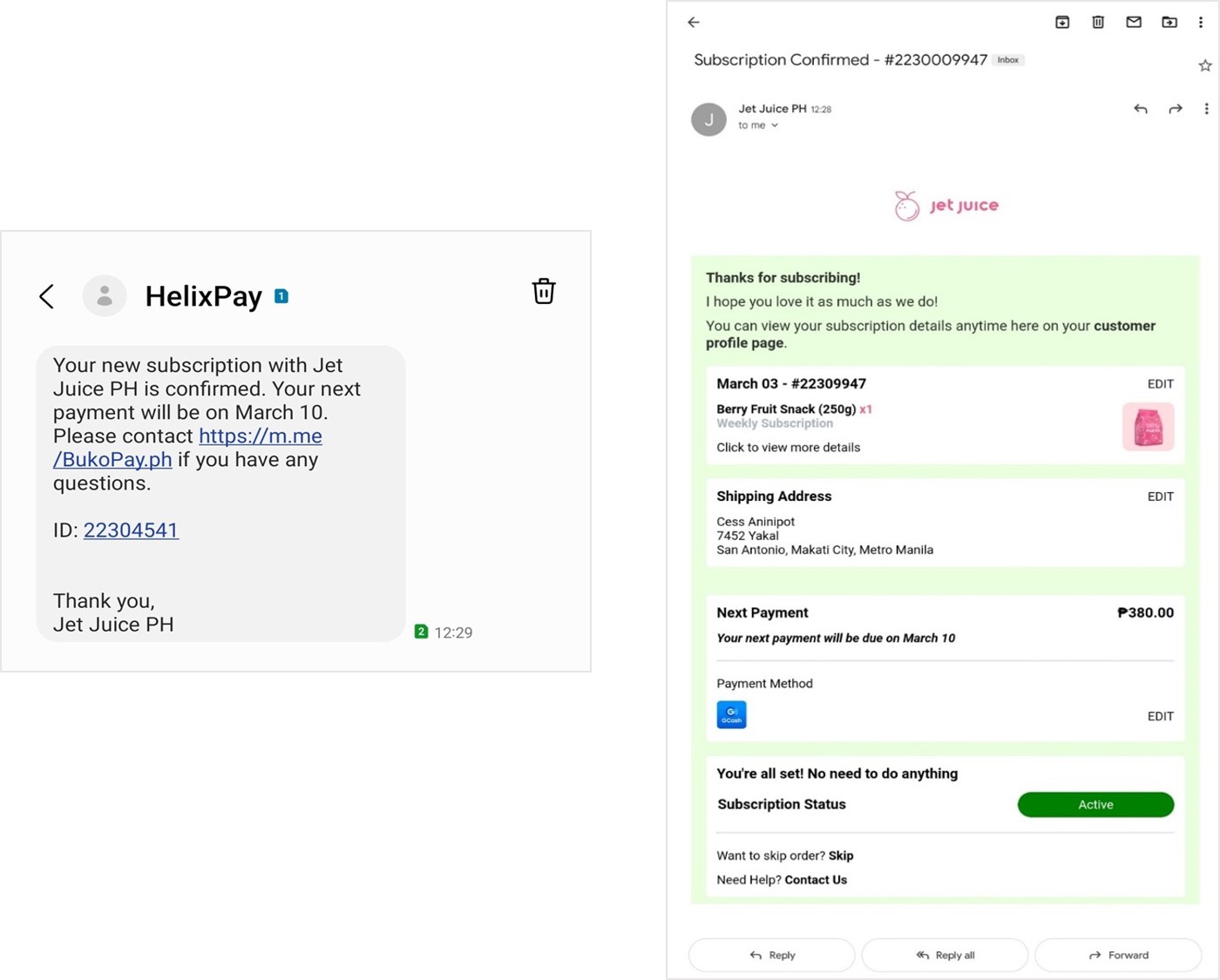
For console created subscriptions, a SMS and email notification which shows the order summary including the product and quantity, subscription frequency, as well as the payment due date will be sent to the customer. The email message also displays the amount to be paid and the customer can proceed with the payment by clicking the ‘Pay Now’ button. The customer and order details will be pre-filled based on the details set by the business. Customers only need to select their preferred payment method to continue.
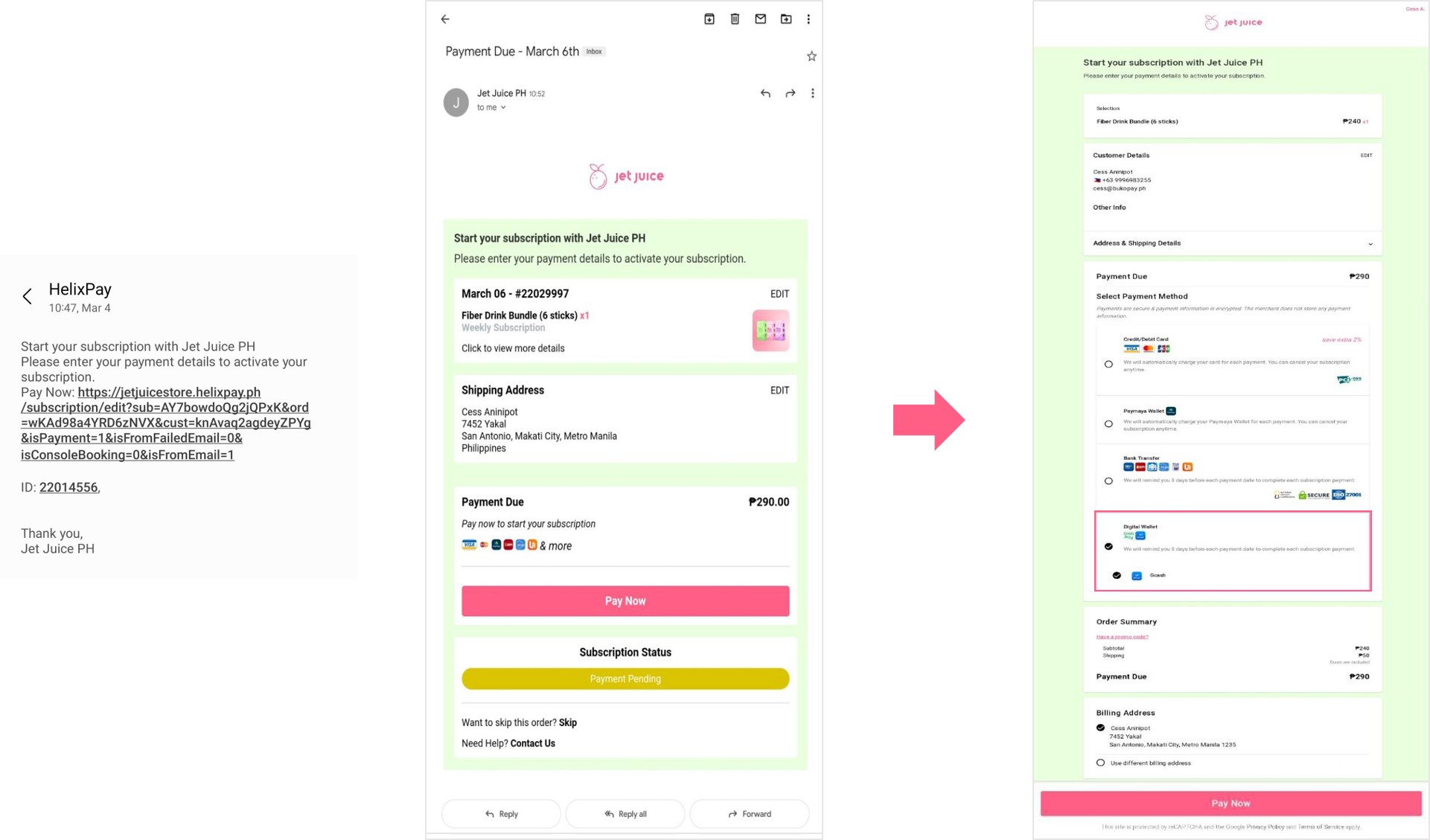
The Initial Email sent to the customer can also be customized by the merchant.
2. Recurring Payments
2.1. Auto Reminder
Existing customers will also receive email notifications like automated reminders to pay for wallet and bank transfer payment methods. The auto reminder email notifications are sent to the customers 3 days before the payment date, on the payment date, and 3 days after the payment date to inform them that they have an upcoming or pending payment. This allows the customers to make payments easily using the 'Pay Now' button in the email.
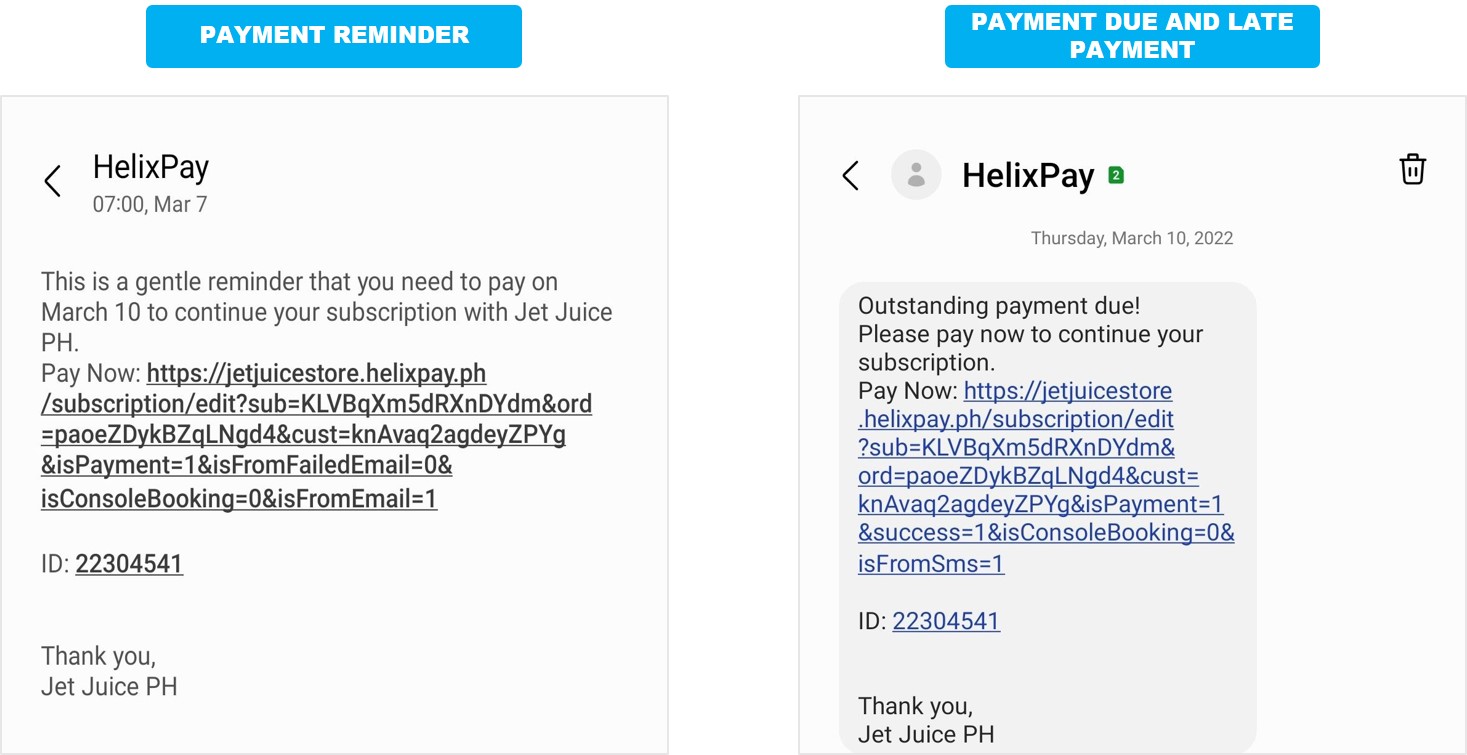
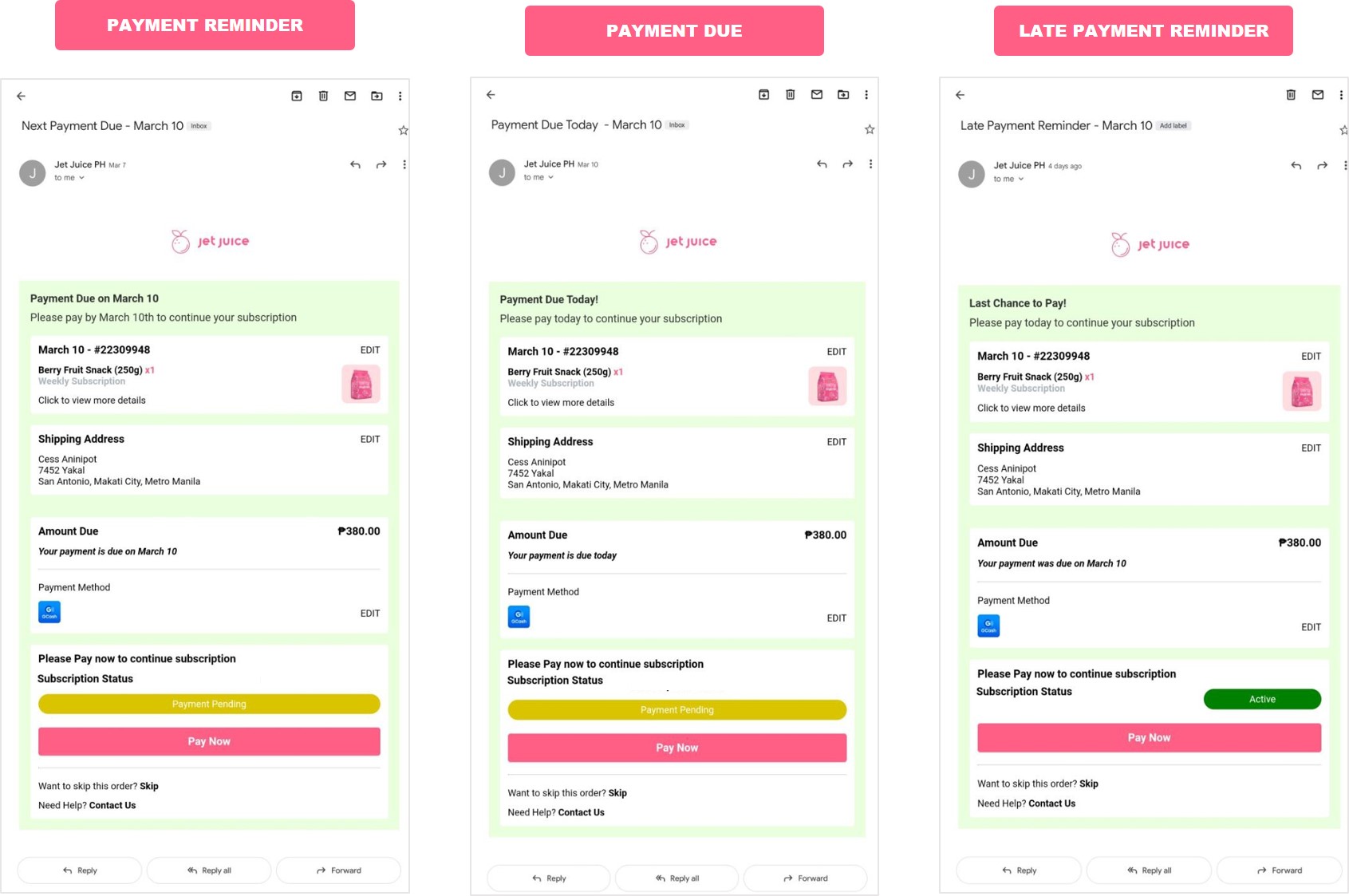
Merchants can change the email headline and subheader for payment Reminder Email sent to the customers.
2.2. Auto Charge
Customers who are using a card as payment method will be charged automatically on their payment date and an automated confirmation message will be sent to them through email.
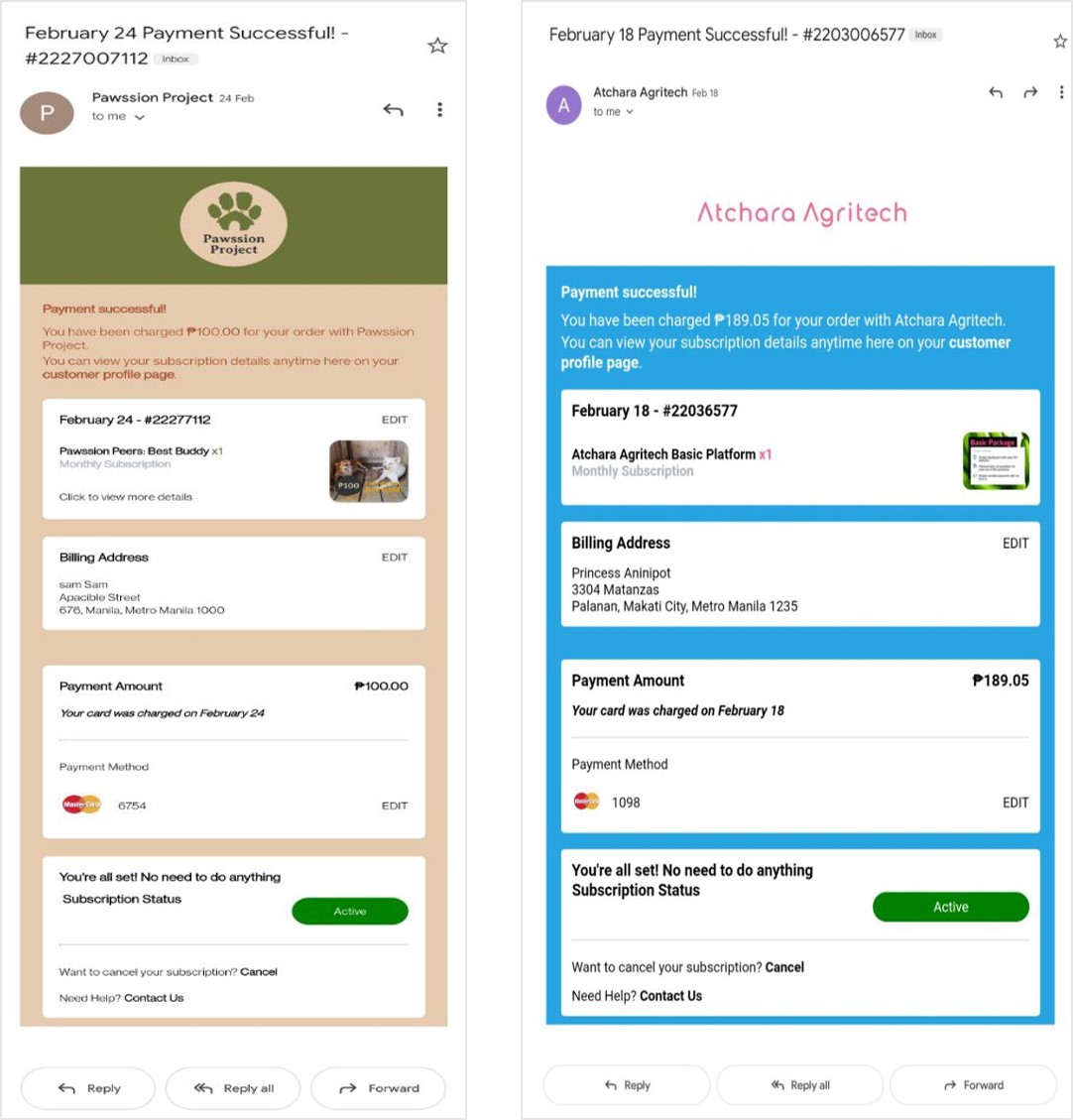
3. Other Email Notifications
The customer will receive an SMS and email notification after editing a subscription to confirm the changes made as well as when the subscription is cancelled.
3.1. Edit Subscription
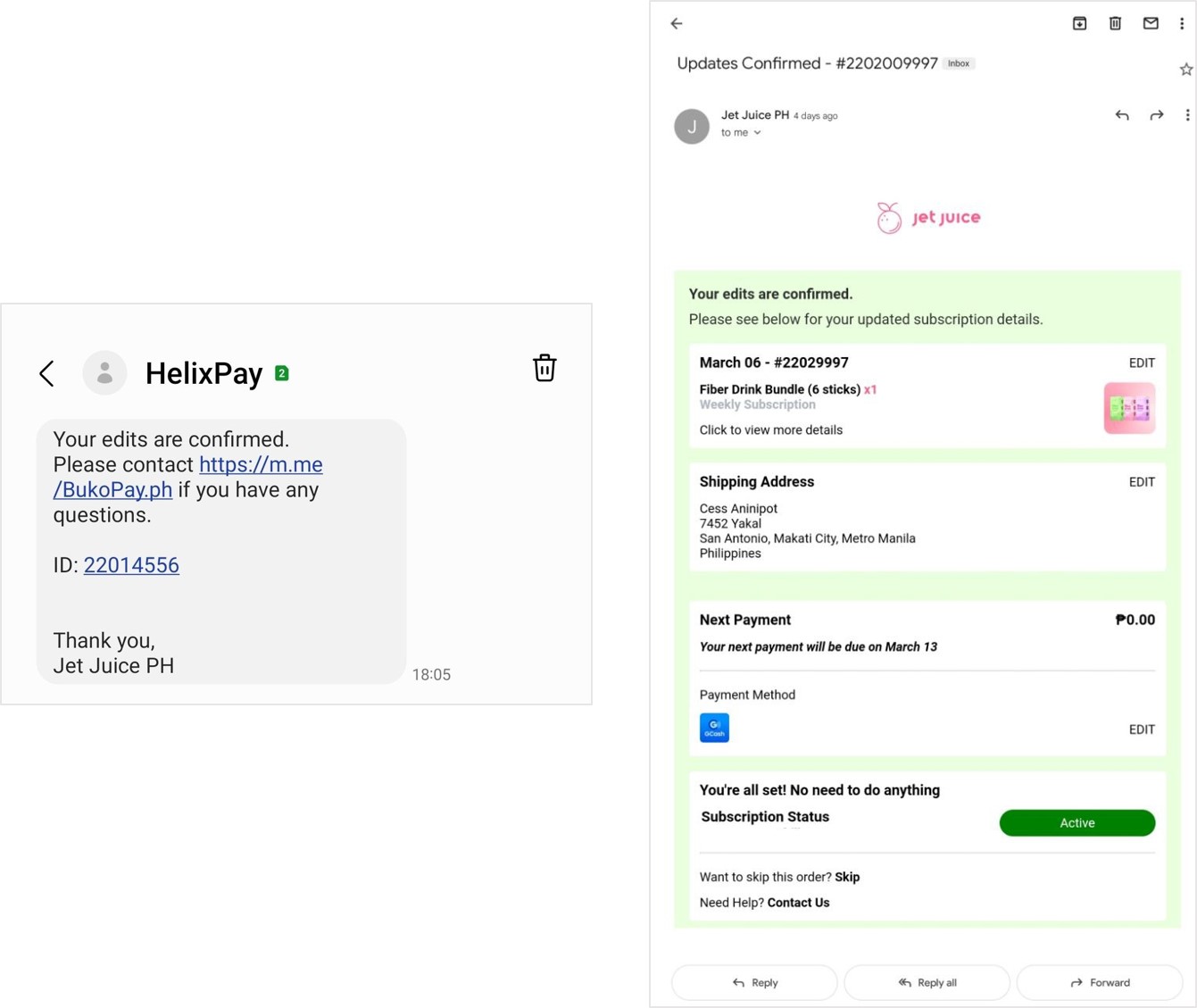
3.2. Cancel Subscription
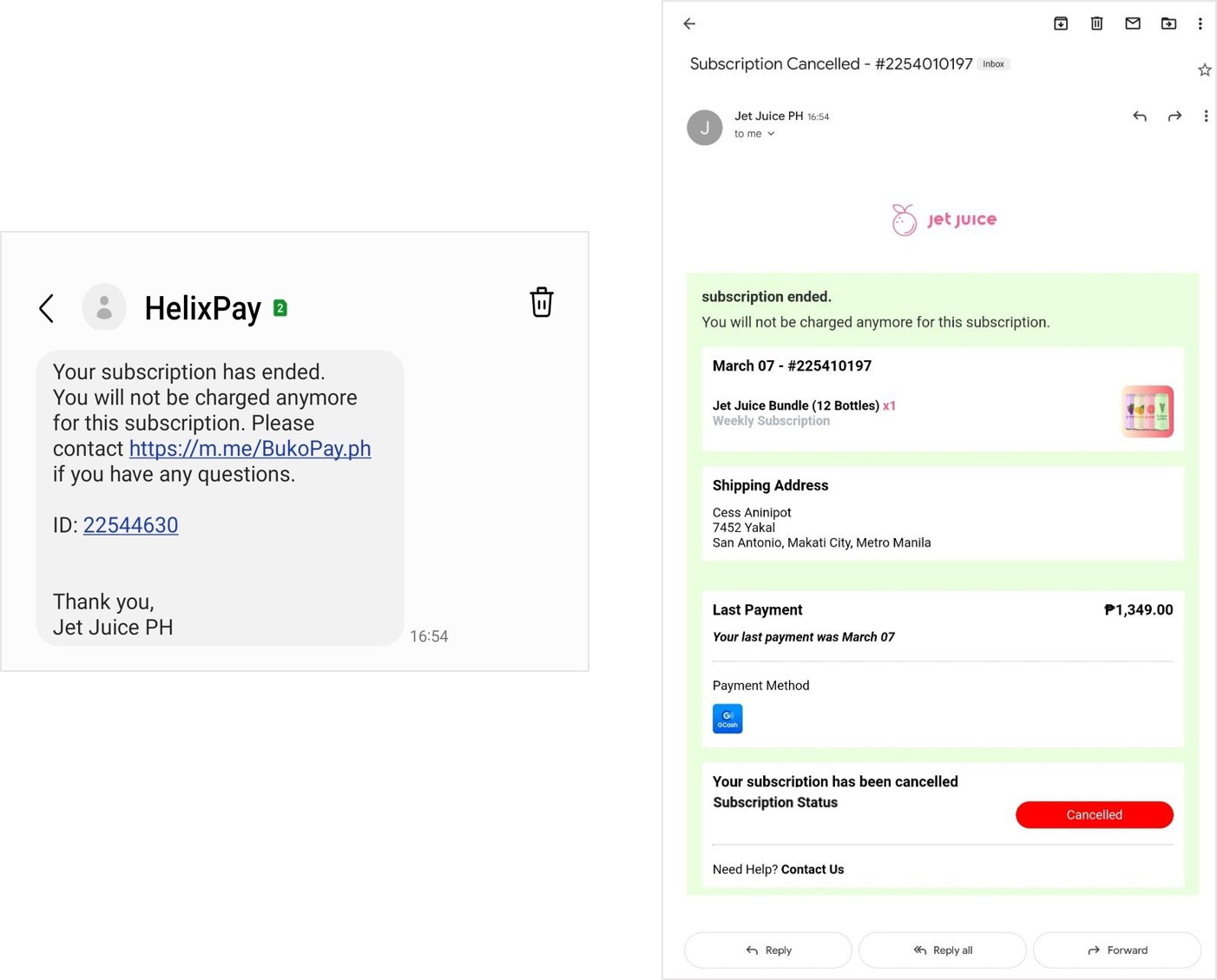
4.Viber Notification
The customer can also receive notifications through Viber when they sign up from the customer profile page. By clicking the ‘Connect’ button, the customer will be given a code to be used for subscribing to viber notifications.
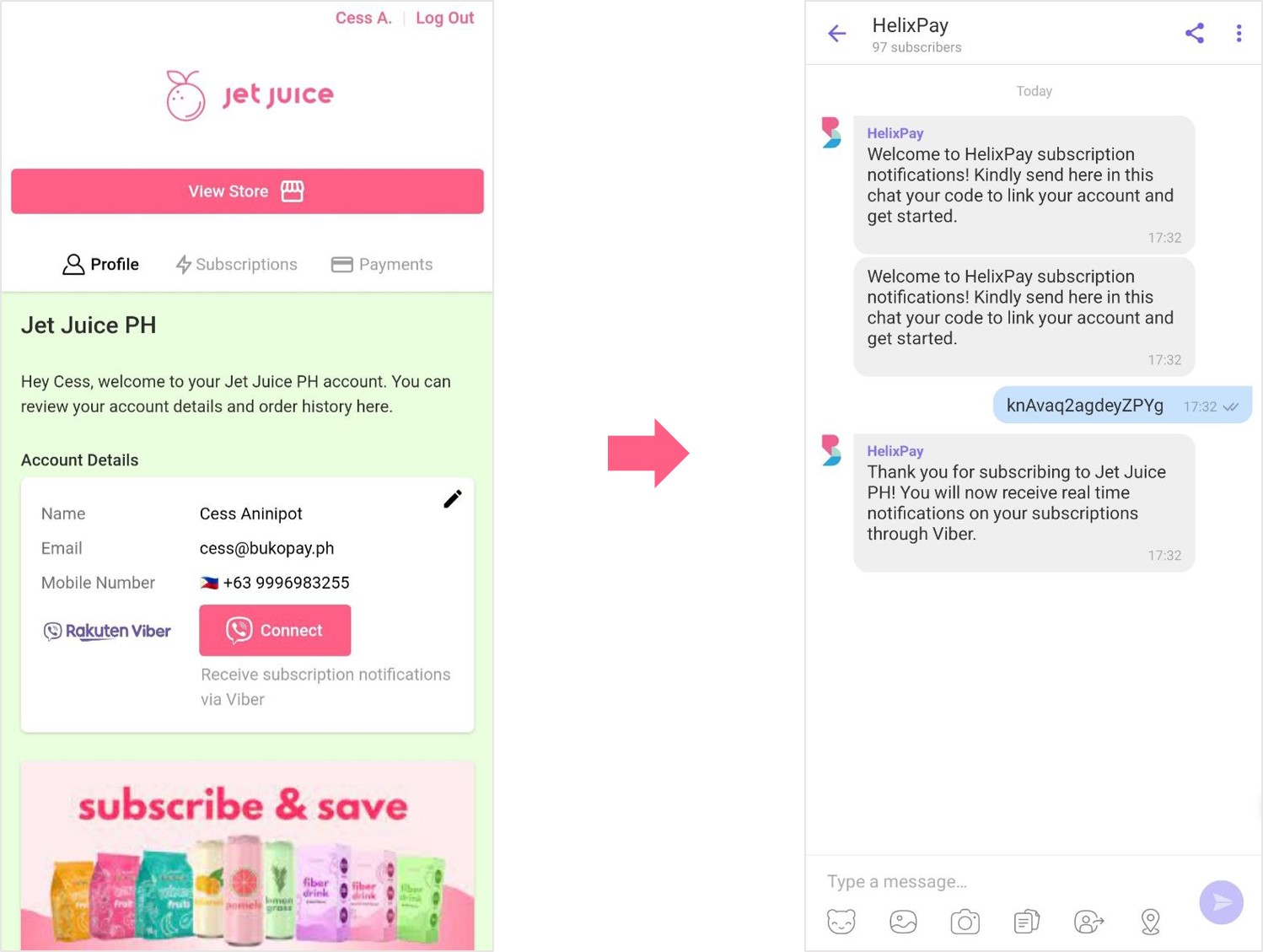
Custom Email
Merchants can also send out additional custom emails using the Email Blast Feature. The email notifications sent to the customers are all customizable and the merchants can easily do it from the console.
Updated over 2 years ago
