Highlights
Share featured stories or quick contents on your storefront using the Highlights tool.
Highlight your customer shout-outs, reviews, or social media post by following these steps:
Step 1: From the Highlights tab, click '+ Create New'
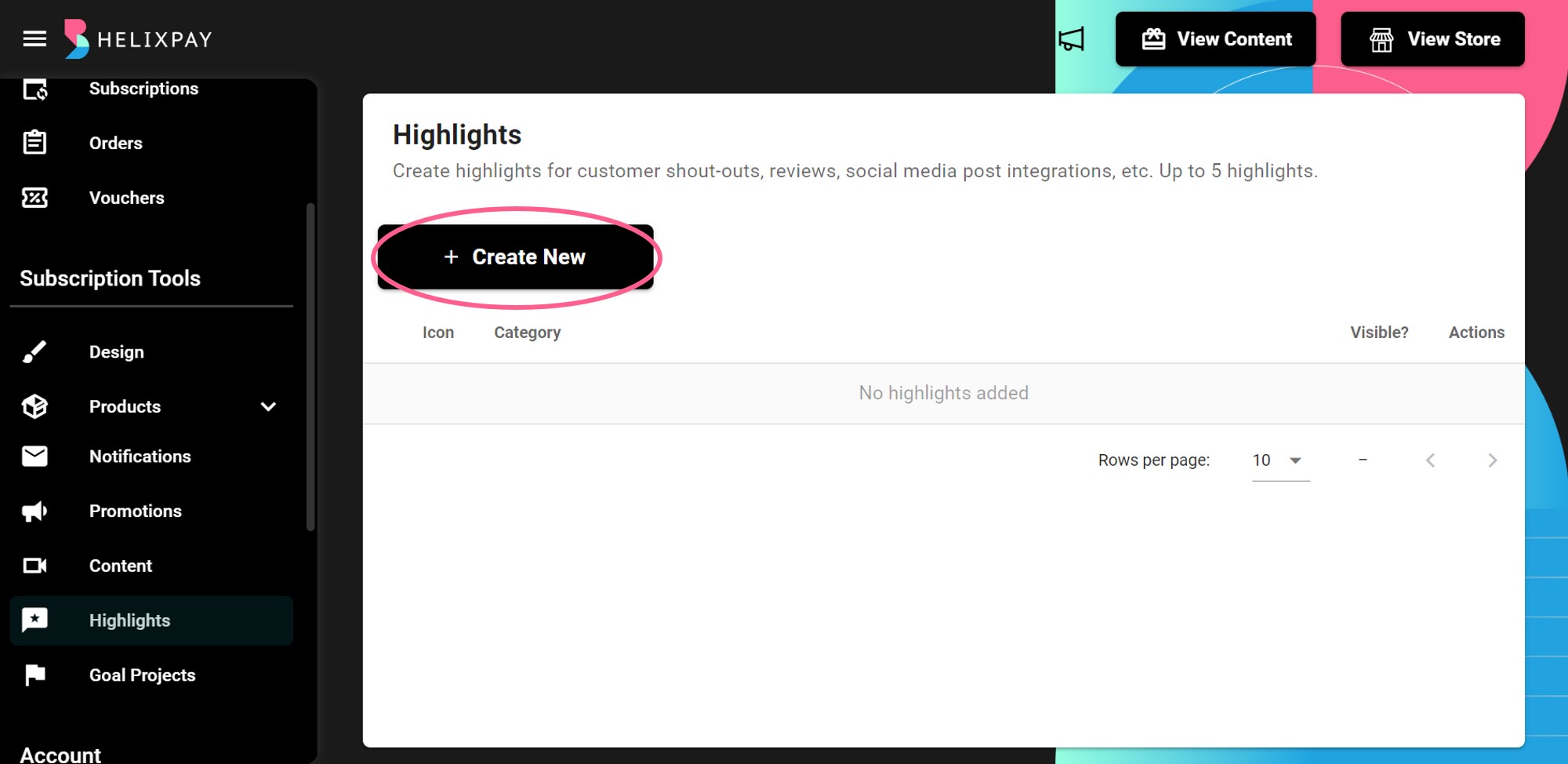
Step 2: Set category name and upload icon
![]()
Step 3: Add the image or video you want to include in the highlight category
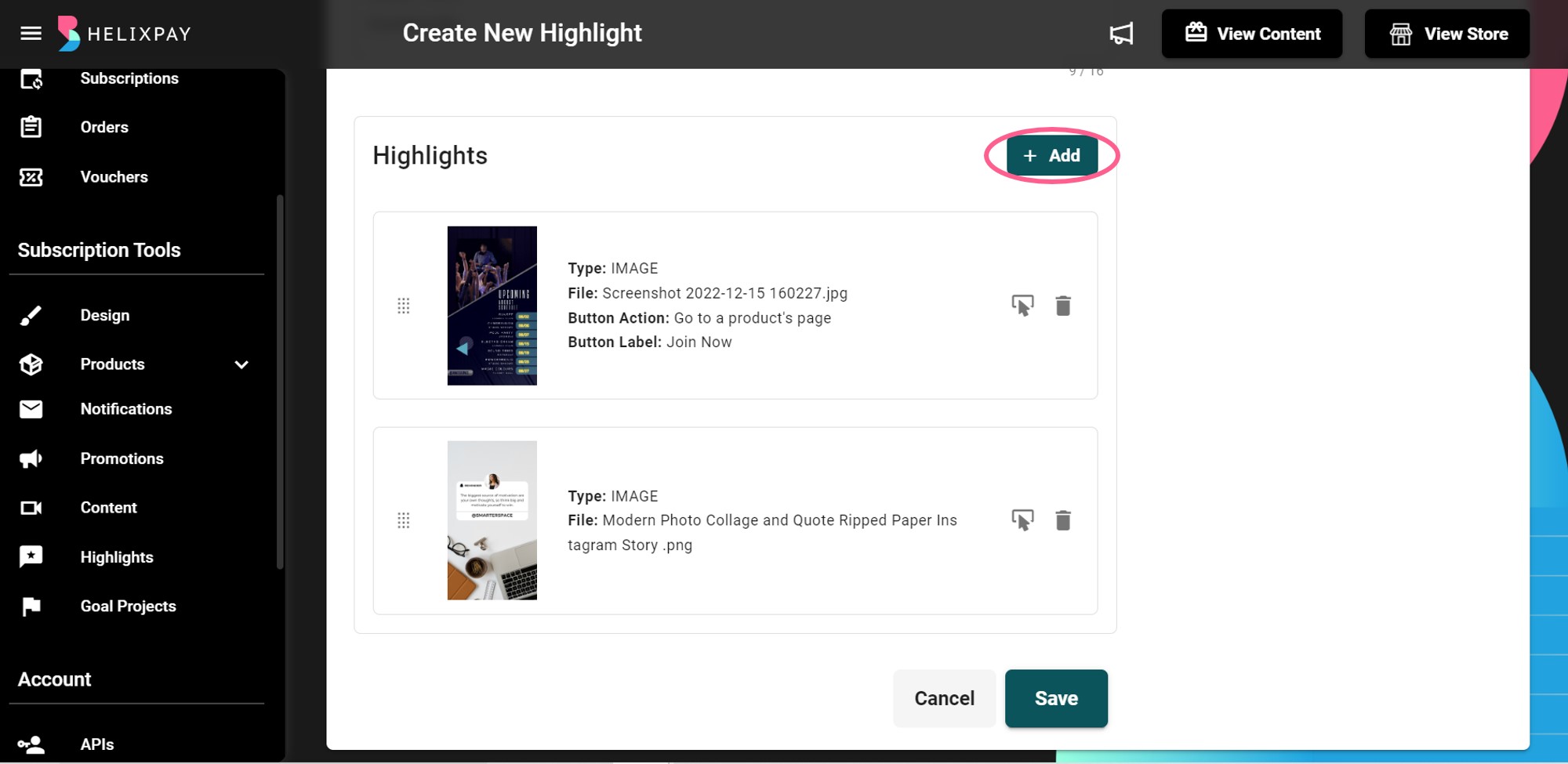
Step 4: Add button to redirect the customer to a category page, specific product, or an external link
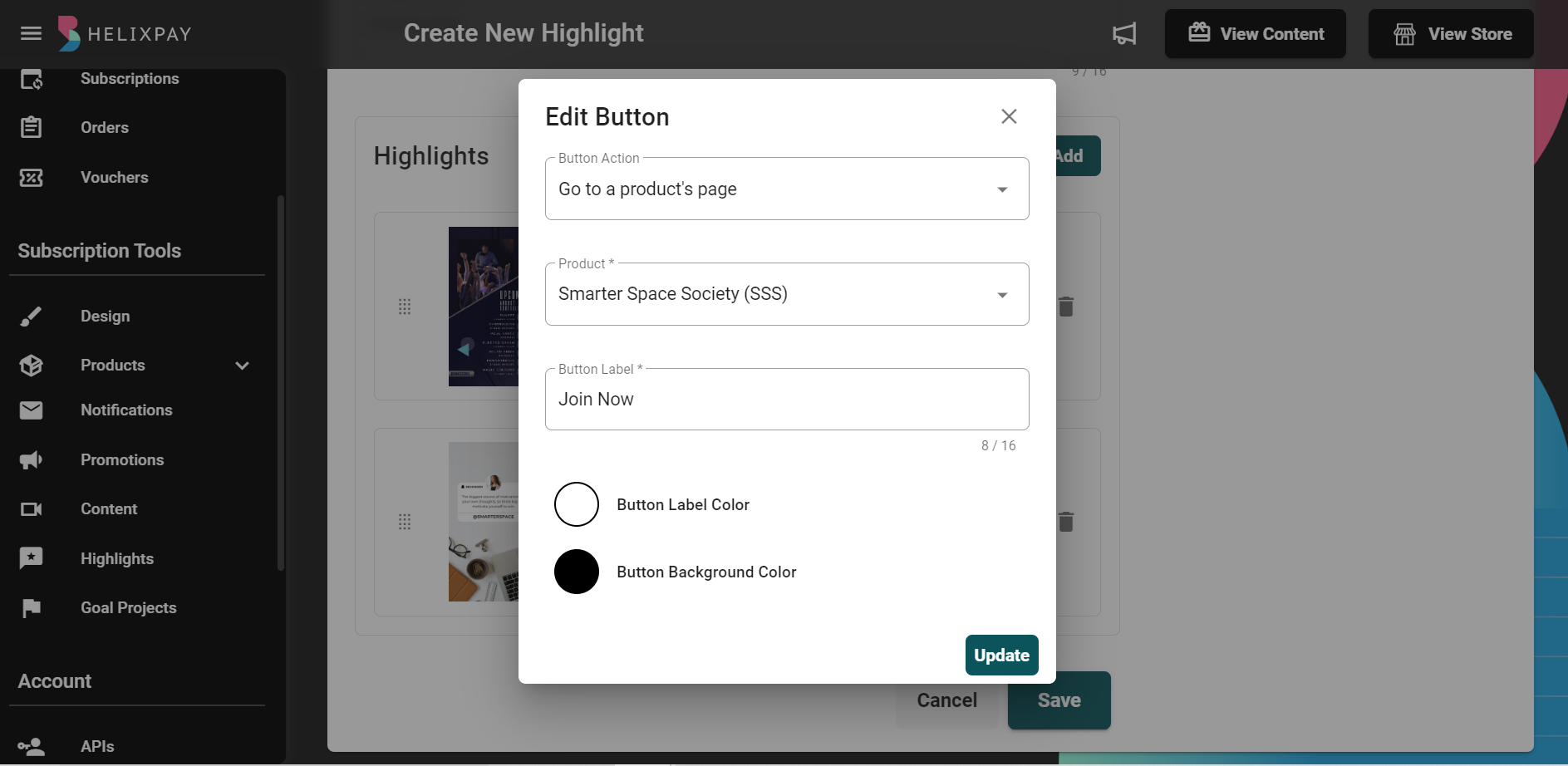
Step 5: Click 'Save'!
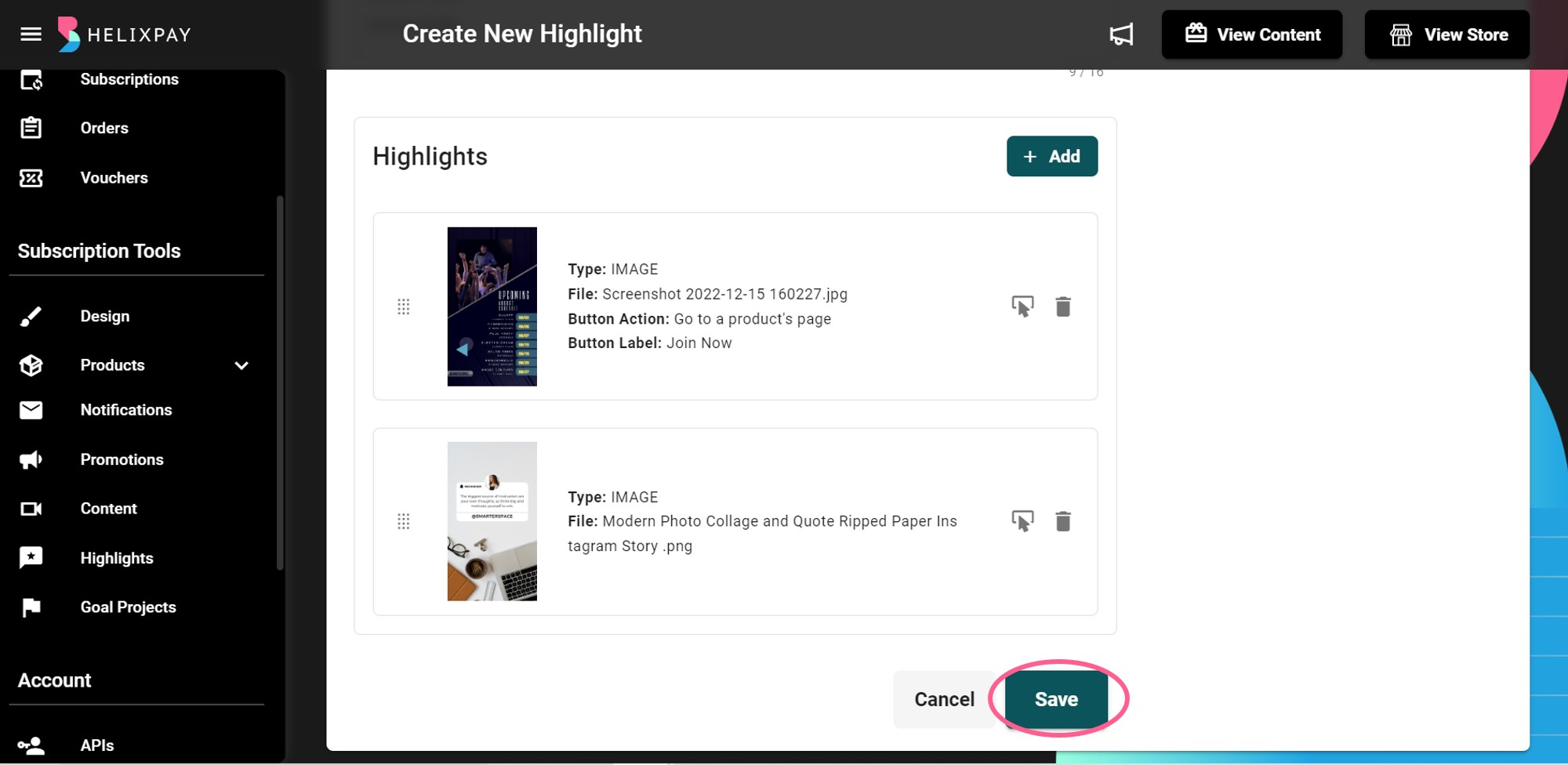
Updated over 2 years ago
